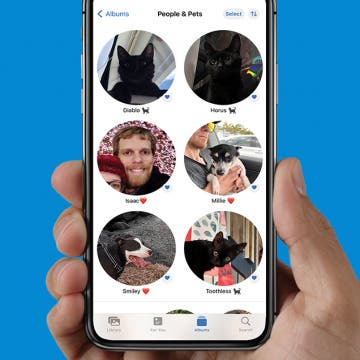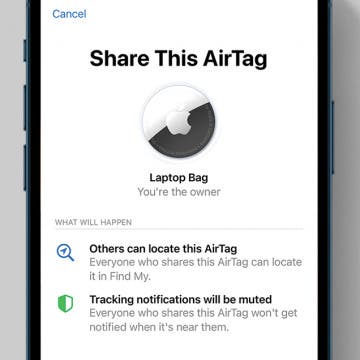iPhone Life - Best Apps, Top Tips, Great Gear
How to Tag Cats & Dogs in the iPhone Photos App
By Olena Kagui
Pets are part of the family, and with iOS 17, you can finally add cats and dogs to the People album! We’ll teach you how to get your Photos app to identify the pets in your photos as accurately as possible. This lets you search for specific pets among all your photos and even create pet-specific Memories.
How to Share AirTags with Family & Friends Safely
By Olena Kagui
The frustration of not being able to share an AirTag location with family and friends has finally ended! Anyone running iOS 17 or later on their iPhone can safely share AirTags with up to five other people. Because only the shared AirTag location is tracked by the group, it's possible to share AirTags, even outside of an Apple Family Sharing group.
- ‹ previous
- 292 of 2408
- next ›
How to Organize Your Calendar in 2025
(Sponsored Post) By Amy Spitzfaden Both on Thu, 02/13/2025
Apple is pretty good about updating its products, but it seems to have forgotten about the Calendar app and its many downsides. The makers of Informant 5, on the other hand, do not forget to regularly improve their app based on user experience. The latest updates to this calendar and task-management app are a productivity game-changer.
Fast-forward ad-skipping: the best video players
By Werner Ruotsalainen
If you use your iDevice for watching videos using the built-in, stock Videos app, you may have noticed that the only way of fast forwarding or rewinding is the positioning slider at the top. You “grab” the slider with a finger and drag it to the left/right to rewind / fast forward, respectively.
Additionally, you can also drag your finger downwards to make the slider dragging speed slower. It won't help much when you run or do some other exercise and, in order to keep your pulse high, wouldn't want to stop it.
Using Skype with a Bluetooth headset and via AirPlay (with Audacity tips and tricks)
By Werner Ruotsalainen
While in the gym, I tend to make / receive a lot of Skype calls to my wife or relatives. As I exclusively use stereo (A2DP) Bluetooth headphones in the gym to give me absolute, cable-less iPad 3-video-watching freedom while exercising, I've also run into problems related to the Bluetooth bugs of Skype: most of the time, I couldn't just use the headphones I already worn to conduct the call. Instead, I needed to use the speaker / microphone on the iPad itself, making my environment hear what both I and the other party say. Therefore, I decided to investigate the problem and come up with solutions to it.
Selecting the best DVD player app & an It's Playing bugfix
By Werner Ruotsalainen
UPDATE (08/09/2012): in the comments section below, I elaborated on deinterlacing. Note that I'll devote a complete article / tutorial to these subjects (using X.264 / HandBrake / Episode to deinterlace etc.) some time. Before that, it's mostly HandBrake's (default) decombing that will be your best friend.
UPDATE (08/04/2012): THIS thread has a lot of discussion of the subject. Remember to prefer my statements to ones that state the opposite! (The thread is full of factual errors.)
Original article:
Combined article update: iOS 5.1.1 iPad 3/2 Cydia compatibility list
By Werner Ruotsalainen
UPDATE (07/07/2012): I've run some VERY serious CPU usage tests (see THIS for the methology; I used "top" on my iPad 3) and found out the following:
The InfiniDock and Springtomize 2 combo (can be used together to give the highest configurability; see below for related remarks) does not add any CPU usage when
- the device shows SpringBoard
- 10 icons are put in the dock, even with card roll and scrolling (via InfiniDock) enabled
- the maximum number of icons are displayed in each row
Playing Back WMV Videos – the Complete(!) Roundup
By Werner Ruotsalainen
UPDATE (02/21/2013): I've re-tested the current versions of XBMC and compared it to the current AVPlayer(HD) versions on both the iPad 3, 4 and the iPhone 5. AVPlayer and AVPlayerHD have proved out to be considerably better, which means XBMC is still not recommended for WMV playback.
Of XBMC, I've tested the following versions:
- official 12 Eden (currently available from their official repo as the default version)
- the iPad Retina-friendly version (more info)
- the latest (21/Feb) nightly build (13 alpha)
More info & discussion HERE.
5 Of The Top, Rugged iPhone Cases In Review: Welcome to a review of heavy-duty cases by someone who really puts his iPhone's case through some vigorous testing! My iPhone accompanies me on many an outdoor adventure, and like me, has had its fair share of spills and thrills. So I have a good idea of what makes a "good rugged case", a good rugged case.
Review: Multimedia Player PlayerXtreme
By Werner Ruotsalainen
UPDATE (24/05/2012): the new (2.3) version has just been approved by Apple. It has, among other things, improved UPnP support:
In my tests, directory listing indeed worked with Majestic. However, streaming didn't (all I saw was a black screen) and downloading have turned out to be VERY slow - more than an order of magnitude(!!!) slower than with GoodPlayer, under exactly the same circumstances. That is, UPnP-wise, this app still has a lot to be improved...
Watching videos taken to the max: Roundup of MKV to MP4/M4V video converters
By Werner Ruotsalainen
UPDATE (08/20/2012): as far as the latest OS X version (10.8 Mountain Lion; ML for short) is concerned, I have some bad news.
The All-in-one Photo Viewer Roundup (+70% price drop on the best image viewer!)
By Werner Ruotsalainen
In the last few days, I've participated in several discussion threads in the Phone Cameras / Tablets & Apps forum of DPReview. (See for example THIS, THIS and THIS). In order not to have to repeat the same facts again and again in future discussions, I've decided to dedicate a complete article to the question of using the iPad as a photo frame.
Multimedia player RushPlayer updated: quick change review - UPDATE: RushPlayer+ review & comparison
By Werner Ruotsalainen
While, in the last week, several multimedia players have been updated (including my favourite, GoodPlayer, which, among other things, has clearly improved its DVD playback support in the current, 5.0 version), one of them I've already (quickly) reviewed (see THIS and also the comparison videos HERE), RushPlayer has received the most updates and new functionality. This is why I'm dedicating a separate (quick) article to it (but, currently, no other players).
The new iPad (3) for 2K(+) video playback? Definitely!
By Werner Ruotsalainen
You might have heard of 2K video. It delivers (horizontally – but not vertically, at least not in the widescreen mode!) a little bit more resolution (2048) than Full HD (1920).
This is how you can convert your DVB recordings' subtitles to iDevice-friendly MP4 subtitles
By Werner Ruotsalainen
UPDATE (12/Sept/2012): in the meantime, Subler, one of the best remuxer and MP4 editor tools has also received OCR capabilities. It has some advantages over the character recognition of SubRip, introduced in the article below. Please read THIS for a full tutorial.
Playing back 1080p60/i60 (M(2))TS videos right from your camera? - UPDATE: desktop converters tested
By Werner Ruotsalainen
Over at DPReview, answering a question (thread HERE), I've elaborated on playing back both 1080i60 and 60p videos created by the new, highly recommended and popular Panasonic FZ150 camera so that this info can also be included in my forthcoming iOS Multimedia bible. As the info can be of interest to people before the Multimedia bible is finally published (which takes at least one additional week or two), I dedicate a separate article to the question. (Note that this article applies to all other cameras producing MTS, M2TS or TS – and not MOV / MP4! - files.)
Making the stock Videos application play every MP4 file possible
By Werner Ruotsalainen
I've dedicated several articles (latest one HERE) to converting videos into MP4 (M4V / MOV) files so that they can be played back by the H.264 decoder of even older-generation iDevices. In the current one, I elaborate on how how you can play the output files with the built-in, stock Videos application. This article also belong to my Multimedia article series, in which I plan to publish a “Streaming multimedia over your local Wi-Fi” in the next few days and, then, finally, the real Multimedia bible.
10 best free apps for using AirPlay with an Apple TV
By Jim Karpen
I have a second-generation Apple TV set-top box, and really enjoy using AirPlay to stream movies from my iPad to my 42-inch HDTV. It's fun how simple it is. If you have an iOS device and Apple TV on the same WiFi network, you simply start playing a video and tap a button that gives you the option of playing the movie on your TV instead of your iPad. If you need to go out and want to continue watching the movie, you simply toggle back to the iPad and continue watching.
Test videos of my forthcoming Video playback bible: deinterlacing, Full HD MKV, MP4 and subtitle playback comparisons
By Werner Ruotsalainen
In order not to have to update it much, I've been waiting for the (new) iPad (3) and postponing the publication of both updates of my previous major PDF reader / Web browser roundups and also new, iPad-specific articles like multimedia playback. Now that the iPad 3 is here, I, at last, start publishing all these articles, starting with the long-promised video player roundup.
Before it gets published (which will take at least a day or two, as I still want to add stuff like network share support and video output to external monitors / AirPlay clients), however, I publish a quick article comparing the