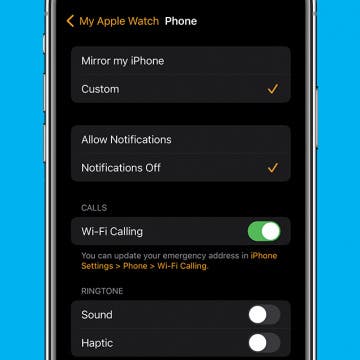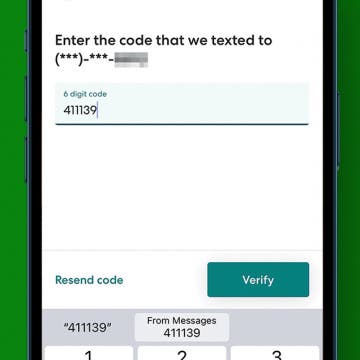iPhone Life - Best Apps, Top Tips, Great Gear
How to Make Memory Videos with Apple Intelligence
By Rhett Intriago
The Photos app has always been able to make fun slideshows, called Memories for a long time now. However, with Apple Intelligence, you can now ask your AI assistant to make Memories with a specific set of parameters. Find out how to make a Memories video on iPhone using Apple Intelligence!
Remove People from the Background of Photos on iPhone
By Rhett Intriago
Everyone has photos with other people or distracting objects in the background. It can ruin great memories like vacation photos. However, thanks to Apple Intelligence, you can now remove people from photos on the iPhone. Find out how to clean up pictures below!
- ‹ previous
- 31 of 2402
- next ›
Relax With Your iPhone: Reduce Stress & Sleep Better!
By Ashleigh Page
Whether you’re looking to reduce anxiety, balance emotions, or get better sleep, there’s an app that can help. I’ve hand-tested apps featuring stress-busting games, artsy digital crafts, interactive ASMR animations, meditation, breathwork, and yoga; so if you’re looking to unwind, read on to find one that works for you.
5 Apps to Start Your Day Right
By Rachel Needell
Whether you’re an early riser or prefer to sleep in, everyone wants to begin the day on a good note. In this world of modern technology, it’s easy to start scrolling social media or checking work emails the minute you open your eyes. This kind of routine doesn’t give your sleepy brain or body any time to adjust and find a moment of peace before you’re thrown back into the thick of it. That’s why I’ve gathered a list of the best apps to open before you put yourself out into the world that will bring a little bit of positivity, learning, good habit-building, and gratitude into your fast-paced life.
How to Customize the Action Button on iPhone
By Rhett Intriago
If you’ve recently upgraded to an iPhone 15 Pro or Pro Max, you might have noticed that the Ring/Silent switch has been replaced with a button. Apple calls this the Action button. By default, this button toggles Silent mode off and on but can be customized to perform other functions as well.
How to Have Calls Automatically Come Through on Speaker
By Rachel Needell
I love talking on the phone for periods of time with all my long-distance friends. But I don't love holding the iPhone to my face for hours. That's why I prefer to use the speaker instead. But did you know you can actually turn on a setting that makes all calls come through on speaker automatically? Here's how to do it!
Enable Siri: How to Switch Back to Hey Siri
By Rhett Intriago
While previous versions of iOS required you to say, "Hey Siri," to activate Siri, iOS 17 drops the "Hey" and now allows you to summon your virtual assistant with just a simple "Siri." Some may find this more convenient, while others may find it more frustrating since simply saying Siri's name is enough to accidentally make unneeded reminders, set random timers, or search the web.
Easily Adjust Your Date & Time Settings on iPhone & iPad
By Rhett Intriago
Your iPhone’s date and time settings are surprisingly important to ensure the device functions as intended. If the date or time is incorrect, you can quickly adjust it in the Settings app.
How to Turn Off Apple Watch Phone Call Notifications
By Rhett Intriago
Receiving phone calls on your Apple Watch is a convenient way to know who’s calling you even if your iPhone is not nearby. However, if you do not want calls coming through on your Apple Watch, you can turn off notifications. Find out how to turn off Apple Watch phone calls below!
How to Fix iPhone Contact Poster Not Working
By Leanne Hays
If you're wondering why your Contact Posters won't update, here's how to fix the Contact Poster glitch! Solve update problems and get the most recent iOS 17 Contact Card for each of your Contacts.
What Are Compromised Passwords on iPhone?
By Rhett Intriago
Have you ever checked your saved passwords and seen a message about compromised passwords on your iPhone? This is Apple’s way of helping you stay secure. When you see this message, it’s your iPhone letting you know that some of your passwords are not as secure as you might think. However, if you do not need this warning, there’s an easy way to turn it off.
How to Autofill Verification Codes on iPhone
By Rachel Needell
When you sign into certain websites or apps, you will often be asked to use a two-step verification code. But did you know that the iPhone can use autofill to automatically insert the code texted to your iPhone with just a button tap? We'll show you how it works!
How to Quickly Fix Apple Watch Stuck on Apple Logo
By Olena Kagui
Many Apple users have unfortunately experienced their Apple Watch just showing the Apple logo and not responding to anything. In this article, we'll teach you how to fix the annoying Apple Watch stuck on Apple logo issue and give you tips on preventing it from happening again. We'll even teach you a secret Find My trick that may save you time!
Did you know that you can control your Tesla using just your voice? Using Tesla voice commands is quick and easy, plus it offers a safer alternative to tapping the touchscreen to change the climate, navigate, text and call, and use other Tesla features. Our best Tesla voice commands list includes every command we could find, including some fun Tesla Easter eggs!
How Long Can You Screen Record on iPhone?
By Rachel Needell
iPhone's screen record feature is amazingly useful for capturing exactly what's happening on your iPhone's screen. When you're finished screen recording on iPhone, the video will automatically save to your Photos app for easy access. However, have you wondered how long the iPhone can screen record? We have the answers below!
For Apple enthusiasts who expect a revolutionary iPhone upgrade every year, the September 12 Apple "Wonderlust" iPhone event may have felt underwhelming. But while the iPhone 15 and iPhone 15 Plus don’t have any groundbreaking features, the 48MP camera, Dynamic Island, and USB-C port make them worth the upgrade—if you currently have an iPhone 12 or older model.
Apple Event Recap—New iPhone 15, Apple Watch Series 9 & AirPods Pro
By Susan Misuraca
In episode 204, David and Donna dig into everything Apple announced at its annual September event, from the iPhone 15 to the Apple Watch Series 9. Is it time to upgrade? Dave Hamilton from Mac Geek Gab joins the show to help you decide.
At Apple’s September 2023 announcement event, the tech giant revealed the capabilities of its new Apple Watch Series 9 and Apple Watch Ultra 2. The yearly update to both devices improves the processor to a new S9 chip, which will include AI processing cores for the first time on an Apple Watch. These cores enhance the function of every task that relies on artificial intelligence, from processing photos, to interpreting voice commands, to more accurate typing with autocorrect. Those cores will allow Siri to process some commands on the Apple Watch, without needing to communicate with an iPhone or the cloud. The new chip also enables a whole new gesture the user performs on their watch-arm, without touching the screen. Here’s everything you need to know about Apple’s latest generation of Apple Watches.