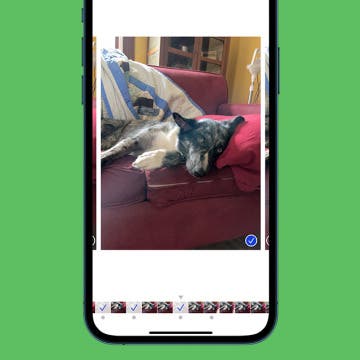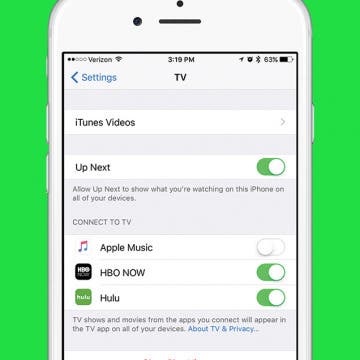iPhone Life - Best Apps, Top Tips, Great Gear
Apple Watch Comparison: All Apple Watches in Order
By August Garry
It's hard to believe it's been ten years since the first-generation Apple Watch debuted. At first equal parts derided and celebrated, the Apple Watch has since all but taken over the world. From features like water resistance to blood oxygen tracking and car crash detection, Apple's self-described "most personal device" has evolved a lot over the years. Let's take a look at all Apple Watches in order from the original to the Series 10.
- ‹ previous
- 212 of 2403
- next ›
Crush Your 2025 Health Goals with the Withings Body Scan
(Sponsored Post) By Amy Spitzfaden Both on Thu, 01/09/2025
Your 2025 health goals deserve so much more than just a number on a scale. Withings is here to support all your body resolutions with a revolutionary health analysis. The Withings Body Scan revolutionizes home health checkups in a powerful, incredibly simple experience, directly from your home, in just 90 seconds.
This is a roundup of iPad mini 1/2/3 cases, If you have a newer iPhone, check out our roundup of rugged cases for the iPad Air and iPad mini with Retina display. Smaller and more portable than its more cumbersome older siblings, the iPad mini is a device designed to come with us wherever we may wander. As a result of the mini's superior portability, it's also far more likely to be in the line of fire. At such times, a reliable iPad protective case comes in handy to ward off scratches and scrapes. A good, heavy-duty iPad case can make the difference between a catastrophic, life-ending event for your iPad mini and a mere bump in the road. The following are some of the best iPad mini cases available, each with its own unique features and advantages yet all designed to absorb and redirect the potential damage your valuable iPad mini will likely encounter.
How to Hide Photos from the People Album on iPhone
By Conner Carey
You can hide a photo from a People album if it's not flattering or you don't want others to see it there. Here's how to hide photos in a People album on iPhone.
How to See Lyrics on iPhone While Listening to Music
By Becca Ludlum
How you view lyrics on iPhone will vary depending on what music streaming service you use and how you decide to display lyrics. Apple Music in iOS 10 adds lyrics to songs but usually only popular songs, which means you may still want to use an app to add or view lyrics that can’t be displayed by Apple. Don’t worry though, we’ll go over lots of ways in which you can see lyrics on iPhone while playing your music, from Apple Music to Spotify and more. We’ll also cover our favorite websites and the best app for adding and viewing lyrics. Here’s how to see get lyrics on iPhone while listening to your music.
How to Delete a Playlist from Your iPhone
By Conner Carey
Creating and sharing playlists on my iPhone is one of my favorite things. However, old playlists tend to pile up. Before you know it, you’ve got fifty playlists and about five that you actually listen to. If it’s starting to get out of hand, then you'll want to know how to delete a Spotify playlist on the iPhone, as well as how to delete a YouTube Music playlist and an Apple Music playlist.
What Is iCloud & How Does It Work? Apple iCloud Basics
By Erin MacPherson
iCloud is the free data storage service provided by Apple to help users prevent data loss and free up iPhone storage, along with that of their other Apple devices. It sounds complicated, but it's actually one of the simplest services you can use, and among the most secure as well! We'll go over how to use iCloud, and the many benefits of doing so.
With iOS 10, Apple Maps got a huge, and needed, upgrade. The Maps app is now capable of doing a whole lot more, including connecting to third-party apps on your device. For example, let’s say you want to make a restaurant reservation. If you have your reservation app-enabled for use with Apple Maps, then you can look for a restaurant, make the reservation, and get directions all within the Maps app. Here’s how to enable and use Apple Maps extensions on iPhone.
How to Transfer Photos from iPhone to Computer—PC or Mac
By Cullen Thomas
If you want to know how to transfer photos from iPhone to a PC or Mac, you have lots of options. Whether you're looking to move photos from iPhone to Mac or transfer iPhone photos to PC, the process is not as complex as you might think. Transfers between Apple devices are pretty simple, and for PC owners, we've found some easy methods (including the solutions that Microsoft doesn't advertise). Let's cover how to get photos off an iPhone and onto a computer easily!
This article will tell you what to do if you forgot your Screen Time password including how to recover your Screen Time passcode and how to turn off your Screen Time password. Forgot the Screen Time passcode (formerly known as the Restrictions passcode) or need a Screen Time passcode reset? Don't panic! Here’s what to do if you forgot your Restrictions passcode on your iPhone or iPad.
How to Delete Apps on iPad
By Conner Carey
Cluttered iPad Home screen? Figuring out how to remove apps from iPad can feel like a chore, but luckily there are a couple of easy ways to do so, and you can always get the apps back if you need them later! We'll go over the two methods to delete iPad apps and free up iPad storage space.
How to Take, View, & Save Burst Photos on iPhone
By Rheanne Taylor
Let's go over how to take Burst Photos on all compatible models of the iPhone, how to look at burst images, and how to choose and save the individual iPhone burst images you want to keep. I see some great pictures in your future; let's get started!
How to AirDrop Photos & Other Files from iPhone to Mac (or Transfer Them via iTunes
By Paula Bostrom
As a writer, I appreciate being able to bring my work with me wherever I go. I can write an article on my Mac, and then transfer it to my iPhone to polish it up while I’m waiting to pick the kids up from school. While there are many ways in which to save files between devices, I’ve found that using AirDrop and iTunes to transfer files from my iPhone to my computer or iPad (and vice versa) are two of my favorite methods. AirDrop can seem daunting at first, but it’s much easier than Handoff. Here’s how to use AirDrop and iTunes to transfer files between your iPhone or iPad and computer.
How to Find Missing AirPods with Your iPhone
By Conner Carey
You can find your lost AirPods the same way you find a lost iPhone: the Find My app. Whether you lose one on your morning run and need to figure out where you dropped it, or you simply can’t locate your AirPods in your messy house, here’s how to find your AirPods using your iPhone.
Meet Apple Park: The 175-Acre Apple Campus with a Spaceship Epicenter & Steve Jobs Theater
By Conner Carey
The new home of Apple headquarters, Apple Park, is nearly complete. With a spaceship for an office building, the 2.8 million square feet of space will be home to some 12,000 employees, bringing Steve Jobs’ vision for a new Apple campus to life. The campus spans a whopping 175-acres; and everything runs on 100 percent renewable energy, which is a massive feat for one of the largest office buildings in the world. Before his death, Steve Jobs worked to get the city of Cupertino to approve construction of the spaceship-like building. And now, at the highest point of the Apple Park campus stands the Steve Jobs Theater, which will no doubt be the auditorium of choice for the upcoming iPhone 8 release.
Best Food Apps to Change the Way You Eat
By Kate Palbom
While your iPhone makes it easy to find recipes and plan meals with your iPhone, there’s a world of food apps out there that can help you go beyond the daily food grind and elevate your gastronomy experiences.
From finding the best restaurants mixing up your snack regime, this list of the best food apps for iPhone and iPad is sure to make even your iPad start working up an appetite.
How to Connect Apple Music to the TV App on iPhone
By Conner Carey
The TV app on iPhone is designed to bring all of your entertainment content together in one app. Instead of having to individually search through your favorite apps like Netflix, Hulu, etc, you can use the TV app to quickly see what’s up next and look at watching options for the streaming services you’re signed up with, as well as movies and tv shows available in the iTunes Store, of course. The TV app can be used across all of your devices, allowing you to pick up where you left off watching your favorite show, whether on iPhone, iPad, or Apple TV. Likewise, you can connect Apple Music to your TV app on iPhone, which will allow you to access your music in the TV app as well.
Forget Mirror Apps: How to Use the iPhone Camera as a Mirror
By Sarah Kingsbury
We’ve all found ourselves checking our teeth or applying lipstick in the reflection of our iPhone screen. Some of us have even considered downloading a mirror app for our iPhone. While there isn’t a built-in iPhone mirror app, using the front-facing or selfie camera will do the trick. We’ll teach you how to do this and we’ll recommend two free mirror apps if the camera solution is not for you.