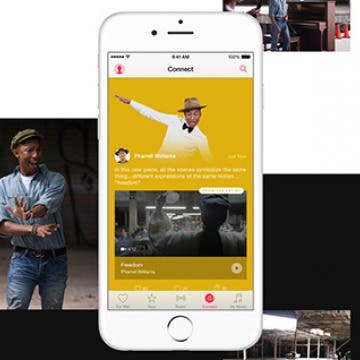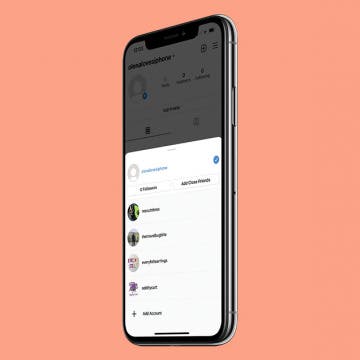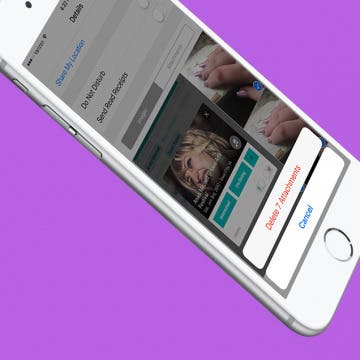iPhone Life - Best Apps, Top Tips, Great Gear
How to Charge a Tesla & Use a Tesla Supercharger
By Olena Kagui
If you're used to gas cars, the idea of charging a Tesla can be intimidating, but it shouldn't be! Charging a Tesla is straightforward as long as you have the charging cable and a compatible power source. In rare cases, you may need an adapter. Ultimately, you can even use a regular 240 Volt or even 120 Volt outlet to charge a Tesla if you don't mind the long wait.
Why Is Apple Watch Not Tracking Sleep?
By Rachel Needell
One of my favorite things about my Apple Watch is the sleep tracker. It is so cool and helpful to be able to view your sleep stages and understand your sleeping patterns and general health better. But sometimes the Apple Watch will stop tracking your sleep or randomly skip a night. Here are a few potential fixes for Apple Watch not tracking sleep.
- ‹ previous
- 205 of 2407
- next ›
How to Make a Meme on iPhone for Free
By Conner Carey
Do you want to create your own meme? It’s easy! I’ll teach you how to make memes on your iPhone, recommend meme creator apps, and show you free online meme builders. Of course, I’ll also clarify what memes are and how you can share the memes you make with your family, friends, and even strangers on the internet.
How to Fix iMessage Not Working on iPhone
By Conner Carey
Here's why iMessage isn't working and how to fix it once and for all. If iMessage won't activate, a text was not delivered, your iPhone is not receiving texts, iMessage is grayed out, you're getting an "iMessage needs to be enabled to send this message" pop-up, or you're having other iMessage problems, here's the fix.
Whether you use Apple's subcription music service or simply use the Apple Music app to listen to music you've purchased, here are 18 tips that will help you get the most out of the Music app, from creating music playlists to asking Siri to play the next track. Click on the headings for even more information about each Apple Music tip.
How to Save Articles to Your Safari Reading List
By Paula Bostrom
Sometimes I’ll find an article I want to read, but I just don’t have time at the moment. With the Apple Reading List, you can save any article from the web and go back and read it at any time. Here’s how to save articles to read later.
In the past, managing multiple Instagram accounts required logging in and out to switch between them. Nowadays, if you want to have two accounts on Instagram, you can toggle between your multiple accounts seamlessly. Making a second Instagram account is relatively easy to do with the right instructions. Having multiple Instagram accounts is ideal for those who need an Instagram business page, are social media managers, or have super cute pets that they want to create Instagram accounts for.
How to Turn Off Shake to Undo on iPhone
By Conner Carey
Shake to Undo can be a handy feature on your iPhone when you want to quickly erase something you've just typed. On the other hand, getting a pop-up notification every time you accidentally shake your iPhone can be annoying! Luckily, you can turn off Shake ot Undo on iPhones. We'll show you how.
How to View Your Weekly Activity Summary on Apple Watch
By Conner Carey
The Apple Watch is an incredible tool for keeping track of your physical activity throughout the week. The Activity rings show at a glance how close you are to meeting your goals on a given day. Each week, you receive a notification showing your weekly activity summary, but then it goes away. What if you want to look at it again later or check your progress midweek? Here’s how to view your weekly activity summary at any time on your Apple Watch.
How to Block & Unblock Numbers & Contacts on iPhone
By Sarah Kingsbury
Sometimes, whether it's an ex, a cyberbully, or an obnoxious telemarketer, a person just won't get the message and stop calling or texting you. That's when it's time to block their calls and texts on your iPhone. Let's talk about how to stop unwanted messages or phone calls on your iPhone.
How to Delete Attachments from Messages without Deleting the Conversation
By Sarah Kingsbury
All those cute pictures, funny memes, and hilarious gifs your friends send you in Messages can take up a surprising amount of your iPhone's storage capacity. Each attachment is saved to the message conversation thread, which is great if you decide to save a couple of the photos. But if you’re someone who doesn't often delete older messages, you can easily free up some phone storage by deleting the attachments. And luckily, you can delete attachments from Messages without deleting the conversation.
How to Easily Delete Your Amazon Account
By Conner Carey
Amazon does not want you to delete your account. As with many online companies, you have to go through quite a process to officially cancel and delete your Amazon account. If, instead of deleting your Amazon account, what you’re really trying to do is use a different email or payment source, you can do that within your Amazon account settings without cancelling the account altogether. If, having considered your options, you’re certain that you want your Amazon account permanently deleted, you’ll need need to write Amazon a note. The company will do the rest. There’s no one-click button for deleting your Amazon account; you simply have to tell the company via their contact form that you want to cancel your Amazon account. Here’s how to delete your Amazon account permanently.
Did you know that you could change the iPhone screen to grayscale? Benefits of a black and white iPhone include better readability for individuals who are color blind. It also slows down your iPhone battery drain and some experts believe that using grayscale on your iPhone might help reduce or break phone addiction. Here’s how to turn on toggle on iPhone grayscale mode.
How to Make Siri Mad, Plus Funny Things to Ask Siri
By Conner Carey
While Siri can do plenty of helpful things, people want to know how to make Siri cuss or beatbox; they want the funniest things to ask Siri. Whether you want Siri to tell you joke or make the AI mad, there are tons of fun things you can ask Siri and just as many hilarious responses. Here are 33 funny things you can ask Siri for jokes, laughs, and harmless chaos.
How to Stop Roaming Charges on iPhone When Traveling in 2025
By Abbey Dufoe
Say you’re taking a trip abroad or somewhere else outside your carrier’s service area. You can turn on your phone and use Wi-Fi when you’re near a connection, but what about if you leave your hotel? There’s a simple way to avoid roaming charges when you’re traveling, and it lives in your iPhone settings (this tip also applies to cellular models of iPads). Here’s how to turn off cellular data to avoid roaming charges on your iPhone while traveling.
How to Add Words To a Photo with Over on iPhone
By Conner Carey
Whether you want to create a fun image, a small poster to promote an event on Social Media, or any other graphic with words, using the free app Over is a great way to go. The app is easy to use and allows you to create professional-looking graphics on your iPhone. Here’s how to add words to a photo with Over on iPhone.
Top Hidden iPhone Features That May Just Change Your Life
By Conner Carey
There are few things quite as satisfying as discovering a small change to your routine that makes all the difference. The iPhone is full of hidden tricks that give you that feeling of satisfaction, that once you learn, seem obvious. If you haven’t heard of the hidden feature, your mind will be blown. Most iPhone tips and tricks we usually learn by accident or from a friend. But our latest iPhone Life Insider collection includes a full set of amazing hidden features you’re going to want to learn. Keep in mind, however, that your iPhone Life Insider membership will get you a lot more than this collection. For example, if you enjoy our daily tips, sign up for Insider to get a daily video tip; we’ll go over the other features below. From the Hidden Features collection, I’ll feature a couple of my favorite tricks and how-to videos that go along with them. Check out these hidden iPhone tips and tricks that will blow your mind.
How to Use TV Provider to Watch Cable on iPhone or iPad
By Tamlin Day
Have you ever asked yourself, "What is the TV Provider function on iPhone?" You've come to the right place, because we've got the answers on how you can use TV Provider feature in the Settings apps to connect to your cable provider. The TV Provider setting brings all of your TV show and movie watching experiences together under the Zero Sign-In feature. With TV Provider, you can sign in once with your cable provider or any iOS TV app like Hulu or Amazon and never have to sign in again on any other Apple device. Here’s how to watch cable on your iPhone or iPad using the TV Provider setting.