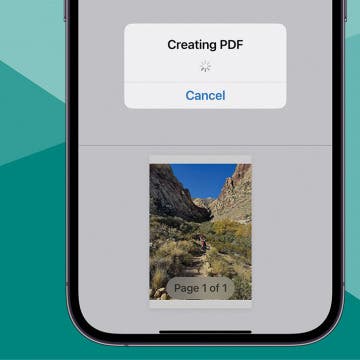iPhone Life - Best Apps, Top Tips, Great Gear
How to Set Orientation Lock on iPhone on a per App Basis
By Rhett Intriago
Orientation Lock is great for ensuring your phone screen stays in portrait orientation even when, for example, you want to use your device when lying down. However, there are some apps where you might not want your screen to stay in portrait, such as YouTube or the Photos app. Find out how to ensure Orientation Lock turns off when you use certain apps.
How to See Apple Pay History on iPhone
By Rhett Intriago
I love Apple Pay and use it almost exclusively to pay for things. If you use Apple Pay as often as I do, you might want to be able to check your recent transactions. In this article, I’ll show you how to check your Apple payment history in seconds.
- ‹ previous
- 95 of 2406
- next ›
How to Play Music on FaceTime with Your iPhone or iPad
By Ashleigh Page
FaceTime just received a major upgrade with the Apple SharePlay feature, which was released with iOS 15.1. You may be wondering, what is SharePlay? This feature allows you to play movies and share music on your FaceTime calls. We'll show you how to play music on FaceTime calls with SharePlay.
Did you capture a memorable photo but you'd like to adjust depth and darkness to give it a richer, more polished feel? This simple tip is for you. We'll show you how to use Black Point on iPhone to edit photos for beautiful results.
How to Watch a Movie on FaceTime with SharePlay
By August Garry
The wait is over, and SharePlay is finally here! This new feature lets you watch movies on FaceTime with your friends using a variety of different streaming platforms. In this article, we'll show you how to watch together on FaceTime using SharePlay.
How to Downgrade iOS & Return to the Previous iPhone Software
By Ashleigh Page
Struggling with buggy software or simply dislike the latest features? Apple doesn't make it easy to revert back to a previous software version. Before you begin, we'll cover some important things you need to know before you reinstall iOS software, then we'll walk you through how to downgrade iOS versions.
How to Solve Safari Browsing Issues by Disabling Private Relay
By Ashleigh Page
Safari not connecting to internet or not loading pages on iPhone? The iOS privacy features are exciting, but can cause incompatibility issues with certain websites. With Private Relay, some people are finding that Safari is failing to load web pages or recognize the internet connection. Read on to learn what Private Relay is and how to disable this feature in Settings.
SharePlay: How to Work Out with Friends Using Apple Fitness Plus
By August Garry
The highly anticipated SharePlay feature has finally debuted with iOS 15.1. Now you can make your own group workout class in Apple Fitness Plus using SharePlay, right from the comfort of your own home! We'll show you how to do a group workout with FaceTime's SharePlay feature.
How to Clean AirTags
By August Garry
AirTags help us find our most frequently lost possessions, which means they spend a lot of time getting lost themselves: getting stuck in grimy couch cushions, under dusty furniture, or even out in the literal dirt. In short, they get dirty, and if we're not careful, they get all dinged up. Let's learn how to clean AirTags and how to prevent them from getting scratched.
Find My iPhone Not Working? Fix It Fast!
By Ashleigh Page
Is Find My iPhone not working on your iPhone? Whether Find My iPhone is not updating location or you're getting the No Active Device error message, we'll show you how to check, troubleshoot, and fix Find My. Below, we'll go over a few solutions for fixing Find My not working on your iPhone.
Buyer's Guide 2021: Best Mac Accessories for Work & Play
By Sarah Kingsbury
So you've got a MacBook, but what about your Mac accessories? Mac chargers, adapters, cases, keyboards, and more: there's so much you can do with your Mac. In this article, we've reviewed some of the best Mac gear for 2021.
How to Share Focus Status with Contacts on iPhone
By Emma Chase
Let your friends and family know that you have notifications silenced without sending a cold, scripted auto-reply message. Plus, when you share your Focus mode status, contacts have the option to push through a notification if it's urgent. We'll show you how to share your Focus status in iPhone.
How to White List Senders in Mail App on iPhone
By Emma Chase
The iPhone Mail app allows you to flag certain senders as “safe senders.” This is also called white listing. When you white list a sender, you're telling the Mail app that emails from this sender are safe, so their emails will appear in your inbox instead of your junk mail. We'll walk you through how to stop emails going to junk by marking them as safe in the Mail app.
Buyer's Guide 2021: HomeKit Gear
By Cullen Thomas
If you're making a list of HomeKit compatible devices to upgrade your smart home, look no further. We've reviewed some of the best HomeKit gear below to get you started or to complete your smart home setup.
How to Check the Notification Center on Mac
By Emma Chase
The Mac Notification Center is a quick-access hub for all your app notifications and Mac widgets. With a simple gesture or a few clicks of your mouse, these features are at the tip of your fingers. Keep reading to learn how to check the Notification Center.
How to Save a Photo as a PDF on Your iPhone for Free
By Emma Chase
Images on your iPhone are usually saved as JPGs or PNGs, which work well for most uses. However, sometimes it's much easier to send a PDF image than to upload the original file type, especially when you want to keep things like image location and other metadata private. Here's how to save a picture as a PDF on your iPhone.
Should You Buy the New MacBook Pro & AirPods 3?
By Susan Misuraca
In the 170th episode, Donna is joined by iPhone Life's Mac reporter Cullen Thomas to recap Apple’s October 18 event. Should you buy the new 14- or 16-inch MacBook Pro? How about the third-gen AirPods? Listen to this before you decide!
Should You Buy a 2021 MacBook Pro Now?
By Leanne Hays
Apple revealed the 2021 MacBook Pro at its October event, and it's loaded with updates and improvements that make it "the world's best pro notebook," according to Greg Joswiak, Apple's Senior VP of Worldwide Marketing. But these high-end features come with a hefty price tag. Does the 2021 MacBook Pro warrant the price? Or is it a better idea to wait for the refreshed MacBook Air that's sure to arrive in a year or less?