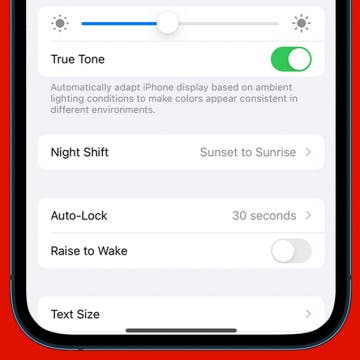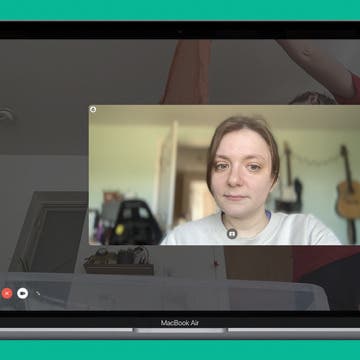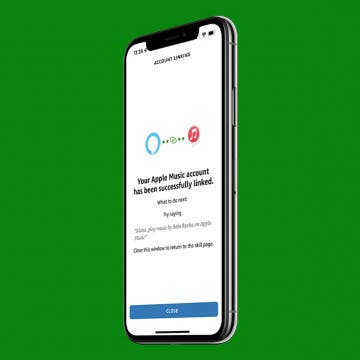iPhone Life - Best Apps, Top Tips, Great Gear
iPhone Life's Best Apple Watch Apps (2024)
By Olena Kagui
Do Apple Watches belong with formal wear? Many etiquette experts say no. However, dressing it up with more formal bands can help, and if you're wearing it for health reasons keep it on!
iPhone Life's Best Kids & Parenting Apps (2025)
By Olena Kagui
Whether you're excited to develop your child's digital literacy or hesitant to introduce them to screens, finding a healthy balance of tech use is important in today's world. Here are the best apps for children, parents, and caretakers to support your household.
- ‹ previous
- 80 of 2408
- next ›
How to Use a YouTube Ad Blocker on iPhone
By Brian Peters
YouTube is the most widely-used platform for sharing and watching videos, but no one enjoys its ads, which are annoying, intrusive, and often unskippable. There are two main options for viewing YouTube without ads, and they each have have their pros and cons. In this guide, we'll help you pick one and show you how to set them up.
How to Cancel Disney Plus on Your iPhone
By Brian Peters
Have Disney Plus? Don't want it anymore? While the official app makes watching Disney Plus on your phone easy, canceling your Disney Plus subscription is a bit less straight forward. In this guide, we'll walk you through the steps to cancel your Disney Plus subscription with a direct subscription from Disney.
The Easiest Way to Restore iCloud Backup to iPhone
By Amy Spitzfaden Both
There are many ways to restore your iPhone from an iCloud backup. However, the easiest way to restore from iCloud, or your computer, is to use Finder. Once you've connected your iPhone to your computer via cable, you can restore a backup to your iPhone from the Finder menu. Here's the easiest way to restore iCloud backup to your iPhone.
How to Restore iPhone from an iTunes Backup
By August Garry
If you're wondering how to restore a backup to a new iPhone with iTunes, or you just need to know how to load an old backup onto your existing iPhone or iPad, this article will show you how. Note: These steps work for Mac users running macOS Mojave or earlier and for PC users. If you have a newer Mac, check out our article on how to restore an iPhone from Finder.
In early June, during the WWDC keynote, Apple is expected to reveal all the new features coming to its various operating systems. Rumors concerning iPadOS 16 point towards particularly exciting new features for iPad users. Here’s everything we know so far, from possible announcement and release dates to some interesting potential features coming to iPadOS 16.
How to Turn Off Raise to Wake on iPhone
By Gressa Cedergren
Have you ever reached into your bag or pocket to find that your iPhone flashlight has accidentally been turned on? This can be frustrating on days when you already have low iPhone battery. While you can't remove the flashlight shortcut from the lower-left corner of your Lock screen, you can disable this iPhone setting to stop it from happening. Below, we'll show you how to turn off Raise to Wake on your iPhone.
How to Make International Calls for Free on iPhone
By Belinda Sanmiguel
Travel season is in full swing! Whether you're planning a business trip or an out-of-country getaway, you will likely need to make some international calls back home. The good news is that there are free ways to call internationally without the added data and usage fees. So, how do you call internationally on your iPhone without the extra charges? We'll discuss the most common apps that allow free international calling, as well as the pros and cons of using each platform.
How to Accept a Shared Album Invite on Your iPhone
By Brian Peters
Shared Albums let you add photos and videos to a collaborative photo album, but first, you have to know how to join a shared album. Here's how to accept a Shared Album invite, and what to do if a shared album invite is not showing up.
How to Edit Launchpad on Mac
By Rachel Needell
Launchpad is an easy way to access all the applications installed on your MacBook or iMac. But over time, Launchpad may become cluttered, making it a chore to find the apps you’re looking for. We’ll go through all the steps to help you learn how to delete applications from Launchpad, how to add an app to Launchpad on Mac, and more.
How to Force Quit on a Mac
By Rachel Needell
Sometimes while using an app or program it may stop responding. In this case, you will need to force the Mac program to quit. Read on to learn how to force quit a Mac app, how to force quit multiple applications, and what to do if force quit isn’t working.
What to Do If Your iPhone Keeps Asking for Apple ID Password
By Brian Peters
A common problem many iPhone users encounter is that their device will begin asking them for the Apple ID password repeatedly, even when the password has been entered correctly. There are several possible reasons this could be happening, but luckily most of the solutions are simple and easy to try! In this troubleshooting guide we will walk you through the troubleshooting steps in order from the simplest, to most drastic.
How to Get AirPods & AirPods Pro Case Replacement
By August Garry
Did you damage or lose your AirPods or AirPods Pro Charging Case? It's easy to do: AirPods are small, and they go a lot of places with you. Losing or damaging them is almost inevitable. When this happens to you, don't despair—you can repair or replace your AirPods Charging Case, and in this article, we'll show you how.
How to Put iPad in Recovery Mode
By August Garry
If your iPad has become unresponsive or frozen, perhaps during a software update, and you've tried everything else, it might be time to learn how to put your iPad in recovery mode. When you do this, you will lose any data not stored in a backup, but you will get your iPad back. In this article, we'll teach you all about recovery mode for your iPad. Let's dive in.
How to Blur Your Background on a FaceTime Call on Mac
By Rachel Needell
As more and more of us find ourselves working remotely or from home, it may be useful to know how to blur out background on FaceTime while using your Mac. This feature helps protect privacy or even just hide a messy room from your boss. Read on to discover how to blur background in FaceTime.
How to Find Passwords on Mac
By Amy Spitzfaden Both
Needing to remember a million different passwords might make you want to choose simple, easy-to-remember ones, but simple and repeated passwords are a big security risk. Knowing how to find a password on a Mac empowers you to choose strong password options each time you create an account. Here's how to find saved passwords on your Mac.
How to Play Apple Music on Alexa
By Amy Spitzfaden Both
This article goes over how to connect Apple Music to Alexa. Alexa works as an external speaker, but if you have Apple Music instead of Amazon Music, you'll want to know how to get your home assistant to connect to Apple Music. If you want to play Apple Music on Alexa, you'll need to set it up through the Alexa app. Here's how.