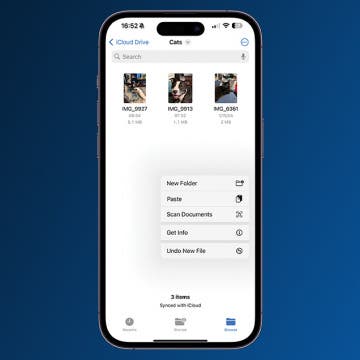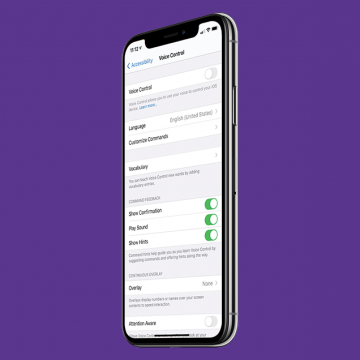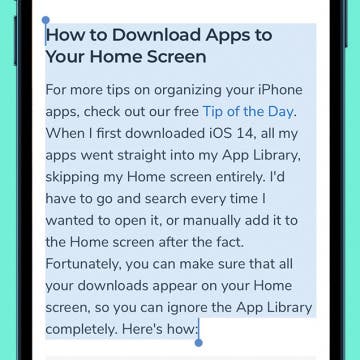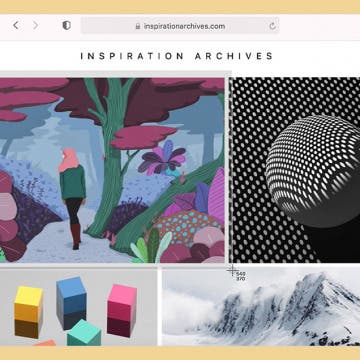iPhone Life - Best Apps, Top Tips, Great Gear
How to Convert HEIC to JPG on iPhone
By Olena Kagui
The good news is that you don't need a HEIC to JPG converter if you're looking to convert one or several images. I will teach you how to make sure every photo you take in the future is a JPG and how to convert HEIC to JPG directly on your iPhone, no third-party apps necessary.
How to Hear Live Photos
By Rachel Needell
When you take a Live Photo, your iPhone or iPad captures the audio and video 1.5 seconds before and 1.5 seconds after you tap the shutter button. Any recording not part of the Live Photo is discarded, but you might be wondering how to hear the sound of your Live Photos. Here's how to hear the sound on a Live Photo.
- ‹ previous
- 123 of 2409
- next ›
How to Make Your Apple TV, HomePod, or iPad a HomeKit Hub
By Olena Kagui
The Apple HomeKit Hub gives you control over your smart home appliances using your Apple devices. You can make your Apple TV, HomePod, or iPad a HomeKit hub to give yourself more flexibility. Here’s how to set up each device as a HomeKit Hub in just a few simple steps.
How to Get Siri to Respond on the Right Device
By Erin MacPherson
Siri is designed to activate on any device and wait for instructions.. At times, Siri will activate on the wrong device when you say “Hey Siri," which can be frustrating. Here’s how to ensure the right device responds when you say “Hey Siri.”
Apple Watch Not Counting Exercise Minutes
By Olena Kagui
There's nothing more frustrating than doing a workout without seeing your Exercise ring closing. We'll explain how Apple Watch exercise minutes are calculated and how to troubleshoot if your Apple Watch is not counting exercise minutes correctly.
How to Use Stacks on a Mac
By Erin MacPherson
Stacks help keep your Mac desktop organized and tidy. So what does stacked mean when it comes to desktop items? How do you use stacks on your Mac? We'll go over the answers to these and other questions about using stacks on your MacBook, iMac, or other Mac computer.
How to Use ProRaw Photography on an iPhone 12 Pro & Pro Max
By Leanne Hays
Apple ProRAW for iOS 14.3 and later combines the best data from multiple images into one photo using Smart HDR, Deep Fusion, and Night Mode. You can use the ProRAW feature on the iPhone 12 Pro and iPhone 12 Pro Max; here's how.
Why is Install Now Grayed Out on My iPhone or Other Apple Device?
By Erin MacPherson
Are you mid-way through updating your iPhone software but can't complete the process because of a grayed-out Install Now or Download and Install button? In this instance, there are a few quick ways to fix the issue and proceed with your device update. We’ll walk you through the step-by-step ways to fix it if Install Now is grayed out on an iPhone, iPad, or other mobile Apple device.
In the 152nd episode, David shares his favorite app for streaming live sports, and Donna shares the app transforming her husband's golfing experience. Other topics include Apple's warning to keep the iPhone 12 at least 6 inches from medical devices like pacemakers and the new Fitness Plus feature called Time to Walk.
The 10 Best Health & Fitness Apps for Body & Mind
By Sarah Kingsbury
Whether you're looking for an app to increase your motivation, a fitness app, a to-do list app, a meditation app, or even an app to remind you to stay hydrated, it's here in our roundup! Here are ten top apps for improving your health, fitness, and wellbeing.
How to Deactivate Voice Control on Your iPhone
By Amy Spitzfaden Both
Voice Command can be a helpful feature to many, but it can also be frustrating or even unsettling to know your iPhone's microphone is listening to you all the time. To stop Voice Command, you have to go into your Settings to turn it off, but it's an easy switch, and you can just as easily turn it back on. Let's look at how to disable Voice Control.
Why Does My iPhone Contact Say Maybe?
By Erin MacPherson
Have you ever received a call or a text, and your phone identified the contact as "Maybe: [Name]"? Your first impression is that it might be creepy or that your phone has been compromised. You don't have to worry about that—it has nothing to do with iPhone security. Here's what it means if iMessage says maybe then a name, and how to turn off maybe contacts on an iPhone.
How to Cut & Paste on the iPhone Using 3 Finger Touch
By Amy Spitzfaden Both
This article will tell you how to use the iPhone 3 finger touch to copy, paste, and cut. It was introduced as part of iOS 13 gestures, and is a handy way to perform these actions without scrolling through the actions menu. Cut and paste words on your iPhone, or copy a phrase you want to save for later and easily paste it elsewhere. Let's learn how!
How to Take a Screenshot on a Mac
By Leanne Hays
Want to learn how to screenshot on your Mac using key combinations rather than your trackpad or mouse? Keyboard shortcuts work on the iMac and MacBook. Here's how to take a screenshot with keyboard shortcuts. Once you're done, you may want to learn how to organize your Mac's desktop to keep those screenshots in order!
How to Cut, Copy & Paste Using Mac Keyboard Shortcuts
By Leanne Hays
Did you know that you can cut, copy, and paste on your Mac using key combinations rather than your trackpad or mouse? Keyboard shortcuts like these and others such a the partial-screenshot shortcut are useful for the iMac and MacBook. Here's how to copy and paste on a MacBook or iMac with keyboard shortcuts.
How To Set the Clock Ahead on Your Apple Watch
By Erin MacPherson
If you're like me, you like to set your clocks ahead a few minutes to help prevent being late. No matter the reason you want to set your Apple Watch clock ahead, we'll show you how to change the time on your Apple Watch.
How to Stop Now Playing on Apple Watch Automatically Opening
By Erin MacPherson
Apple Watch Now Playing is nice when you need quick access to the music you're currently playing via your watch, but it can be annoying when Now Playing auto-opens every time you listen to music on your iPhone. We'll show you how to turn off the Now Playing on Apple Watch auto-open setting so you don't have to deal with this issue anymore.
How to Fix the Flashlight on an iPhone
By Leanne Hays
"Why won't my flashlight turn on?" If your iPad Pro or iPhone flashlight isn't working or is grayed out, of course you'll want to fix it as quickly as possible. After all, most of us use our iPhone flashlight on a daily basis! Let's go over how to get your iPhone light working again, whether you have an older phone like the iPhone 6 or 7, or a newer phone from the iPhone 11 or 12 line.