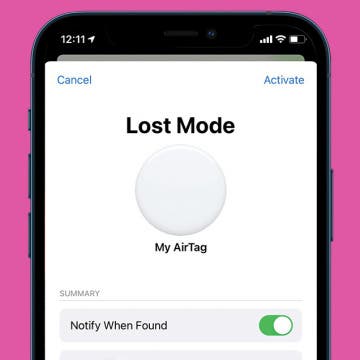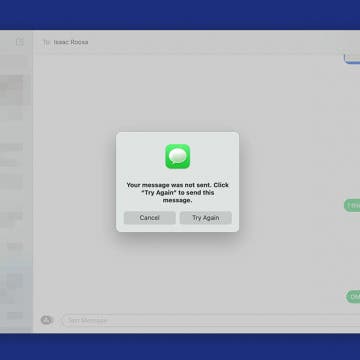iPhone Life - Best Apps, Top Tips, Great Gear
Why Is Safari So Slow on iPhone & iPad
By Leanne Hays
Why is Safari so slow on my iPhone? If Safari is slow to load, you may have too many tabs open or not enough iPad or iPhone storage available. There are a few other ways to fix Safari acting slow, too. Read on to find out!
iPhone or iPad Stuck in Headphone Mode? Here’s the Fix!
By Leanne Hays
If your iPhone or iPad is stuck in headphone mode, you won't be able to hear any audio from your device except via headphones. There are several reasons why your device might be stuck in headphone mode: you might have outdated software, a dirty headphone port, water damage, or incompatible headphones. Usually, the issue can be quickly solved by toggling Airplane mode and off. However, if that doesn't work, we'll cover the common solutions to get your audio working again!
- ‹ previous
- 110 of 2406
- next ›
7 Best Language-Learning Apps for Casual & Serious Students
By Ashleigh Page
Whether you're casually interested in learning a new language or you plan to travel for work or vacation, we've compiled a list of the best language-learning apps available. With options for everyone from newbies to proficient speakers, these fun and educational apps have been chosen for their innovative approaches to language learning.
The Apple Watch has a comprehensive built-in sleep tracker that can analyze your sleep graph, create a healthy bedtime routine, and even monitor your nightly heart rate, body temperature, breathing rate, etc. If you want to dive even deeper into sleep tracking, I’ll introduce you to paid and free third-party apps that use artificial intelligence to help track, analyze, and improve your sleeping habits.
Best Power Banks & Chargers for Mac & iPad Pro
By Mike Riley
Even though Apple products have made remarkable strides in battery life performance, they still haven't quite made it to a full day of non-stop use. And with the iPad Pro and Mac line moving their charging connectors to USB-C, the old USB charging bricks no longer suffice. This article takes a look at three power-related products to help you decide which one may be best for your mobile computing work and play styles.
Is iTunes Going Away? Sort Of. Here's What's Taking Its Place.
By Amy Spitzfaden Both
Where is iTunes on my Mac? This might be a question you're asking if you have just updated to MacOS Catalina or later, or switched from a PC to a Mac. Apple replaced the music part of iTunes with Apple Music at the end of 2019, so while many people have made the transition already, first-time Mac owners or the newly updated might be feeling anxious about where their music went, and worry it's hidden behind a paywall. While it is true that Apple Music has replaced iTunes in the latest MacOS updates, you're still able to access your old library for free, and can still buy individual songs and albums instead of paying for the subscription service. Here are the answers to all your questions about the Apple Music/iTunes switch including how does Apple Music work, who can get the current iTunes version, and what about non-music content?
How to Connect AirPods to Non-Apple Devices
By Ashleigh Page
Whether you're a brand new Apple Airpods owner or have recently purchased a non-Apple device, the process to set up your AirPods is easy! We've already covered how to pair AirPods with Apple devices, and in this article, we'll focus on how to connect your AirPods to Android, Windows, Chromebook, and other non-Apple devices. To pair your AirPods, all you need to do is make sure your device Bluetooth is on, enable AirPods pairing mode, and select your AirPods from the Bluetooth device list. Let's get started.
Apple Pencil Not Working? Here's What to Do
By Amy Spitzfaden Both
Why isn't my Apple Pencil working? This was a question I asked just six weeks after buying my first ever Apple Pencil. There are a few different reasons why your Apple Pencil no longer shows that it's charging or won't interact with your screen, and many of them have easy fixes. Your Apple Pencil may be truly broken, and if that's the case you'll need to send it in for repair, but first you'll want to go through the steps below to rule out all the easy fixes. Here is your complete guide to troubleshooting your Apple Pencil.
AirPlay Not Working? How to Get Screen Mirroring Working
By Olena Kagui
Is AirPlay not working for you? If AirPlay is not available, unable to connect, or dropping out, or if screen mirroring and streaming lags, here’s what to do. Here's how to fix AirPlay and screen mirroring on an iPhone, iPad, and Mac and what to do if AirPlay to TV is not working.
Lost AirTag? Here's What to Do
By August Garry
AirTags are supposed to help us find our misplaced items, but what happens when an AirTag itself is lost? We'll show you why you might need to mark your AirTag as lost, how to do it, and how to mark your AirTag as found once you're reunited with it.
iMessage Not Working on Mac? Here’s the Quick Fix
By Olena Kagui
iMessages can be sent between Apple users in the Messages App and have many cool nifty effects and features. Although it is primarily a phone app, it can be used on your Apple Watch, iPad, iPod touch, and MacBook. We will give you tips on how to sync messages from your iPhone to your Mac, as well as iMessage troubleshooting tips!
The WWDC 2021 keynot on June 7 is less than a month away, and we are hoping to get some exciting news on iOS 15, iPadOS 15, macOS 12, watchOS 8, tvOS 15, and more. Apple's annual developers conference is all-online and free for the second year in a row. This event is a chance for Apple to showcase new software for its devices so that developers and system engineers can learn about changes for the year ahead. The event's highlight is the keynote announcement, which will stream live at 10 a.m. PDT on the 7th. Unlike the usual Apple announcements, the event focuses on software rather than new devices. This year, we expect to see UI upgrades on all the devices, new Apple Fitness Plus features, improved parental controls for Apple TV, and hopefully some new digital designs in the form of Apple Watch faces and screensavers.
How to Reset HomePod & HomePod mini
By Ashleigh Page
HomePod not responding? Whether you're having issues or looking to sell your current HomePod, we'll explain how to reset HomePods and HomePod minis, regardless of the model you have. We’ll go over the three methods for resetting your HomePod to factory settings starting with the easiest one!
How to Sync Contacts to Apple Watch from iPhone
By Erin MacPherson
Using your Apple Watch to call and text should be simple, but if your contacts will not sync with iCloud, it can be difficult to figure out who you're interacting with. We'll show you several ways to fix the problem if you experience your iPhone contacts not syncing with your Apple Watch, plus a few tips to make sure it never happens again.
Experience van Gogh for free on your iPhone without crowds or confusion. Several Immersive Van Gogh Experiences are coming to the USA this summer and fall. Many of them are already sold out until 2022, so if you want to enjoy some Vincent van Gogh paintings sooner, you may have to do it virtually on your iPhone!
How to Know If Your Apple Pencil Is Charging
By Amy Spitzfaden Both
"How do I know if my Apple Pencil is charging?" I asked this question not too long ago, and it turned out that my Apple Pencil was not charging, and was in fact broken. The Apple Pencil 1 and Apple Pencil 2 have different charging mechanisms and ways to let you know that they're charging, so we'll go over both. Here's how to tell if your Apple Pencil is charging.
How to Use Speakerphone on iPhone
By August Garry
Using speakerphone on your iPhone is a great way to talk hands-free, multitask while you’re on hold, or include a third person in a phone conversation. Putting your iPhone on speakerphone is also extremely easy! We'll show you how to make a call on speaker phone, and answer a call on speaker phone.
How to Use Siri to Set New Reminders on an iPhone
By Erin MacPherson
Can Siri speak reminders? Can Siri create a daily reminder that repeats at a certain time? We'll cover these questions and more in this in-depth guide on how to manage and set reminders on your iPhone or iPad using Siri Reminders app commands.