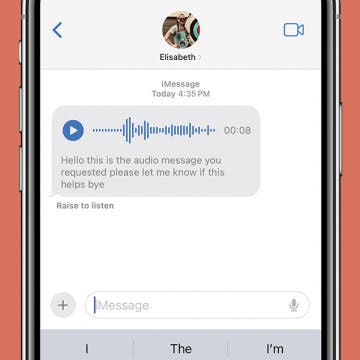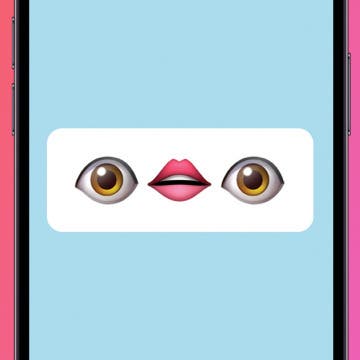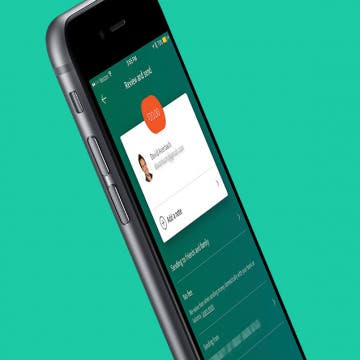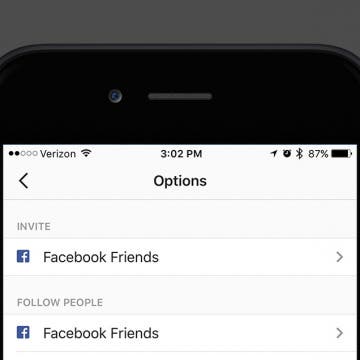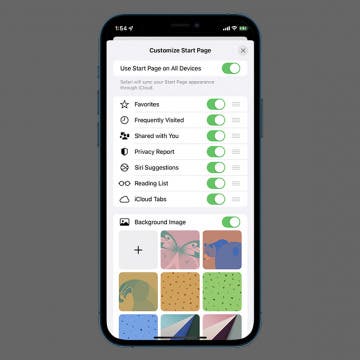iPhone Life - Best Apps, Top Tips, Great Gear
Fix Voice Message Transcription Not Working iPhone
By Rhett Intriago
The latest version of iOS introduced a feature that automatically transcribes audio messages sent through the Messages app. This certainly comes in handy if you’re unable to listen to an audio message, as you can just read what the message says in the form of a text. But what should you do if your iPhone is running iOS 17 and audio message transcription is not working? Read on to find out how to troubleshoot this issue.
Funny Emoji Combos & Their Meaning on iPhone
By Rachel Needell
If you've been on the internet recently, you've almost certainly run into a situation where someone uses a long string of emojis to imply something. But what are these emojis and their meaning? We're going to decode a few of the funniest emoji combos to hopefully make the internet a little easier to understand!
- ‹ previous
- 214 of 2406
- next ›
iPhone Calendar Disappeared? Add the Calendar Back Fast!
By Conner Carey
Have you accidentally deleted the Calendar app on your iPhone? Has your iPad or iPhone Calendar app disappeared? If the Calendar app on your iPhone disappears, here's how to use the App Library or Search to find your missing Calendar app. You can also download the Calendar app for iPhone from the App Store if you accidentally deleted it.
Best Free Navigation Apps for iPhone That Aren't Apple Maps
By Jordan Sweeney
Technology has become a crutch for everything we do: eating, working out, listening to music, and so on. One of the most important technological tools we rely on is GPS apps. We use navigation apps to travel everywhere. Very seldom do people use physical paper maps to get from point A to point B; it’s all about the apps. However, not every iPhone user loves Apple Maps. These alternative iPhone maps apps can help us do anything from using public transportation to driving our own vehicles and everything in between. They can tell you how long your trip will take, where to get gas, and even where to stop and eat along the way. Here are a few of my favorite free navigation apps that I use all the time.
How to Save Snapchat Pictures on iPhone
By Conner Carey
For many people, the appeal of using Snapchat is that they can have a private conversation that isn't recorded, and which vanishes without a trace. Sometimes, though, you might like Snapchat pictures and want to keep them. We'll walk you through how to save Snaps on your iPhone, including how to change where Snapchat photos are saved.
Beats Solo3 Review: Worth the Price?
By Conner Carey
Every now and again, I decide it’s time to treat myself. My beloved House of Marley headphones recently fell apart, so I began searching for a new pair to invest in. A few Google searches later, I found myself ogling the Ultra Violet Beats Solo3 Wireless ($299) headphones. I’m a sucker for an elegant presentation, but are Beats more than just a pretty face? I’ve been using my Beats Solo3s for about two months now; so was it worth the price tag?
How to Create & Edit Videos with Apple’s New Clips App
By Conner Carey
Is Apple’s new Clips app a replacement video editing app for iMovie? Not quite. The Clips app taps into the Instagram/Snapchat generation, offering an extremely easy platform in which users can create video stories and share them with friends. While Clips is a pretty awesome free video editing app, it’s not going to fulfill the same purposes as iMovie. For the video editing professional, Clips isn’t going to cut it for complex projects. But for the everyday person, it’s a fun new way to create professional-looking videos that are easily shareable with friends and via social media. I’ll go through everything you need to know to start creating and editing videos with the Clips app. This is the latest Apple app, and it seems that its main purpose is, simply, fun.
How to Send Someone Money via Paypal on iPhone
By Conner Carey
If you already have a Paypal account that’s connected to either your bank account or debit/credit card, sending a friend or family member money couldn’t be easier with Paypal on iPhone. The best part is that Paypal doesn’t charge you anything to send money to friends and family, which means it’s perfect for splitting a bill, settling a bet, helping a friend, or whatever other reason you might need to send them money. Here’s how to send someone money via Paypal on iPhone.
How to Add Photos to People Album
By Conner Carey
Apple's Photos app has an album called People & Pets that, thanks to the iPhone's facial recognition software, automatically sorts photos by the people in the photos. However, the app isn’t able to perfectly recognize every image of people's faces in a photo, leaving some photos uncategorized. Here's how to add people to the People album on your iPhone.
How Can I Still Receive Calls from My Family When Do Not Disturb Is Enabled on My iPhone?
By Sarah Kingsbury
Need iPad and iPhone help? Sign up for iPhone Life Insider and I’ll help you with all of your iPhone troubleshooting and iOS-related issues. Here’s a question from an Insider who wants only certain contacts from their Favorites to be able to call them when do not disturb is on.
While you're enjoying the great outdoors this Summer, whether at the beach or elsewhere, you’re going to want the loudest portable waterproof Bluetooth speaker you can find. Your Bluetooth speaker needs to be wireless and portable to easily go on adventures with you while also being rugged (ideally waterproof) and as loud as possible so that everyone in your party can enjoy the music. Furthermore, there is a seemingly endless array of excellent quality Bluetooth speakers, however, out of the multitudes of Bluetooth speakers on the market, only a limited and select few can lay claim to being loud, waterproof, portable and heavy duty. I've compiled a list of some of the best, most durable and rugged Bluetooth speakers available right now. What follows are the top outdoor wireless Bluetooth speakers for those who are adventurous or accident prone.
How to Invite Your Facebook Friend to Join Instagram
By Conner Carey
Instagram is my favorite form of social media. We’ve been trying to convince our web editor, Sarah Kingsbury to get an account for months. And she finally did once I invited her to join, which was easy to do within the Instagram app since she’s also my Facebook friend. If you have friends on Facebook who don’t know the join Instagram, here’s how to invite them to give it a try.
How to Delete Frequently Visited Sites on Safari
By Abbey Dufoe
Frequently Visited sites are the websites you visit most often in the Safari browser; they appear when you open a new tab in Safari on your iPhone or iPad. Here's how to remove Frequently Visited on iPhone in the Safari app.
Review: GameVice iPad Game Controller
By Mike Riley
With the success of the recently released Nintendo Switch portable gaming tablet, there has been a resurgence of interest among iPad gamers to bring their iPads to parity with what the Switch has to offer. One standout feature of the Switch is its analog joysticks on the left and right side of the screen. Perhaps Nintendo got its inspiration for this design from GameVice, a company that announced the first iteration of its iPad game controller back in 2014. Now that its iPad game controller idea has been amplified by Nintendo's success, read on to find out how the current version of the GameVice Mfi controller ($99.95) works with the iPad Pro and Mini form factors.
What is Voice Dial + How to Turn It Off on iPhone
By Conner Carey
When you allow Siri to be accessed from your Lock screen, you may want to consider what Siri is capable of doing without unlocking your device. For example, let’s say you’re in a room with multiple other people. If one of them were to activate Siri when you have Voice Dial turned on, they could tell Siri to call someone without needing your passcode. But if you have Voice Dial turned off, Siri won’t make the call until you enter your iPhone’s passcode. This may or may not be important to you, but it’s good to know what can and cannot be accessed from Lock screen. Here’s how to turn Voice Dial off on iPhone.
How to Use Swiping Gestures in Mail on iPhone
By Jim Karpen
If you're like me, you spend a lot of time each day dealing with email. The swiping gestures available for marking and flagging email messages on iPhone can save you some of that time. You can use swiping gestures to mark emails as read or unread or flag them for follow-up, as well as every other function, such as forwarding or moving to another folder. Here’s how to use swiping gestures in Mail on iPhone.
When you tilt your screen on iPhone, it automatically rotates. This is helpful in many different scenarios; but on iPhone Plus models, a horizontally rotated phone makes certain stock apps look slightly different—this is called Landscape mode on iPhone.The larger screen on the iPhone Plus models is used to present more information in split screen format. When your iPhone 6, 6s, 7, or 8 Plus is held horizontally, your iPhone is in Landscape mode. Some iPhone Plus users appreciate the split screen Landscape mode, especially in apps like Mail, where they can simultaneously view their inbox and a specific email. However, there are plenty of iPhone 7 Plus or iPhone 8 Plus users who would rather just turn off auto rotate on iPhone or Landscape mode entirely. We’ll show you what Landscape mode looks like in different apps below with horizontal iPhone screenshots from the iPhone 7 Plus. Then we’ll get to how to turn off auto rotate on iPhone in case you decide Landscape mode is not your style. We'll also cover how to remove split screen from Landscape mode on your iPhone Plus and continue enjoying the extra horizontal screen space.
Tagging someone on Instagram is pretty straightforward. If you’re viewing an Instagram photo you really like that you want to share with a friend, you can simply tag them in the comments and they'll receive a notification. But did you know you can also send an Instagram picture as a dm, or direct message? If you choose this option, it's more private because you don't have to mention them in the public comments. Let's learn how to direct message a picture on Instagram, or how to just tag someone on an Instagram photo without sending them a dm.