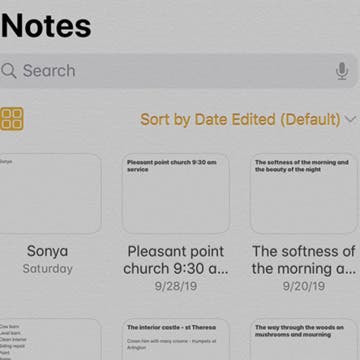iPhone Life - Best Apps, Top Tips, Great Gear
5 Best Apps for Playing Guitar
By Rachel Needell
As someone who learned how to play the guitar from an ancient, deteriorating songbook, I was eager to jump on apps that simplify the learning process. While nothing can beat face-to-face lessons or professional training, taking advantage of the technology of today is a fantastic way to improve your skills. Whether you just want to learn to play that new song you heard on the radio or are ready to record a song, these five apps are perfect for the guitar player at any stage in the learning process.
iView: iPhone, Apple Watch, AirTags & Alzheimer’s
By Hal Goldstein
Last year, a close family member, I’ll call her R, was diagnosed with early-stage Alzheimer’s. Apple products have made life a little easier and safer for both of us. Never technically adept, R uses an older model iPhone to make and receive calls and enjoy the Lock Screen photos I create.
- ‹ previous
- 154 of 2406
- next ›
How to Use Your iPad as a Second Monitor with Apple’s Sidecar
By Cullen Thomas
Want to use your iPad as a second monitor for your Mac? Apple's Sidecar has you covered! You can use your iPad as a second screen for your Mac to extend or mirror your display.
The Scoop on Portrait Mode, Macro Photography & Apple Arcade
By Donna Schill
In the 123rd episode, David and Donna share all the ways to take advantage of the new-and-improved Portrait Mode with iOS 13. Other topics include best gear for macro photography and early impressions of Apple's new gaming platform, Apple Arcade.
Buyer's Guide 2019: Smart Gear & Toys for Kids & Teenagers
By Leanne Hays
If you've been looking for the best gifts for kids or teenagers in your life, look no further. Our 2019 Buyer's Guide has four options for all sorts of interests, from science and programming to stories, music, and of course, the ever-popular LEGO franchise. You'll find a smart toy or tool for every budget and every age; even adults will want to get in on the fun! Let's jump into the kid's section of our annual buyer's guide now.
How to Use Memoji & Animoji Stickers on Your iPhone & iPad
By Leanne Hays
One of the new features of Apple's latest operating systems, iOS 13 and iPadOS, are Memoji sticker packs for older iPhones right in the Messages app. It's been possible to send Animoji and Memoji stickers in texts before, but now it's easier than ever for a larger number of iPhones and iPads to send Memoji stickers, even if they can't create and send the animated emoji videos. Let's get started learning about Memoji and Animoji stickers, how to create them, and which devices can send and receive them.
Review: iHome Zenergy Bluetooth Speaker Offers Light & Sound Therapy
By Todd Bernhard
The folks at iHome have a wide variety of speakers that offer a variety of features like Qi-based wireless charging, Alexa integration, radio, alarm clock, etc. but they sent me one, the Zenergy Bluetooth Speaker ($35.08) that has none of those features. Still, for many people, the features it does have will be greatly appreciated. It is a Bluetooth speaker that charges via microUSB but that's not what makes it stand out. The Zenergy is designed to help you sleep better. This is accomplished by an impressive 15 distinct sleep sounds. Unlike traditional mechanical sound machines, this plays recorded and engineered sounds and even incorporates a gentle voice guiding you to sleep or a meditative state with yoga-inspired guided breathing.
How To Schedule Dark Mode on Your iPhone & iPad
By Leanne Hays
Dark Mode is Apple's new feature that offers a muted, eye-strain-reducing color scheme; it's especially helpful for low-light environments. If you'd like to schedule Dark Mode so that it turns on and off automatically at sunset and sunrise or at customized times, it's possible on the iPhone, iPad, and iPod Touch. Let's get started learning how to schedule Dark Mode on your device.
How to Back Up Your iPhone to a Mac without iTunes
By Cullen Thomas
It’s official. Apple has killed off iTunes, marking the end of its oldest and most iconic piece of software. Beginning with macOS 10.15 (Catalina), iTunes is no more, prompting many to ask: How do I back up my iPhone without iTunes? The answer is simple: You can back up your iPhone in Catalina or later by using Finder on your Mac and, of course, you can back up your iPhone to iCloud. This article covers both options.
The Quickest Way to Connect to Wi-Fi on iPhone & iPad
By Leanne Hays
Do you know how to connect to Wi-Fi, or change the network you're using, directly from your iPhone or iPad's Control Center? This method is much quicker than sorting through the Settings app to find available networks. Let's get started learning how to access your iPhone Wi-Fi settings via the Control Center.
Review: Kodak Smile Classic 2-in-1 Camera & Printer
By Todd Bernhard
As a native of Rochester, NY, home of Kodak, I always have a soft spot for Kodak gear. The company created the photography industry but then watched as competitors like Polaroid and later smartphones took over. It looks like Kodak is back in the game with its new Kodak Smile Classic ($149.99) which the folks there sent to me to try. I own the latest Fuji and Polaroid instant cameras so I was pleased to see several enhancements that those devices don't match.
The Apple Calendar app has long been a great free calendar app for iPhone and iPad users. One of the most convenient and useful aspects of the Calendar app is the ability to get a map, driving directions from your current location, and an estimated travel time to your appointment's locations without ever leaving your Calendar. Let's go over how to use the Calendar app as another iPad and iPhone navigation app; we'll learn how to get directions from your iPhone Calendar app now.
Why does a call go straight to voicemail without ringing? The culprit may be a setting like Do Not Disturb, Focus modes, or Silence Unknown Callers. There are several more things to check if those settings aren't to blame. Here's how to stop calls from going straight to voicemail on your iPhone.
How to View Notes in Gallery View in the Notes App
By Leanne Hays
This artitle will tell you how to view your Notes in Gallery View. Apple's Notes app is a handy, native application that's one of the best note-taking apps available for the iPhone and iPad. iOS 13 and iPadOS came with new features for the Notes app, including the ability to view notes in Gallery View. Gallery View allows Notes users to see all their entries with or without visual thumbnails, making it easier to find particular notes.
How to Use Low-Data Mode on Your iPhone (Cellular & Wi-Fi)
By Leanne Hays
If you're limited in the amount of cellular data that you can use because of your internet plan, you'll want to know how to turn on low-data mode on your iPhone. It's possible to turn on low-data mode separately for Wi-Fi and cellular, and in this tip, we'll show you how to do both. Let's get started learning how to save data on your iPhone.
How to Add an Attachment to a Reminder on Your iPhone
By Leanne Hays
This article will tell you how to add a photo to a Reminder on an iPhone. A useful feature of Apple's Reminders app for the iPhone and iPad is the ability to add attachments to Reminders. We've previously covered how to set a reminder and how to search for a particular reminder, now we'll get into how to make your reminders even more useful by adding attachments like photos or documents.
Looking for the perfect holiday gift for the nerd or geek in your life? No matter what kind of tech your friend or family member is into, we've found a present for them. We've selected a range of products at a variety of manageable price points, so you can find something for everyone on your list, old, young, and everywhere in between. Here are our top picks for geeky gear in 2019!
How to Share a Folder from the Notes App on Your iPhone
By Leanne Hays
The folder-sharing feature available starting with iOS 13 is a great collaboration tool for those who've long enjoyed the convenience of the Notes app, as well as those using it for the first time. We've already covered how to move a note into a folder in the Notes app, so now let's go over how to invite one or more people to a shared Notes folder on your iPhone or iPad.