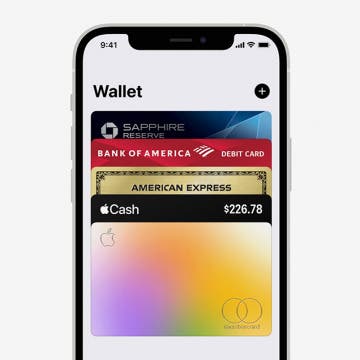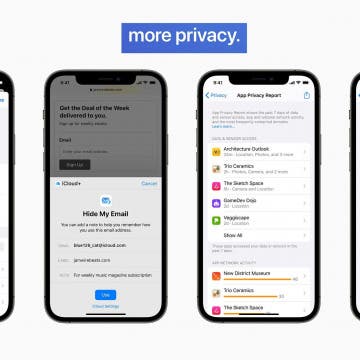iPhone Life - Best Apps, Top Tips, Great Gear
Why Is Safari So Slow on iPhone & iPad
By Leanne Hays
Why is Safari so slow on my iPhone? If Safari is slow to load, you may have too many tabs open or not enough iPad or iPhone storage available. There are a few other ways to fix Safari acting slow, too. Read on to find out!
iPhone or iPad Stuck in Headphone Mode? Here’s the Fix!
By Leanne Hays
If your iPhone or iPad is stuck in headphone mode, you won't be able to hear any audio from your device except via headphones. There are several reasons why your device might be stuck in headphone mode: you might have outdated software, a dirty headphone port, water damage, or incompatible headphones. Usually, the issue can be quickly solved by toggling Airplane mode and off. However, if that doesn't work, we'll cover the common solutions to get your audio working again!
- ‹ previous
- 107 of 2403
- next ›
Crush Your 2025 Health Goals with the Withings Body Scan
(Sponsored Post) By Amy Spitzfaden Both on Thu, 01/09/2025
Your 2025 health goals deserve so much more than just a number on a scale. Withings is here to support all your body resolutions with a revolutionary health analysis. The Withings Body Scan revolutionizes home health checkups in a powerful, incredibly simple experience, directly from your home, in just 90 seconds.
Why Was the First iPhone So Successful?
By August Garry
Have you ever held your iPhone 12 Pro Max in your hands and wondered, like David Byrne, “How did we get here?” It may seem like we’ve always had our smartphones in our lives, but in reality, it was just 14 short years ago when the first iPhone came out. Imagine, the year 2007: no one owned an iPhone and the term “selfie” wasn’t even a twinkle in a future Instagrammer’s eye. Let’s take a walk down memory lane and learn what made the first iPhone the household name it is today.
How to Tell If iPhone Has Water Damage
By August Garry
So you've dropped your iPhone in water. It's an unfortunate situation we've all been in before. Luckily, newer iPhones are increasingly water resistant, but prolonged exposure to water can still damage your device. If you suspect your iPhone has sustained water damage, here's how to check:
iCloud for Windows: Use Apple's Password Manager on Your PC
By Amy Spitzfaden Both
We all know the convenience of all our passwords being stored in Apple Keychain. However, many of us also know the frustration of using our non-Apple devices and no longer having access to those passwords. Fortunately, there is now an extension for Chrome that lets you link your iCloud keychain to your Google browser, so you can keep all your passwords securely in one place. Let's learn how to do it.
Are AirTags Waterproof, or Do You Need a Case?
By Olena Kagui
AirTags are helping people find their belongings with precision and ease, but just like the keys and wallets they help us find, they might accidentally end up in the wash. I will explain what to do if your AirTag gets wet, teach you how to dry them safely, and suggest a waterproof AirTag case for your peace of mind.
Apple AirTags Are Effective, but How Safe Are They?
By August Garry
Apple’s new AirTag is a device that helps you find those important items you’re always misplacing. You can attach one to your keys, purse, backpack, or even the elusive remote (with the help of some adhesive) and use the Find My app on your iPhone or iPad to locate it. Here, I’ll share my experiences with the AirTag, warts and all, after two weeks of hands-on testing.
Do I Need a Waterproof iPad Case, or Is My iPad Waterproof?
By Olena Kagui
Are iPads water resistant or waterproof? Unfortunately, no. Even the new iPad Pro isn't water-resistant, and it doesn't even have a water resistance rating. The best way to keep your iPad safe from water damage is by using a certified waterproof iPad case. Luckily, there is an option for every model, style, and budget!
What Is Apple Wallet?
By August Garry
What does Apple Wallet do? Apple Wallet (formerly Passbook) is, as it sounds, a virtual wallet app that keeps your credit and debit cards, rewards cards, boarding passes, movie tickets, and more all in one place. In this guide, we’ll go over how to add cards and passes to Apple Wallet and how to use them.
What iPhones Are Waterproof? All Questions Answered
By Olena Kagui
Phones and water used to be an obvious no-go, but today there are plenty of water-safe phones on the market. I will help you identify if your particular iPhone is safe at the beach. Plus, I'll explain exactly what to do if your iPhone got wet and how to check for water damage.
Everything Apple Announced at the WWDC 2021 Keynote
By Sarah Kingsbury
Apple covered a lot of ground in its preview of iOS 15, watchOS 8, macOS 12, and iPadOS 15 during the second virtual WWDC keynote. The announcement was a bit scattered, as presenters covered an unwieldy range of topics from exciting FaceTime improvements, a contextual way to manage notifications and Do Not Disturb called Focus, and beefed-up privacy protections for everything from iCloud and Health to Siri and Safari. Some of the changes were expected, such as widgets for the iPad Home screen, while others, such as the ability to FaceTime with Android users, were not. Here's everything Apple announced today.
The Top Privacy Power Plays from WWDC 2021
By Cullen Thomas
Apple has written the word Privacy on a flag, tied its brand to that flag, and charged with it into new territory. The June 7 keynote address at Apple’s 2021 developers conference wove privacy and security updates into every app and service, but there are a few stand-out features. Here are the most exciting privacy features coming soon with iOS 15 and the rest of Apple's new operating systems.
iOS 15: New Features, Updates, Release Date & Compatibility
By Leanne Hays
Apple previewed iOS 15 at the June 7 WWDC Keynote; the latest iPhone software update will integrate apps, features, and services, both new and familiar, more seamlessly than ever before. The iOS 15 beta is available for those who want to try the new features now, while more cautious users can update to iOS 15 in September when the finished version is released. These improvements will help iPhone users connect with friends and family, reclaim their time, and get more from apps that we've all grown comfortable and familiar with, like Photos, Wallet, and Maps. Let's go over everything we have to look forward to in the fall, including FaceTime updates, the new Focus feature and redesigned Notifications, the revamped Safari app, and much, much more.
Apple’s Health Updates Give You More Control over Your Health Data
By Erin MacPherson
Apple's WWDC 2021 keynote highlighted an important and oft-missed point about the health care industry: whether you're caring for yourself or for family members, health monitoring can be a hassle, and it's difficult to remember health history and details by the time you're in the doctor's office. With improvements set to roll out with the fall 2021 release of iOS 15, Apple is aiming to change that.
AirPods & Apple Music Get Sound Upgrades, Plus New AirPods Features
By Ashleigh Page
In today's WWDC 2021 keynote presentation, Apple announced upcoming features and software updates for AirPods and Apple Music that will focus on an overall improvement to your listening experience. For AirPods, Spatial Audio and beamforming reigned supreme, while Apple Music made some serious upgrades in audio quality—at no additional cost—through the incorporation of Lossless Audio tiers and Spatial Audio. We'll discuss these fun new updates, along with some very practical upgrades to AirPods, such as the ability to locate these tiny devices with the Find My app.
MacOS Monterey Blurs Line between iPad & Mac
By Amy Spitzfaden Both
Expect macOS Monterey to further blur the line between your Mac and your iPad. A new Universal Control feature Apple announced at its WWDC keynote allows you to control a Mac and iPad simultaneously using the same keyboard and mouse and drag and drop files easily between devices. Aside from opening up this hybrid work option, macOS includes new iOS 15 and iPadOS 15 features, like media sharing in FaceTime and notification controls tailored for different activities. Other macOS updates include redesigned tabs in Safari and an organization option called Tab Groups, which lets you sort your tabs into—you guessed it—groups that you can revisit later. And let's not forget that your Mac is now an AirPlay destination! The macOS Monterey beta is available for those who want to try the new features now, while more cautious users can update to macOS Monterey in September when the finished version is released.
The Best & Worst Features Apple Announced at WWDC
By Donna Schill
Apple made some big moves at its annual Worldwide Developers Conference, bringing things like cross-platform support and video sharing to FaceTime and on-device voice processing to Siri (no more spying on us!). Tune in to learn all the features David and Donna can’t wait to try, and what they definitely won’t be using.
iPadOS 15 Aims to Improve Multitasking
By August Garry
Though Apple's latest iPad Pro has an M1 chip and all the power to perform like an iMac, iPadOS is still no macOS. Apple announced new iPadOS 15 features at its WWDC keynote, including multitasking upgrades, widgets, an iPad App Library, improvements to the Notes app (including the new Quick Note), the Translate app on iPad, and updates to Swift Playgrounds. The iPadOS 15 beta is available for those who want to try the new features now, while more cautious users can update to iPadOS 15 in September when the finished version is released.