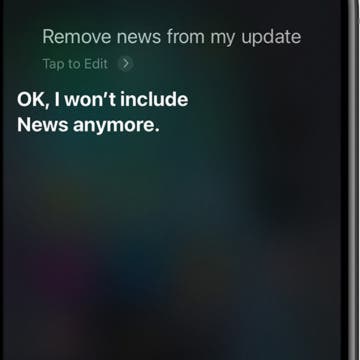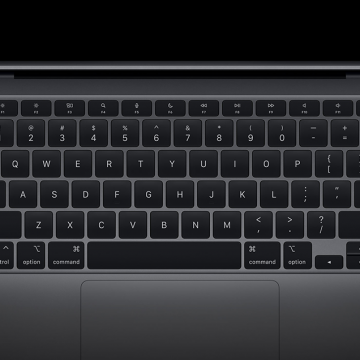iPhone Life - Best Apps, Top Tips, Great Gear
How to Hear Live Photos
By Rachel Needell
When you take a Live Photo, your iPhone or iPad captures the audio and video 1.5 seconds before and 1.5 seconds after you tap the shutter button. Any recording not part of the Live Photo is discarded, but you might be wondering how to hear the sound of your Live Photos. Here's how to hear the sound on a Live Photo.
How to See All Email Accounts at Once (in One Inbox)
By Rachel Needell
As someone who has to manage three different email accounts, I know how difficult it can be to keep track of all your email accounts on different apps. But did you know that you can add all your email accounts to the Mail app, regardless of which email address you use? That means you can add your Gmail account, iCloud account, and work email account to the Mail app and view each in the same inbox. Here's how!
- ‹ previous
- 121 of 2408
- next ›
How to Organize Your Calendar in 2025
(Sponsored Post) By Amy Spitzfaden Both on Thu, 02/13/2025
Apple is pretty good about updating its products, but it seems to have forgotten about the Calendar app and its many downsides. The makers of Informant 5, on the other hand, do not forget to regularly improve their app based on user experience. The latest updates to this calendar and task-management app are a productivity game-changer.
How to Look Good on Zoom & Video Calls
By Olena Kagui
While it is a myth that the camera adds 10 pounds, awkward angles and bad lighting can be harmful to our self-esteem. Many of us have wondered how to look better on video calls. There are several factors to consider before a Zoom meeting to make sure you are presenting your best self. It helps to consider the best lighting for video calls, the best camera angles, and explore appearance settings as well as filters.
How to Get the Apple Store Education Discount
By Olena Kagui
Apple products are known for their quality, sleekness, and functionality. This comes at a cost that can be significant for some. Fortunately, there are teacher discounts and student discounts that may be used for your next purchase. This Apple Store discount can help those who are eligible to enhance their educational experiences using their favorite Apple products.
How to Scan Photos on an iPhone & iPad
By Olena Kagui
Want to scan old photos but don't have a flatbed picture scanner? Here's how to scan photos on an iPhone or iPad, including how to scan with the iPhone camera and how to scan pictures on an iPhone using the Notes app. We'll also show you the best iPhone scanner app for scanning old photos, as well as editing your scanned pictures.
How to Mute Siri
By August Garry
Have you ever just wanted to tell Siri to shut up? Maybe you needed Siri to help you out, but you didn’t want to hear the app’s voice feedback. Maybe you were in a meeting or classroom, and your quick search for where to get a burger after led to embarrassment in front of the whole room when Siri’s voice answered. Maybe you just find Siri’s voice annoying! In this guide, we’ll show you how to mute Siri and avoid any unwanted interruptions in the future.
How to Set Up a Family Member's Apple Watch with Family Setup
By Erin MacPherson
Your family members don’t need to have their own iPhone to enjoy the benefits of an Apple Watch. Our guide shows you how to use Apple Watch Family Setup to enable phone calls, messaging, and location sharing without a companion iPhone.
Apple Pencil Guide: Tips & Tricks for Everyday Users
By Erin MacPherson
Apple Pencils and iPads are designed work together seamlessly to bring you a more streamlined workflow. Knowing how to use your Apple Pencil will allow you to get the most out of it. If you’re looking for Apple Pencil tips, you’ve come to the right place.
How to Customize What's My Update Siri Feature
By August Garry
If you’re looking to customize Siri's iOS 14.2 What’s My Update feature, the short answer is: you can’t. You can remove (or add, if you’ve previously removed it) the short news clip Siri will play through the Podcasts app, but otherwise the rundown of your day Siri gives you will remain the same. Hopefully in the future, Apple will add more customization options for this feature, but for now, let’s take a minute to learn how to add or remove the daily news update from What’s My Update.
Why Is My iPhone Not Ringing? 4 Things to Try When Your iPhone Does Not Ring
By Erin MacPherson
Have you ever been asked why you didn’t answer someone’s call, only to find out that you missed it because your phone didn’t ring? You’re not alone. In this article, we’ll help you figure out why your iPhone won’t ring, and fix the muted phone issue so you can stop missing calls.
How to Turn On Night Shift on a MacBook
By Olena Kagui
Night Shift is a built-in software feature on Macs. But what does Night Shift do? It is essentially a blue light filter that changes the color of your display when it’s dark outside. It acts as a blue light screen filter for MacBook which may help you sleep better. Despite the health benefits, you may need to learn how to turn this Night Shift feature off.
How Do You Turn on Do Not Disturb on Your MacBook?
By Olena Kagui
Apple’s Do Not Disturb mode is a useful feature that can help maximize productivity and keep you inconspicuous when working in a public setting. Learn how to turn on the Do Not Disturb feature on your MacBook for those much needed moments of peace. Just don’t forget to remove Do Not Disturb later on to avoid missing important notifications.
iPhone or iPad Won’t Update? Here’s How to Fix It.
By Erin MacPherson
How to Use Apple Watch’s New Time to Walk Feature
By Olena Kagui
Walking workouts meet inspirational audiobooks in Time to Walk, a new Apple Fitness+ release. But what does Time to Walk really do? This Apple Watch fitness feature allows you to complete a walking workout while listening to a famous motivational figure. Enjoy Uzo Aduba, Shawn Mendes, Ibram X. Kendi, Dolly Parton, and Draymond Green as your virtual walking companion. Check out this new feature and discover how it can upgrade your Apple Watch workout experience.
How to Clean a MacBook Safely but Thoroughly
By Olena Kagui
A clean computer looks better, works better, and can even have a positive impact on your productivity. Learn how to clean a MacBook screen, keyboard, and ports. Using safe cleaning products correctly can protect your device in the long run. Make sure to use the right tools during MacBook cleaning and learn how to find professional help when necessary.
How to Set up Touch ID on Your New MacBook
By Amy Spitzfaden Both
Touch ID allows you to unlock your computer using your fingerprint, creating an additional level of security for your device. You may be familiar with Touch ID on your iPhone or iPad, but it is also available on the MacBook Pro and MacBook air. Here is how to create a MacBook fingerprint for your MacBook Pro or MacBook Air Touch ID.
How to Delete Shortcuts from iPhone
By Olena Kagui
iPhone shortcuts have been helping users customize their devices since the iOS 12 update. They allow a simple tap or voice command to trigger an automated task or a sequence of tasks. But depending on your iPhone usage, these Apple shortcuts can become a nuisance. Learning how to remove shortcuts can help you navigate your phone with ease.
How to Fix a Cracked iPhone or iPad Screen
By Olena Kagui
A cracked iPhone screen is more than just a cosmetic issue. It can affect the touch sensitivity of the screen of your device. A damaged iPhone screen can also affect the front camera. It can even cause more serious hardware issues depending on the severity of the crack. It is important to take care of a cracked iPhone or iPad screen as soon as possible. There are several ways to do this.