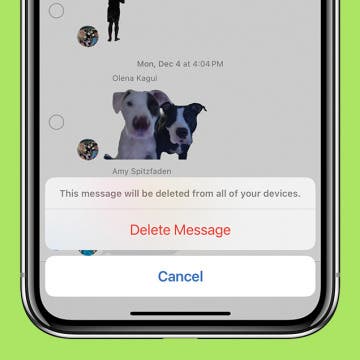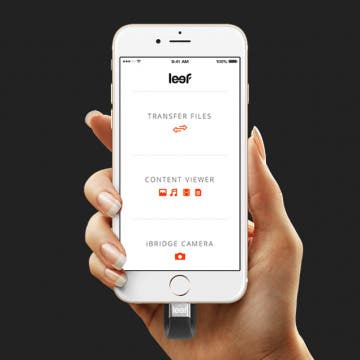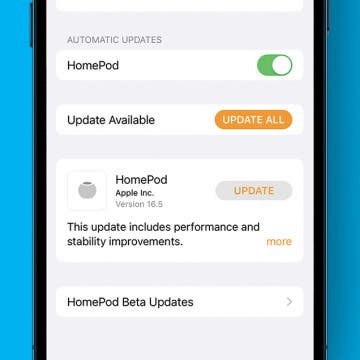iPhone Life - Best Apps, Top Tips, Great Gear
Mass Delete Text Messages on iPhone
By Rhett Intriago
Deleting messages on iPhone is easier than you think. You can delete one, two, or as many messages as you want with just a few taps. So, if you’re ready to clear out your old messages, read on to find out how to delete text messages on your iPhone.
Easily Look Up Flight Info from a Text Message
By Rhett Intriago
Tracking flights on iPhone is easy. In fact, there are several different ways to check the status of your flights from your Apple devices. In this tip, you'll learn how to use the built-in iMessage flight tracker.
- ‹ previous
- 176 of 2406
- next ›
How to Shoot an Overhead Picture with Your iPhone Camera
By Leanne Hays
Some of my favorite features of the iPhone are the Camera and the Photos app, and there's always something new to discover. I love learning iPhone photo hacks so I can fully utilize my phone to take great pictures! Here's a tip that I want to pass on to you: how to take an overhead shot on your iPhone. Let's get started!
Bluetooth Speaker Review: Party Outside with Tiki Torch Speakers
By Todd Bernhard
Summer is here and it's time for partying outdoors. I can't think of a better iPhone accessory to do that with then the TikiTunes Wireless Speaker and Ambient Light ($39.99) from Limitless Innovations. It's a fun, attractive wireless Bluetooth speaker that can be paired with a second TikiTunes speaker to provide true stereo sound. At $40, it's reasonable to get two for that purpose.
Rugged iPhone X Case Review: Rock-Solid Protection from UAG
By Todd Bernhard
My day-to-day case lately has been an Urban Armor Gear case that I picked up at CES 2018 and I'm quite happy with it. Recently, I got to try UAG's Monarch iPhone X Case ($59.95). This model carries on UAG's tradition of using heavy-duty materials and a rigid skeleton design, and goes even further with solid metal screws for support in the corners, which are the most likely points of impact when an iPhone is dropped. Indeed, the case meets 2X Military drop-test standards (MIL STD 810G 516.6.) The 10-year warranty is likely to outlast your iPhone!
Customizing the apps in your Apple Watch Dock puts all the information and functionality you need at your fingertips. To get started, you'll need to open the Watch app on your phone and select the My Watch tab to edit the apps that appear in your Apple Watch Dock. Here's everything you need to know to customize your Apple Watch Dock!
How to Send an Animoji Sticker in Messages on Your iPhone
By Leanne Hays
Here's a fun one! Did you know that Apple's animated emojis, Animojis, can not only be sent as video messages but also as stickers in your iPhone's Messages app? While you still need an iPhone with Face ID to send video messages, you can now send Animoji stickers from any iPhone with iOS 13, meaning the iPhone SE and later. Let's get started with learning how to make and use Animoji stickers in Messages right now.
I can’t say enough good things about the new line of iPhone cases and case accessories and mounts from Hitcase. They have truly raised the bar when it comes to creating rugged, durable, waterproof cases, which in and of itself would be noteworthy. However, Hitcase has taken things a step further by crafting an extensive lineup of custom-made accessories that perfectly fit its iPhone cases. These accessories include a selection of top-quality photo lenses, as well as a selfie stick, a chest mount, and a handlebar mount, to name a few.
Your Apple's HomePod delivers a high-fidelity audio experience and helps control Homekit devices with Siri. Did you know that you can also transfer phone calls from your iPhone to your HomePod for speakerphone calls? Simply tap the audio icon while making a call, and select the HomPod from the list of audio options. Using your HomePod as a speakerphone is a great way to go hands-free when you need to move around the room without carrying your iPhone or worrying about sounding muffled. Let's get started learning how to transfer calls on your iPhone to your HomePod so you can use your HomePod as a speakerphone.
We've probably all used a flash drive, jump drive, or thumb drive (they're all the same thing) to safely store and transport our important files. Now though, in the age of iCloud, does anyone really need a USB storage device for their iPhone? Apple's cross-device storage system, iCloud, syncs all devices that are signed in with the same Apple ID; meaning that if you delete a photo on your iPhone, it's also gone from your iPad, Mac, and your iCloud account. This brings us back to the necessity of external storage for the iPhone. We can, of course, save photos and other files to another location on our devices, separate from our iCloud Libraries, but those files will still consume storage space. Now the longevity of the flash drive becomes more clear. If you're beginning to think that a flash drive for your iOS device might be a good investment, read on to learn how to use a flash drive with your phone, and about a few of the best flash drives on the market today.
Best & Worst Features of iOS 12
By Sarah Kingsbury
In the 89th episode of the iPhone Life Podcast, members of the team share the best and worst features of iOS 12 after testing the beta software on their iPhones and iPads. You'll also discover the charging dock, smart water bottle, and rugged case you need this summer.
Express Your Selfie: Your Guide to Selfie Basics
By Tamlin Day
It might surprise you to learn that the selfie portrait has a history dating all the way back to 1839 when Robert Cornelius snapped a pic of himself in a full-length mirror. Fortunately, taking a selfie is much easier now than in the days of billows and silver nitrate. Your iPhone is the perfect tool for creating both fun and professional-looking self-portraits with minimal hassle. Read on to learn more about taking the perfect selfie with your iPhone.
Review: iHome Dock for Amazon Echo Dot
By Todd Bernhard
I love the Amazon Alexa ecosystem and I have an Alexa-compatible device in just about every room. The affordability of the Echo Dot makes this practical, unlike Apple's HomePod. I can have ten Echo Dots for about the price of one HomePod. But the Echo Dot doesn't have great sound. The iAVS1 ($49.99) from iHome fixes this and adds some very welcome features.
The Ultimate Guide to Selfie Sticks
By Tamlin Day
While planning your next family vacation or tropical getaway, you might find yourself wondering how some people grab those great group selfies without losing their iPhone over a waterfall. If you’ve ever found yourself fumbling for the shutter button while trying to take a perfectly framed self-portrait, then it might be time to consider a selfie stick. Read on to learn about the different types of selfie sticks and how to incorporate one into your next group selfie.
Offline Games for iPhone: 5 Fun Games That Don't Need Wi-Fi
By Leanne Hays
It seems unfair that the times we're able to play games on our iPhones are the exact times that there's unreliable, unsecured, or no Wi-Fi connection at all. If you've been wishing for a few fun offline games for those long flights, waits at the DMV, or road trips to the back of beyond, I've collected a sampling of no Wi-Fi games just for you. Whether you enjoy offline racing games, strategy games, puzzle games, or even RPG games, there's something in this games without Wi-Fi roundup for everybody. Let me know which of these iPhone games is your go-to when there's no internet available, and if you have any to recommend that I've missed. Let's get started!
Keep Your Location & Browsing Private with TunnelBear VPN App
By Conner Carey
Establishing a Virtual Private Network (VPN) is important for keeping your personal information safe, especially when on public Wi-Fi. We often think about using a VPN on our computers, but it's worth getting on for iPhone as well. With TunnelBear VPN on iPhone, you can browse the web securely at home and in public. Each month you can use 500 MB of data completely free, and TunnelBear offers affordable options thereafter. With super strong encryption and security that’s been verified by a third-party company, TunnelBear has positioned itself as a VPN to trust. Learn more on what TunnelBear does and why we love it below.
How to Update HomePod to the Latest Version of iOS
By Leanne Hays
After you've downloaded the latest version of iOS to your iPhone or iPad, you'll need to make sure that your HomePod gets a software update, too. The HomePod automatically updates software, but sometimes there's a bit of lag time. Let's learn how to check if your HomePod has completed the download, and how to update the HomePod's software if an automatic update hasn't occurred.
Why Is My iPad So Slow? Learn How to Speed Up Any iPad
By Leanne Hays
If you have an old iPad, it may be slowing down. Whether you have an iPad 6th generation, iPad mini 2, iPad mini 4, or a newer iPad version like the iPad 6th generation or iPad 9th generation, we'll cover why your iPad is lagging or running slow, plus teach you how to speed up an iPad, old or new, and improve its overall performance.