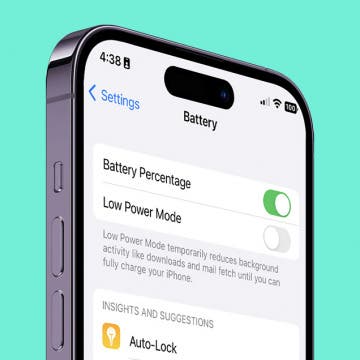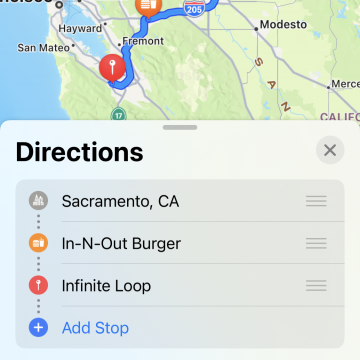iPhone Life - Best Apps, Top Tips, Great Gear
Using the Apple Watch’s New Vitals App (watchOS 11)
By Rhett Intriago
In the latest version of watchOS, the Apple Watch now has a dedicated Vitals app. The Vitals app collects your health data as you sleep and brings it all together in one convenient location. Let’s take a look at the new Apple Watch Vitals app.
Can Apple Watch Translate? (watchOS 11)
By Rhett Intriago
Can Apple Watch translate? Translating in real time, just got a whole lot easier thanks to watchOS 11’s new Translate app. The Translate app has been available on iPhone for some time, but now, you can translate without ever having to pull out your phone.
- ‹ previous
- 57 of 2403
- next ›
Crush Your 2025 Health Goals with the Withings Body Scan
(Sponsored Post) By Amy Spitzfaden Both on Thu, 01/09/2025
Your 2025 health goals deserve so much more than just a number on a scale. Withings is here to support all your body resolutions with a revolutionary health analysis. The Withings Body Scan revolutionizes home health checkups in a powerful, incredibly simple experience, directly from your home, in just 90 seconds.
How to Log Your Medications in the Health App
By Olena Kagui
Setting up Medication tracking in your iPhone’s Health app is just the first step. In order to take full advantage of this iOS feature, you’ll need to learn how to log them. Logging your prescription or vitamins every time you take them makes it easy for you to double-check that you didn’t forget and keep a record for yourself or your doctor.
How to Quickly Delete Duplicate Photos on iPhone
By Olena Kagui
Duplicate photos take up valuable storage space and make it harder to keep your photos organized. iOS 16 has the perfect solution for putting an end to duplicates once and for all! I'll teach you how to merge photos on iPhones using the Photos app to get rid of duplicate pictures.
Review: Turn Footage into Memories with Spivo Video Editing
By Olena Kagui
We all love to take videos of the world around us. Every time I come home from a vacation, wedding, or even a walk with my dogs, my phone is bursting with footage. Despite having video editing experience, I don’t always have the time, energy, or inspiration to turn it into a viewable memory, which is where Spivo comes in to save the day! In just one week, the Spivo Video Editing team can turn hours of video and thousands of photos into a memory that you can easily share and watch to relive the happy memories.
See Your Battery Percentage at a Glance
By Rachel Needell
A few years ago, Apple made the decision to remove the ability to see the battery percentage in the battery icon on the iPhone. This decision was widely contested, and as of iOS 16, Apple has returned this extremely useful feature to iPhone users. While the battery display is not exactly the same as it used to be, it's pretty comparable and the best part is that it is so much easier to view your iPhone's percentage of battery at a quick glance.
How to Use Multi-Stop Route Planning in Apple Maps
By Rhett Intriago
Since its introduction, Apple Maps has evolved and made a name for itself as a reliable navigation app. In the latest version of iOS, you can now add multiple stops to your route, allowing you to plan the most efficient path for your next road trip.
What to Do If You Forgot Your Apple Watch Passcode (watchOS 9)
By Rhett Intriago
If you forgot your Apple Watch password, there are two easy ways to reset it! Since your iPhone and Apple Watch are linked (and all your Apple Watch data is stored on your iPhone), you can use the Watch app on your iPhone to reset your Apple Watch. This way, you can create a new Apple Watch passcode without losing any data.
Create a Custom Interval Workout on Your Apple Watch (watchOS 9)
By Rhett Intriago
The Apple Watch is a valuable tool for many fitness lovers, offering plenty of helpful workout and health-tracking features. The latest software, watchOS 9, includes options for customizing workouts and training intervals on your Apple Watch, including warmups and cooldowns. If you're unfamiliar with interval training, this is a type of workout where you alternate between periods of intense activity with short periods of rest or lower-intensity activity. Below, we'll cover how to create a custom workout, add a warmup and cooldown period, and create the intervals you need to best achieve your fitness goals!
Use Apple Pay on iPhone for In-Store & Online Payments
By Belinda Sanmiguel
Do you worry about germs when using your debit or credit card? These are concerns for many consumers. Luckily, there is a solution. Apple Pay is a contactless payment method that allows you to purchase your favorite items in-store without worrying about germs. If you love shopping at home, we'll also show you how to use Apple Pay for convenient online payments. Let's learn how to use Apple Pay on your iPhone!
Two Easy Ways to Save Images from Safari on iPhone
By Belinda Sanmiguel
Perhaps you've found an image you love online and want to save it as a gift idea or an inspiration for your latest creative endeavor. The problem is, how do you save a photo from Safari on your iPhone? To save a photo from Safari, you can either long-press an image to download it, or copy and paste it from Safari into one of your iPhone apps.
How to Create a Family Calendar on Your iPhone & iPad
By Belinda Sanmiguel
It can be difficult to keep up with appointments, tasks, and activities, especially if you're often coordinating with family members. Here's how to create a family calendar on an iPhone or iPad, so you can keep your schedule organized and up to date!
How to Transfer FaceTime from iPhone to iPad
By Rachel Needell
One of the most seamless features to arrive with iPadOS 16, iOS 16, and macOS Ventura is the ability to shift FaceTime calls from one device to the other with Handoff. This is especially useful when I want to switch from my iPhone to my iPad Air, which has Center Stage, a feature that keeps my face in the frame. With Handoff, you no longer have to hang up completely to switch devices.
View the Edit History of an iPhone Text Message
By Rhett Intriago
Perhaps you received an interesting text from someone, only to find it was quickly edited. The iOS 16 software update brought a bevy of fun and practical features to the Messages app, and a key update is the ability to edit texts and view the edit history of messages you've sent or received from others. Below, we'll show you how to check the edit history of a text in the Messages app.
Buyer’s Guide 2025: 11 Best Accessories for the MacBook
By Cullen Thomas
With a MacBook you've got a great laptop, and to go with it, you'll need great gear too: the best cases, bags, cameras, tablets, and desks. Here we've got eleven of the best Mac accessories so that you can outfit your Apple laptop in the way that it, and you, deserve.
The iPad is Apple's most versatile device, which makes adding accessories to your iPad setup even more fun. From stands, to cases, to keyboards, and more, we've been testing out the best iPad products and gear on the market. We've narrowed it down to our top five favorite accessories to upgrade your iPad game this season.
Buyer's Guide 2022: Best Speakers
By Nicholas Naioti
Calling all audiophiles and music enthusiasts alike! We've been testing out the best speakers on the market, both portable and hefty, to bring you a list of our absolute favs. We've narrowed it down to our top five speakers and sound systems that can either come with you on your next adventure or be the next staple in your home theater setup.
Buyer's Guide 2022: Best Apple Watch Accessories of 2022
By Amy Spitzfaden Both
Although the Apple Watch is one of Apple's smallest devices, that doesn't mean it's not easy to accessorize. In fact, the Apple Watch has a surprising number of ways you can customize its look and appearance. Whether you're in the market for a new band or you're looking to add a case to your watch face, check out our favorite Apple Watch accessories of this fall!