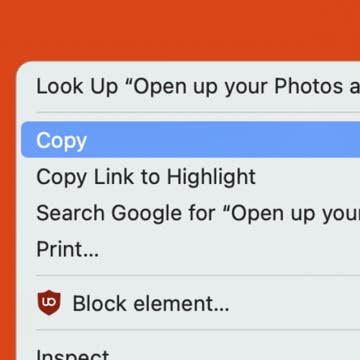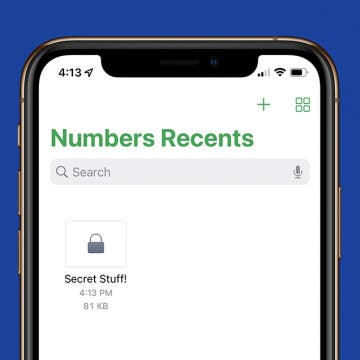iPhone Life - Best Apps, Top Tips, Great Gear
Switch Off Your iPhone’s Flashlight with a Single Tap
By Rhett Intriago
Did you know you can use the Dynamic Island to control your iPhone’s flashlight? The Dynamic Island is one of the most useful features, thanks to shortcuts like this. Find out how to use the Island on your iPhone 14 Pro and iPhone 15 or later to turn off the flashlight.
iPad & Apple Pencil Compatibility Guide (+Apple Pencil Pro)
By Olena Kagui
Apple Pencil compatibility can be confusing since Apple has released four models of Apple Pencil and 37 different iPads. I’ll explain what iPads work with Apple Pencil Pro, Apple Pencil (USB-C), Apple Pencil (2nd generation), and Apple Pencil (1st generation). If you need help identifying your Apple Pencil or iPad, I’ll help with that too!
- ‹ previous
- 90 of 2408
- next ›
How to Organize Your Calendar in 2025
(Sponsored Post) By Amy Spitzfaden Both on Thu, 02/13/2025
Apple is pretty good about updating its products, but it seems to have forgotten about the Calendar app and its many downsides. The makers of Informant 5, on the other hand, do not forget to regularly improve their app based on user experience. The latest updates to this calendar and task-management app are a productivity game-changer.
How to AirPlay from iPhone to Mac
By Jivan Hall
We have been able to stream media from our iPhones to Apple TV for a while now, but Apple did not support Mac and AirPlay until very recently. Yes, there have been a few workarounds in the past using third-party apps, but with Apple's latest software updates, you can now AirPlay iPhone to Mac with very little effort. Keep reading to learn how.
How to Add Multiple Photos to Instagram Story
By Amy Spitzfaden Both
If you're on a vacation or attending an exciting event, you might want to know how to multiple photos on your Instagram story. Instagram stories disappear after twenty-four hours, so they can be useful for "photo dumps", where you want to share moment-by-moment accounts of whatever you're doing, but don't want to commit it permanently to your page. There are three options for adding many photos to your Instagram story, so let's learn them all. Here's how to post multiple pictures to one Instagram story.
How to Chromecast from iPhone to Your TV—Easiest Way!
By Olena Kagui
Chromecast is a device created by Google that lets you stream content from your phone to a TV. If you have a Chromecast built-in or plugged into your television, you can use third-party apps to cast your iPhone to your TV and watch movies or other content on a bigger screen with better sound.
How do you change your AirDrop name? It’s easy and only takes a few seconds but will differ slightly between your Apple devices. You can change your AirDrop name to something more personalized to help you easily distinguish between devices. Below, we'll cover how to change your AirDrop name on iPhone, iPad, and Mac.
How to Watch Ted Lasso without Apple TV
By August Garry
If you're wondering whether you can watch Ted Lasso without Apple TV: You can watch the show without an Apple TV box, but you can't watch it without Apple TV Plus. In this article, we'll show you how to watch Ted Lasso on your iPhone, computer, or TV.
12 Days of Christmas Movies on Amazon Prime
By Ashleigh Page
Whether you're the type of person who begins a Christmas movie marathon right after polishing off the Thanksgiving meal or a holiday rebel who watches Christmas films anytime of the year whenever the mood strikes, we've compiled a list of some of the most-loved streamable Christmas movies on Amazon Prime. From classic Christmas romance movies to endearing animated holiday films, these fun-filled movies help you count down the days until Christmas.
How to Connect AirPods to Laptop
By August Garry
Can you connect AirPods to PC? Yes, yes you can! In this article, we'll show you how to connect your AirPods to your laptop—specifically, your Windows laptop.
How To Find AirPods by Making Them Ring
By Ashleigh Page
Misplaced your AirPods, AirPods Pro or AirPods Max? We'll cover how to find lost AirPods by making them beep. If you've lost one or both AirPod earbuds or AirPods Max headphones in your nearby area, this handy tip can save you considerable time searching for these inconspicuous Apple devices.
Protecting Privacy with Password Managers
By Mike Riley
Creating and monitoring unique passwords for different websites used to be a major hassle. Writing down confidential account information on sticky notes, paper notebooks, or unprotected spreadsheets used to be the norm. However, as the world has become more sophisticated and bad-actor hacking efforts have raised the vigilance bar, using a password manager not only makes security sense but is practically a requirement. With that in mind, I’ve broken down the best password managers available for the Apple platform to help find which ones best suit your digital security needs.
Vacationer Planner Apps: How to Plan the Perfect Trip on Your iPhone
By Todd Bernhard
I travel a lot, for both work and pleasure. I attend industry trade shows and take trips with my family everywhere from Europe to the Middle East to Asia. I’m writing this from my hotel in Disney World, where I’m visiting my daughter who works at the park. With my role as my family’s unofficial travel agent, I do a lot of research and have found that I can plan an entire vacation on iOS.
How to Copy & Paste on Mac Using a Mouse or Trackpad
By Amy Spitzfaden Both
You might already be familiar with the keyboard shortcuts for copy and paste on a MacBook, but you'll also want to know how to do that using a mouse or a trackpad. These devices aren't always as intuitive as we might think, but once you know how to do it, it's quick and easy. So if you're looking at your mouse and wondering, "How do you copy and paste on a Mac?" we have the answer for you. Let's learn how.
How to Save a File as PDF on iPhone & iPad
By Olena Kagui
There are many surprising ways to work with PDFs on an iPhone and iPad. The first step is to learn how to get PDFs on your device and convert files into PDF documents. It isn’t as intuitive as it should be, so I will walk you through the steps to save PDFs on your iPhone and iPad.
How to Edit a PDF on iPhone & iPad Using the Files App
By Olena Kagui
Learning how to use the Files app on iPhone and iPad will make it easy for you to create, edit, and sign PDFs directly on your handheld device! The Files app is native to your iPhone and iPad, and you can use it to edit existing PDF documents, fill them out, and mark them up.
How to Use Alexa on iPhone
By Amy Spitzfaden Both
Does Alex work with an iPhone? It does, and it can be an excellent alternative to Siri depending on your home setup and personal preferences. Let's learn how to use Alexa on an iPhone and upgrade your virtual home assistant game.
If you use the Numbers app on iPhone, you may have certain spreadsheets that contain especially sensitive data. Luckily, Numbers allows you to set a password for certain files for extra security. We'll show you how to set a password on iPhone for an individual Numbers app spreadsheet.
The iPhone Notes app offers checklists as an extremely easy way to keep your to-do lists and jotted-down ideas close at hand. If you use Notes checklists often, you may want to consider changing your settings so that Notes automatically sorts checked items to the bottom!