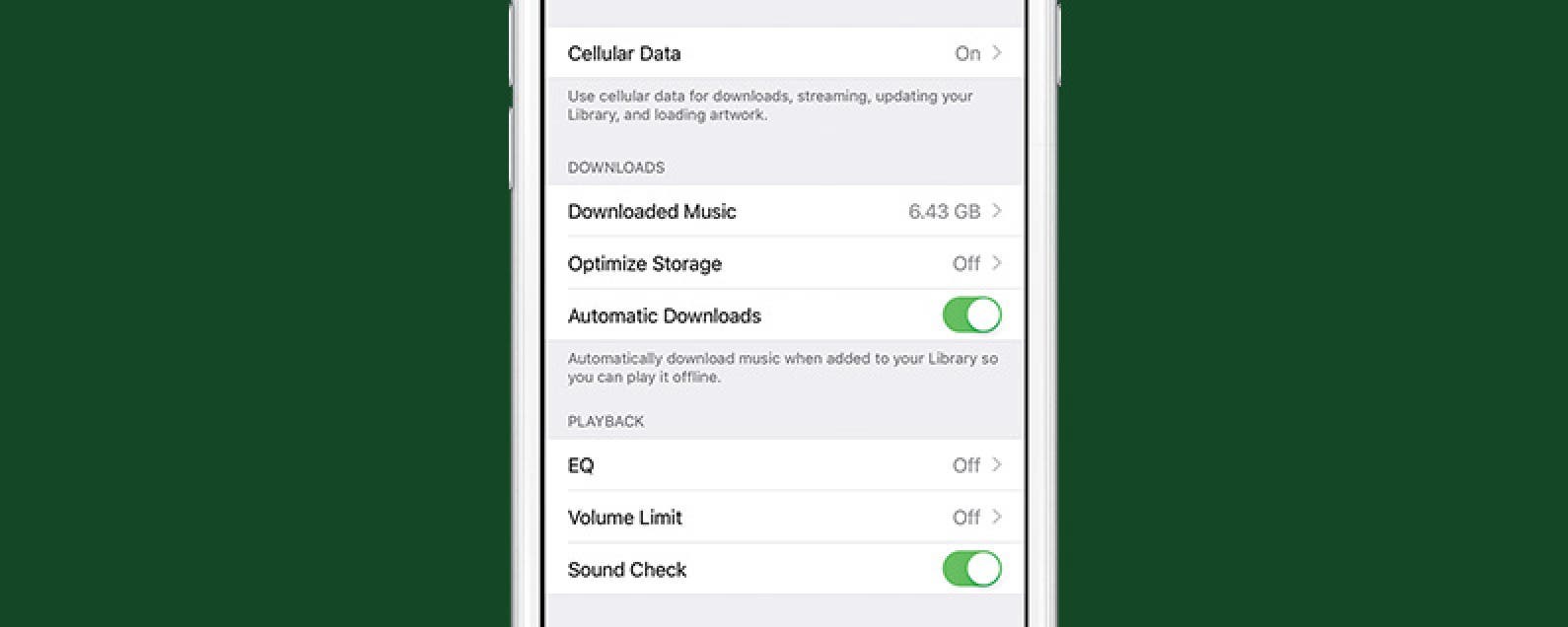
* This article is from our Tip of the Day newsletter. Sign Up. *
The beauty of Apple Music is it allows you to add tons of songs to your collection without taking up storage space on your iPhone. But songs that aren’t downloaded to your iPhone also aren’t available for offline listening. If you’re someone who listens to music without an internet connection a lot of the time, consider turning on the setting that allows songs to automatically download to your iPhone when you add them to your Apple Music library. Here’s how to automatically download songs added to your Apple Music library.
Related: Apple Music App Missing on Home Screen With iOS 10? How to Get It & Your Music Back

How to Automatically Download Songs Added to Your Apple Music Library
If you often listen to music when you have an internet connection, this tip probably isn’t necessary for you. The only thing I would be aware of when turning on automatic download is how much storage space you have on your iPhone. If there’s plenty of storage on your iPhone, download to your heart’s content.
-
Open the Settings app on iPhone.
-
Tap Music.
-
Scroll down to Downloads. Toggle on Automatic Downloads.


























