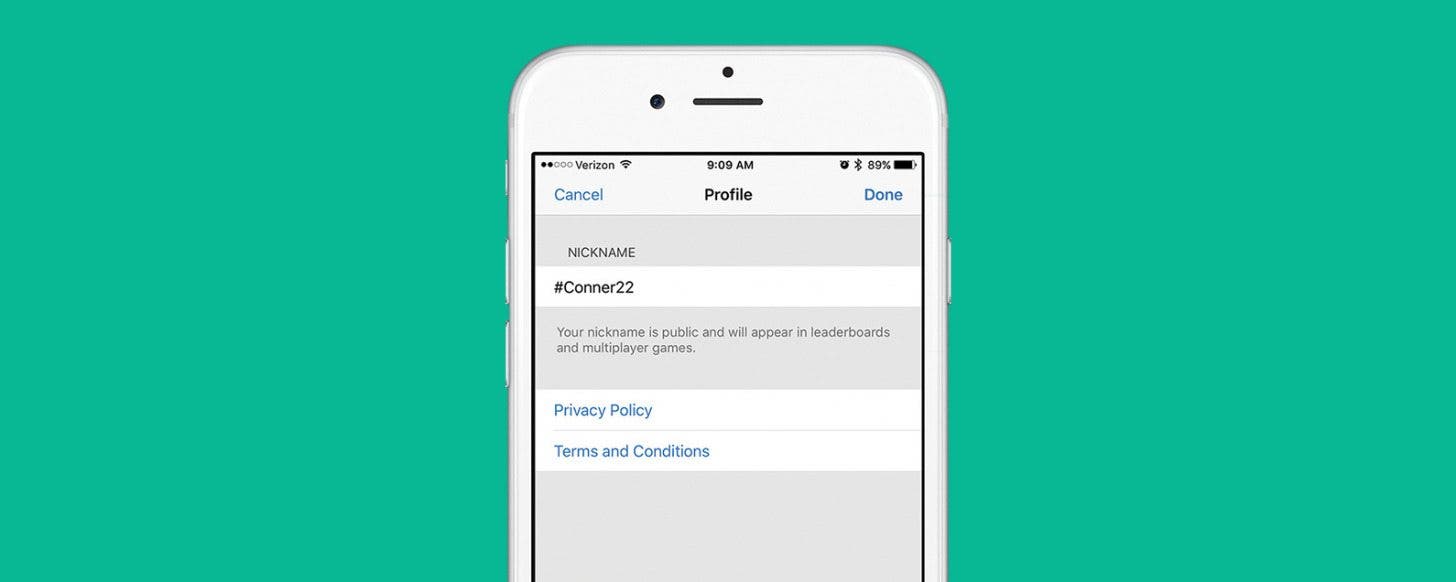
* This article is from our Tip of the Day newsletter. Sign Up. *
With iOS 10 on iPhone and iPad, the Game Center app we’re used to is gone. Apple ditched the app, but most Game Center features remain. Within apps, you can still sign into Game Center. It will track your score for the Leaderboards and take a tally of your in-game achievements. But without a designated app, how do you change your Game Center username? Here’s how.
Related: How to Never Get a Game Invite on Facebook Again

If you’re a big iPhone or iPad gamer, Game Center is the perfect all-encompassing network for game requests, friends, achievements, and more. If you’ve become a master at your favorite game, your username will appear on the game’s leaderboards.
How to Change Your Game Center Username
-
Open the Settings app
-
Tap Game Center.
-
Under Game Center Profile, tap your username.
-
Tap on your Nickname to edit it.
-
Tap Done to save your new username.
Next, learn how to name a group text.


























