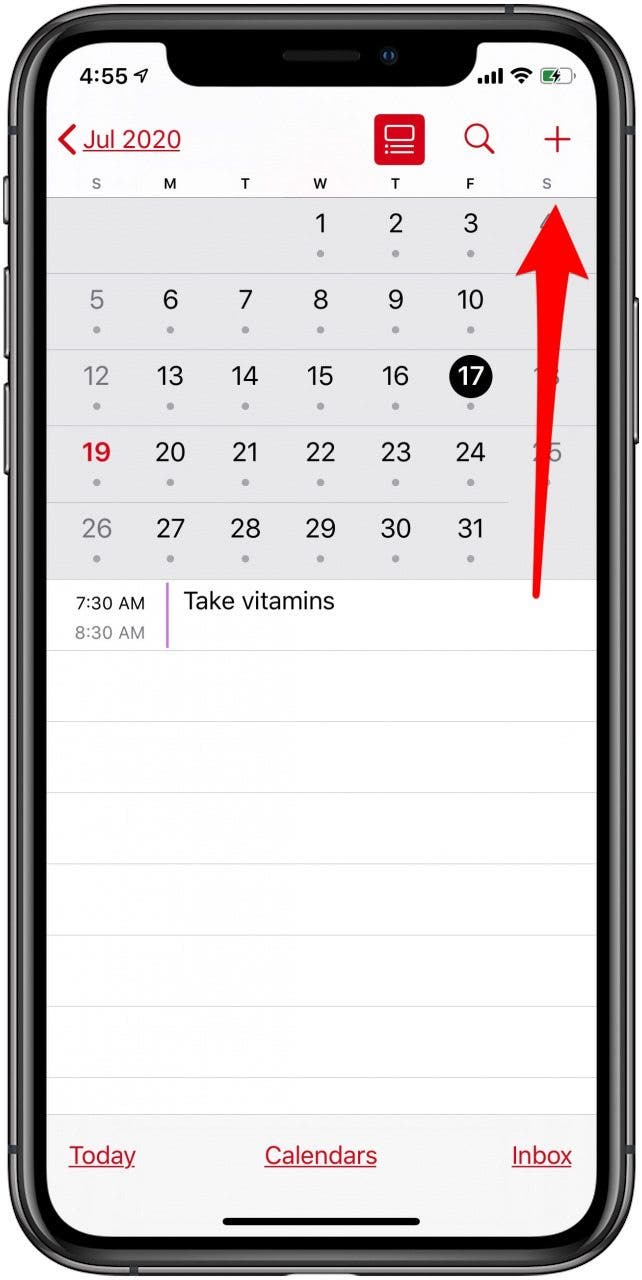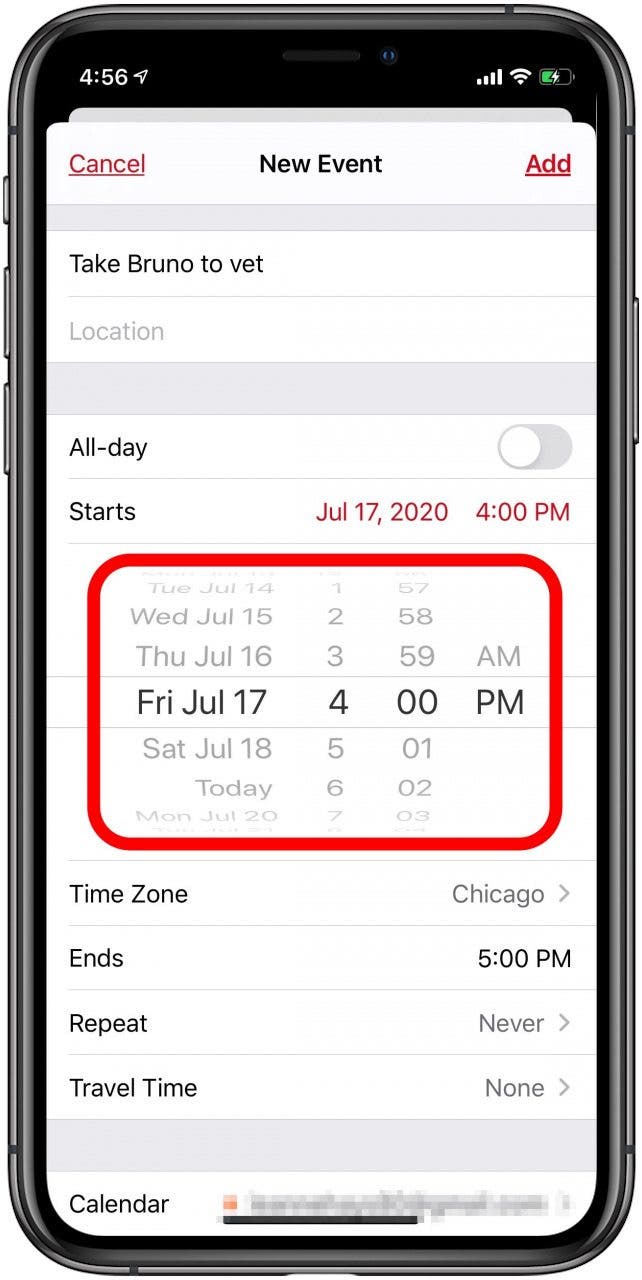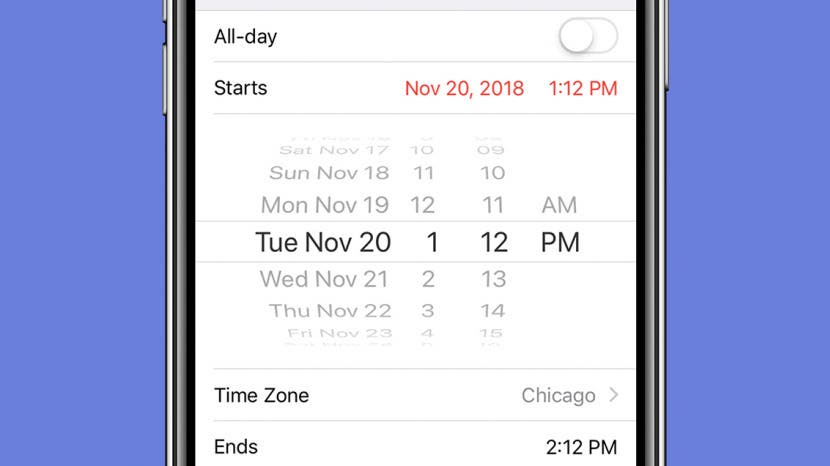
* This article is from our Tip of the Day newsletter. Sign Up. *
Most people use the Calendar app on the iPhone and iPad to set reminders for meetings and appointments. These events are usually scheduled to begin when the minute hand is at a 0 or 5, so scrolling through each minute to get to the right time can be annoying. But Apple's Calendar app for the iPhone and iPad is more versatile than you may have realized; here's a quick tip for setting precise times in the Calendar app that will take less than a minute to learn!

Related: How to Create & Add Events to Calendar on iPhone & iPad
How to Set Time in 5-Minute Increments in the Calendar App
We've already shown you how to get directions from your iPhone's Calendar app, and how to search for events in the Calendar app. Now, if you're tired of using one-minute increments to set your appointments, we'll show you how to set the increments to five minutes.
- Open the Calendar app on your iPhone or iPad.
- Tap the plus symbol in the upper-right corner of your screen to create an event.
![iphone claendar app]()
![tap the plus sign to add an appointment]()
- After entering your event title, tap Starts, then double tap the date and time settings that appear. This changes the one-minute intervals to five-minute intervals.
- Tap Ends, then double tap the date and time settings to enable five-minute intervals.
![double tap date and time options to change increments]()
![double tap date and time increments to change to five minute increments]()
- Tap Add after you've entered your start and end times, as well as any calendar alerts you require.
- Now your appointment or errand is scheduled!
![tap add to add your appointment to your iphone calendar]()
![new appointment in calendar]()
Check out our free Tip of the Day for more great Apple device tutorials.