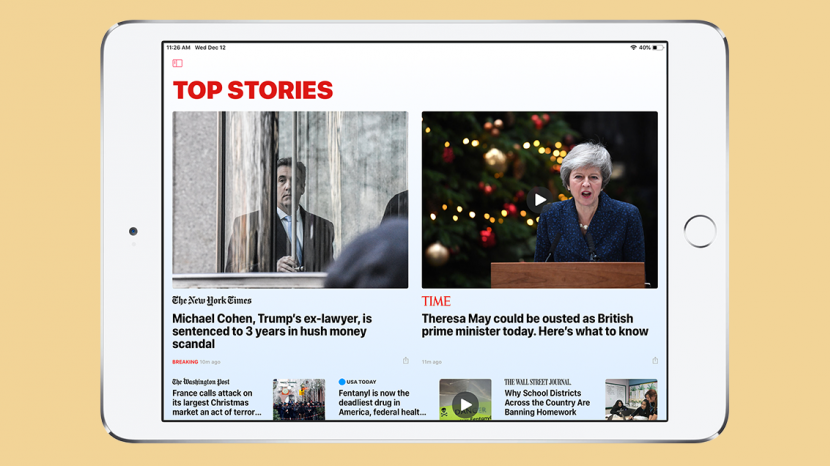
* This article is from our Tip of the Day newsletter. Sign Up. *
If you're reading News in landscape mode on your iPad, you'll want to close the sidebar so there's more room for articles. To get rid of the sidebar in News on your iPad, you'll have to have the iPad updated to iOS 12.1.1 or newer.
Related: iPad Slow? Learn How to Speed Up iPad, Even Older Ones! (UPDATED FOR iOS 12)

- Open the News app.

- With your iPad in Landscape Mode, you'll see the display is oriented to fit the sidebar.
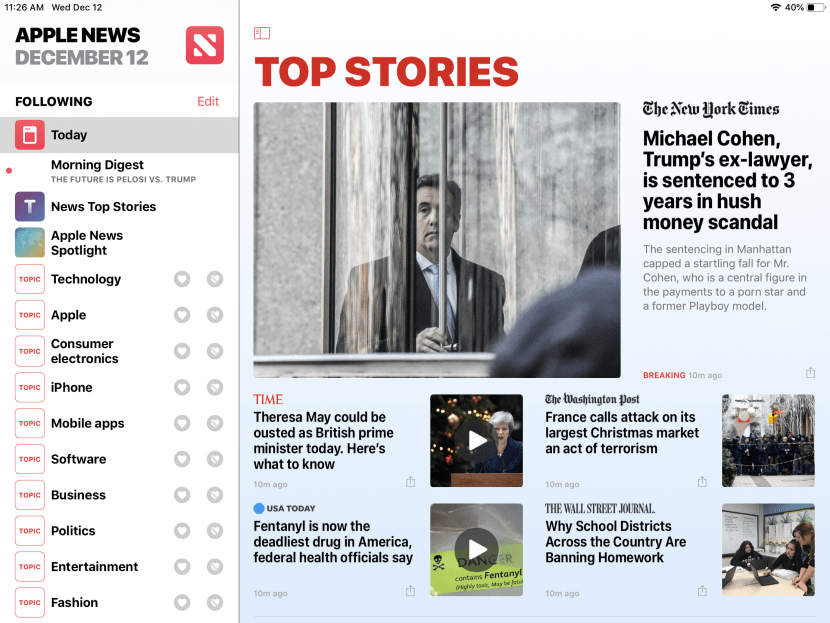
- Tap the sidebar icon to the top right of the sidebar to close the sidebar.
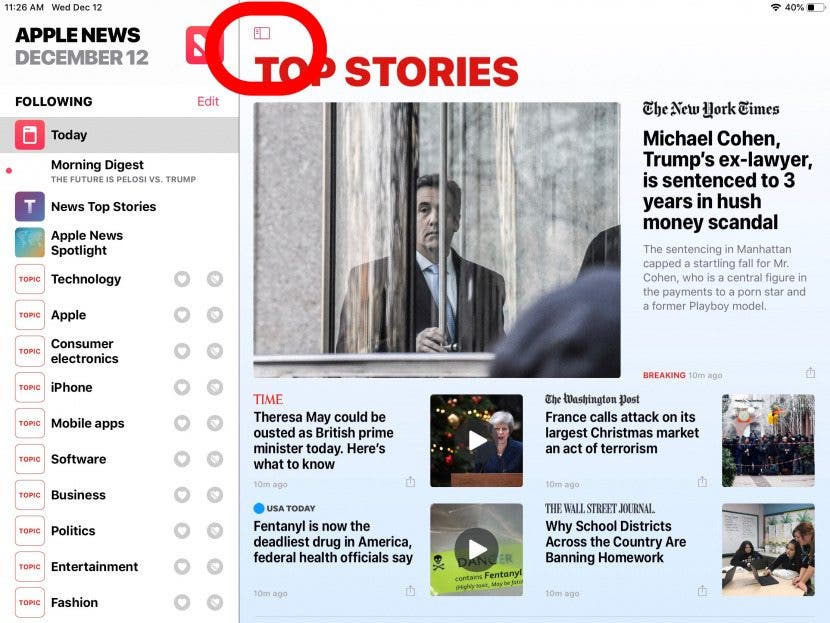
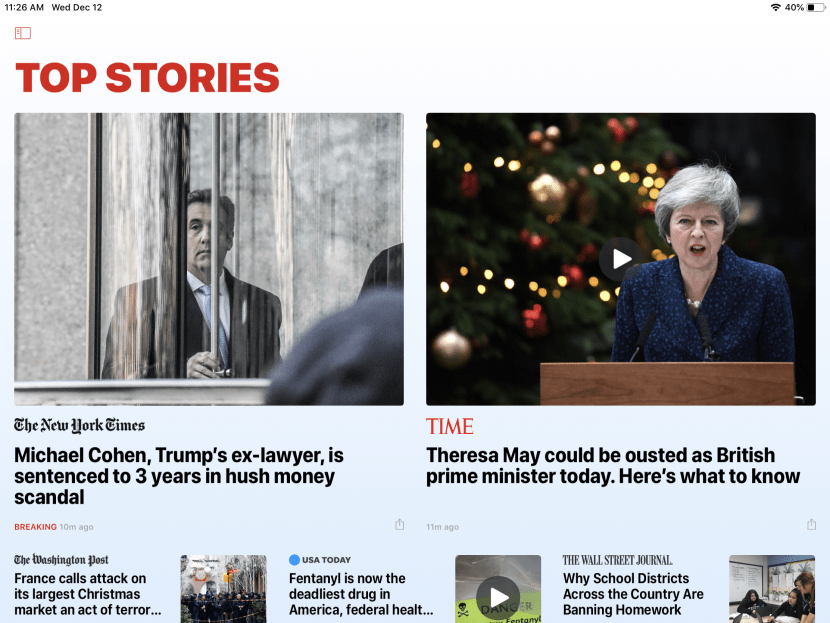
If you want to open the sidebar, just tap the sidebar icon again.


























