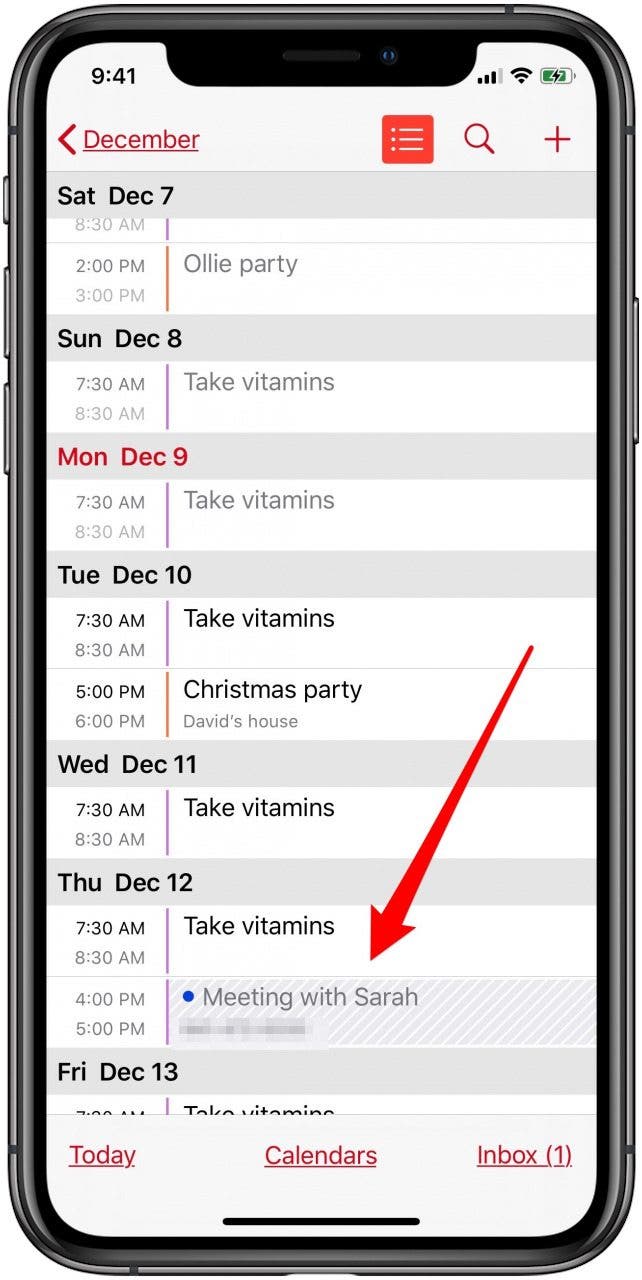* This article is from our Tip of the Day newsletter. Sign Up. *
Did you know that the person you've invited can call into your meeting straight from their iPhone's Calendar app? We'll show you how to use this easy and efficient way to keep calls and meetings on time and in order. We've already gone over how to get directions from the Calendar app, and also how to create events and meetings in your iPhone's Calendar app, then invite people to them; let's get started learning how to use this iPhone Calendar app feature.
Related: How to Create Events and Send Invites with the Calendar App on iPhone

How to Call In to a Meeting from an Invitation in Your iPhone Calendar App
- Open the Calendar app and tap on the meeting entry.
- If you haven't responded already, you'll have the option to Accept, say Maybe, or Decline the invitation.
- Next, tap the phone number in red at the time of the meeting to join.
![meeting invitation in iphone calendar app]()
![tap phone number to join meeting]()
- After you tap the phone number, you'll have the option to tap the number again and dial into your meeting, or tap Cancel if you've changed your mind.
![tap the number to join your meeting]()
Now you'll be connected to your meeting right from the Calendar app!
Top image credit: Rymden / Shutterstock.com