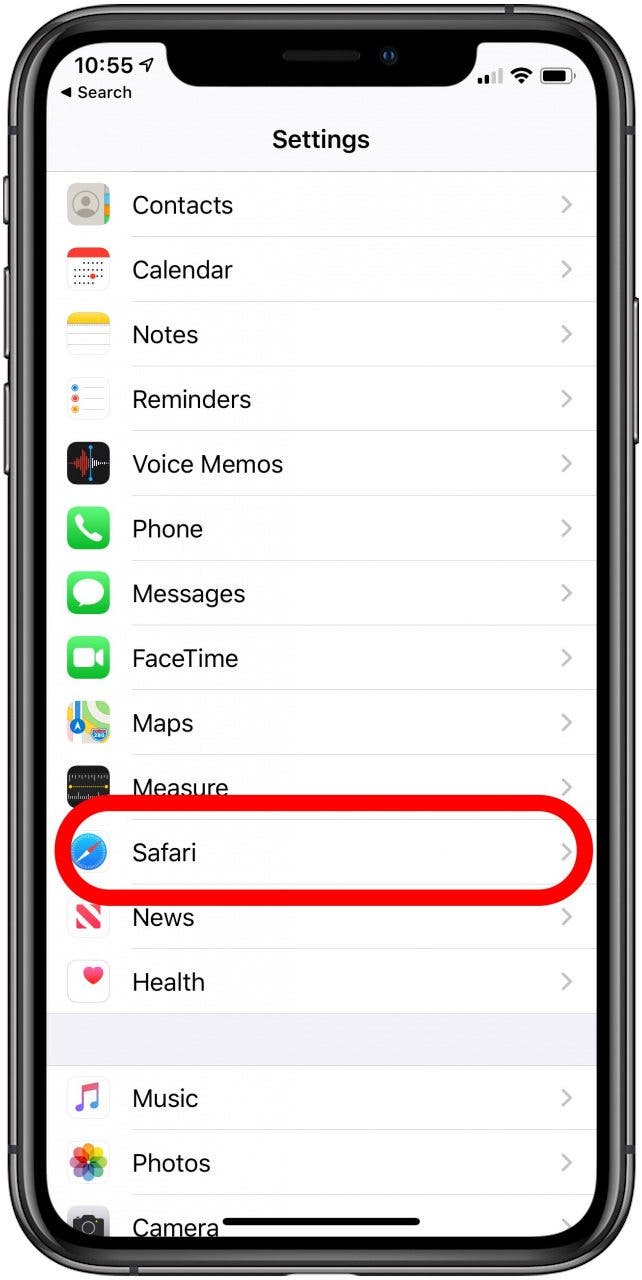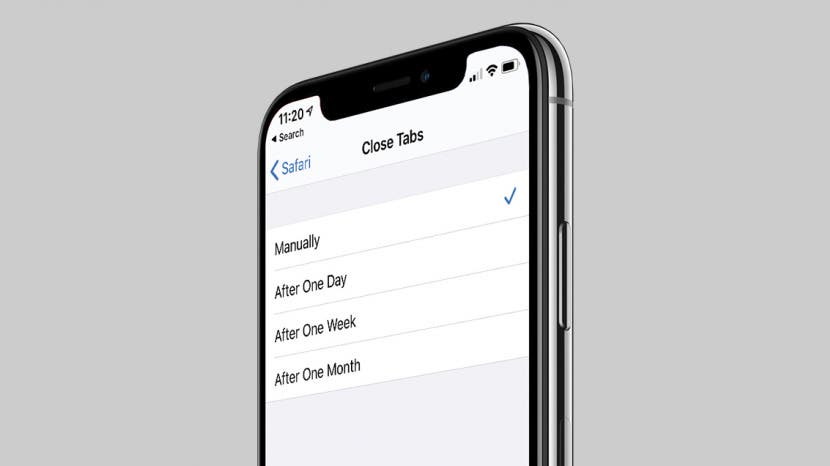
* This article is from our Tip of the Day newsletter. Sign Up. *
Did you know that you can close all your Safari tabs that have been open beyond a set amount of time, instead of waiting for Safari to hang up or slow down? When you close tabs regularly, Safari runs much more smoothly, but it’s easy to forget to close tabs in between use. Luckily, you can create a schedule to close all your Safari tabs. Here’s how to close tabs on Safari automatically.
Related: How to Close & Force Quit Apps on the iPhone X, XS Max, XR & Later

How to Close Tabs on Safari
- Open the Settings app.
- Scroll down and select Safari.
- Scroll down to the Tabs section and tap Close Tabs.
![]()
![]()
- From here, you can set your tabs to close automatically daily, weekly, or monthly.
![]()
Now, your tabs will close automatically on the schedule you set. Your browser will run much smoother without having so many open tabs in the background. If you’re worried about losing an important tab, you can always bookmark it; you can even bookmark all your open tabs at once! Happy browsing! Next, learn how to close applications on Apple Watch.