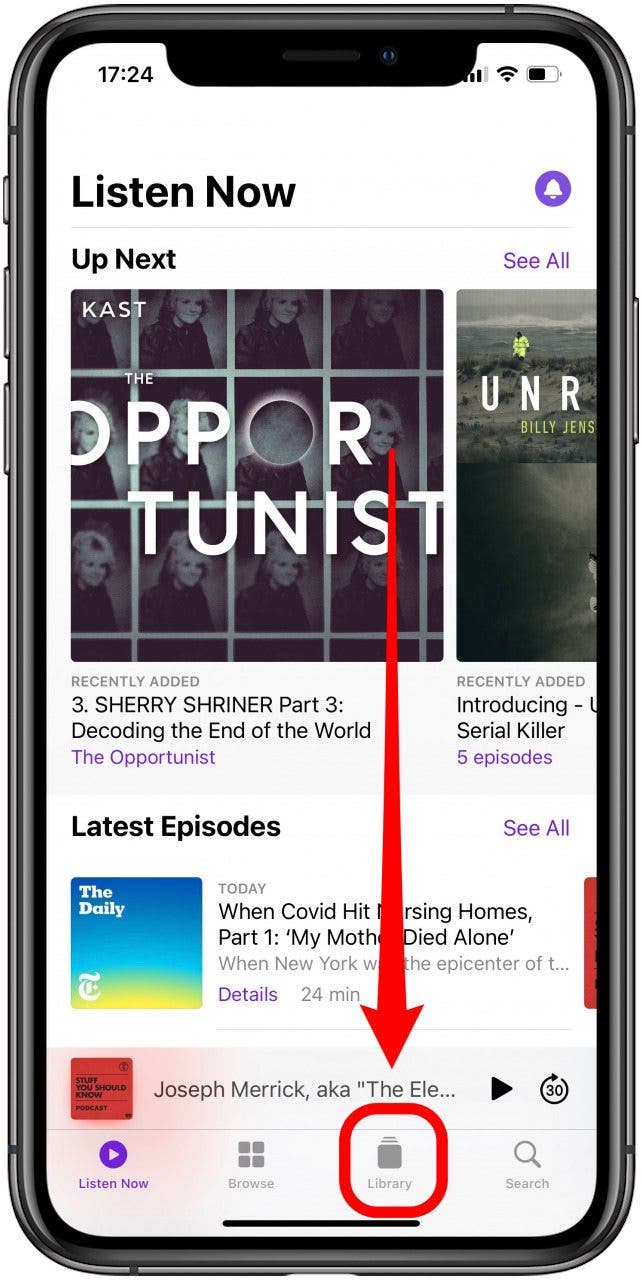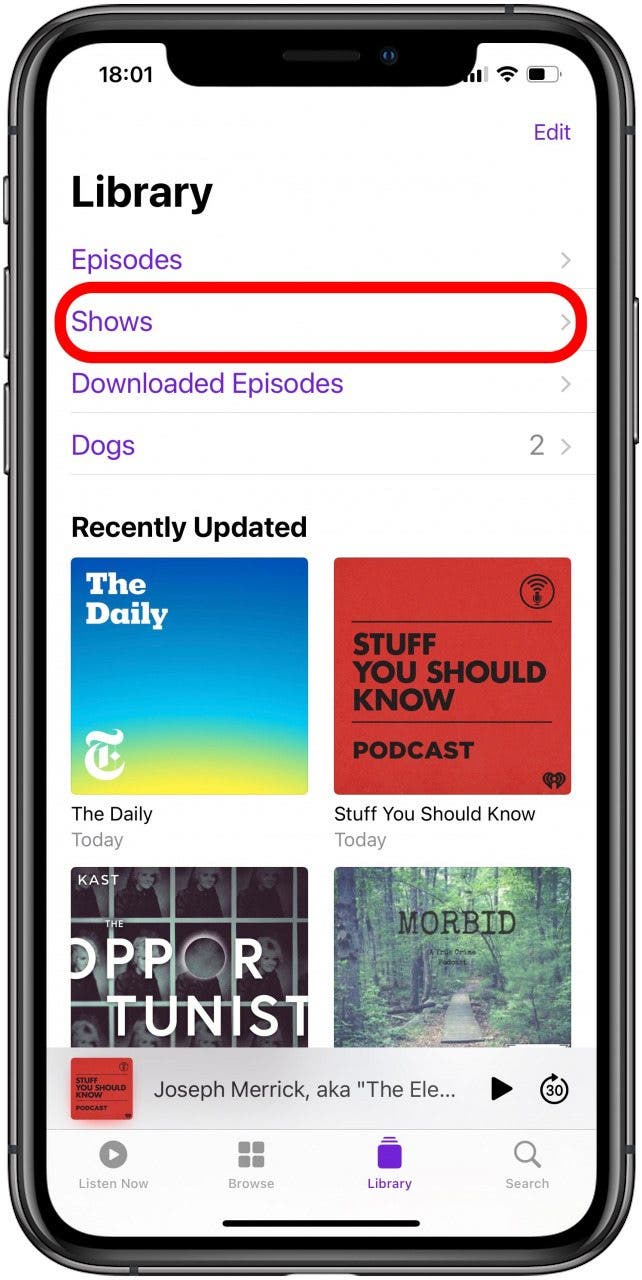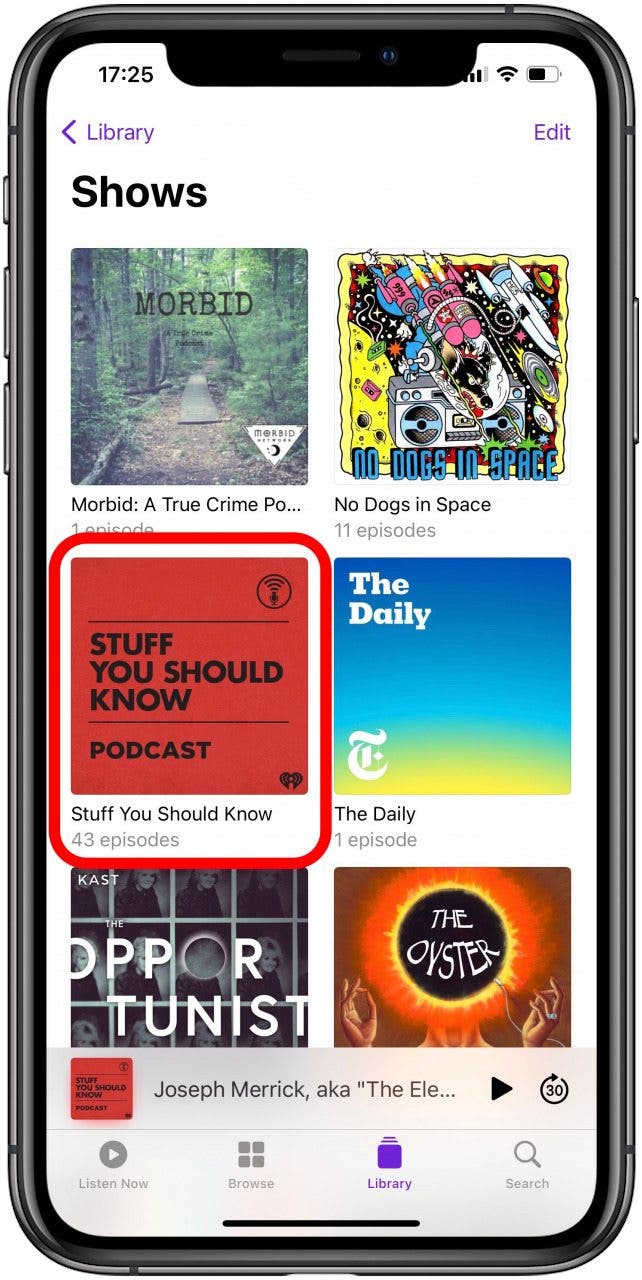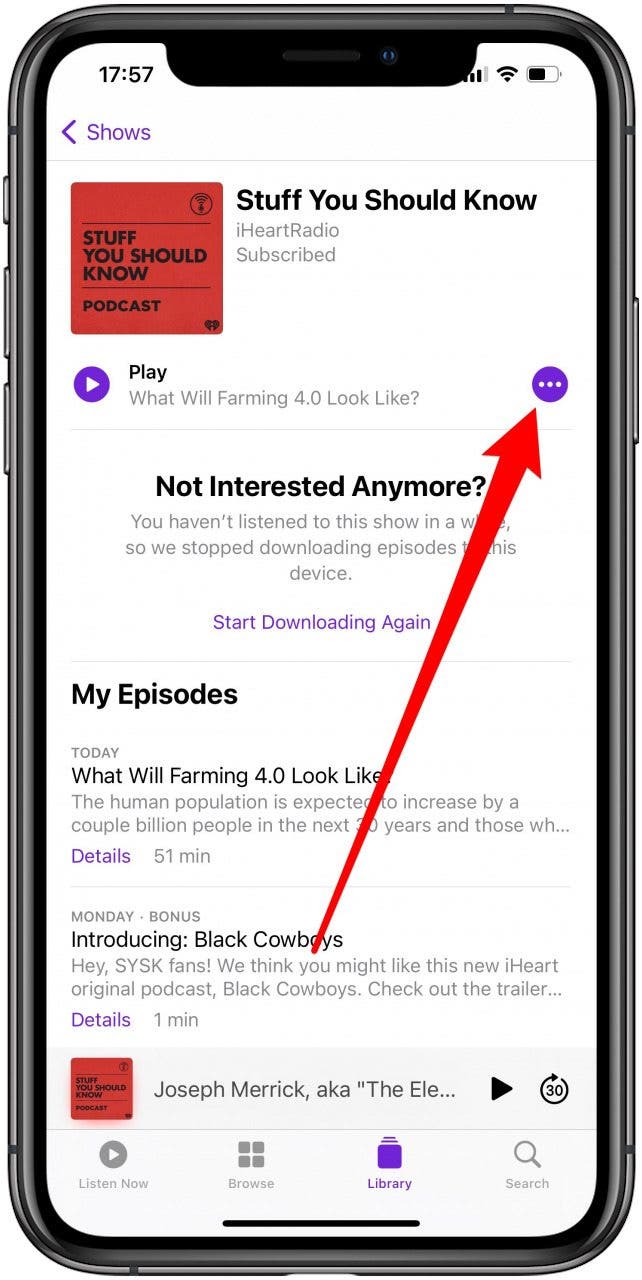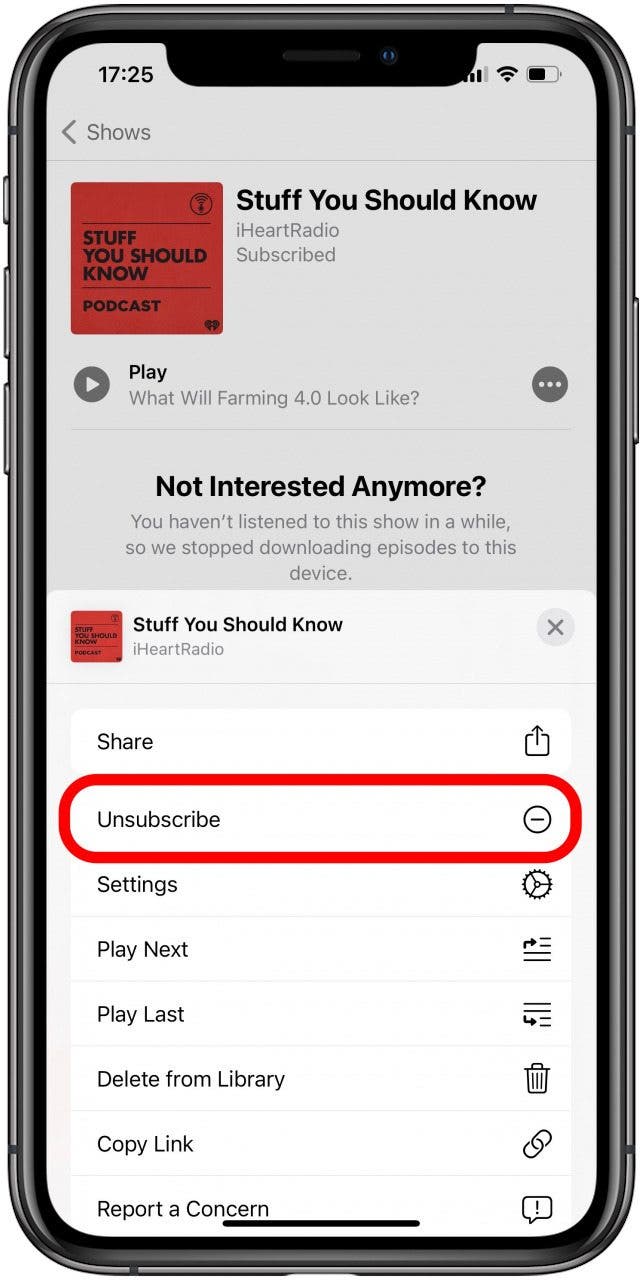* This article is from our Tip of the Day newsletter. Sign Up. *
Podcasts are a great way to learn new things while on the go. But with our busy lives, it is easy to get overwhelmed with all of our iPhone subscriptions. It is one thing to know how to delete podcasts from your iPhone. However, deleting the episodes will not prevent new podcast downloads. Learn how to stop podcasts from appearing in your Latest Episodes by unsubscribing.
Related: How to Manage & Organize Podcasts on an iPhone

- Launch the Podcasts App.
![Launch the Apple Podcast app.]()
- Go to Library.
![Go to library to see all your shows.]()
- Tap on Shows to see all the podcasts that you are subscribed to.
![Tap on shows to see all the podcasts you are subscribed to.]()
- Select the Podcast you want to unsubscribe from.
![Select the podcast that you want to unsubscribe from.]()
- Tap the three dots.
![Tap the three buttons to edit the podcast options.]()
- Tap Unsubscribe.
![Tap unsubscribe to unsubscribe from this podcast.]()
- There will not be a confirmation that you unsubscribed. However, you will see a Subscribe button that wasn't there before. It will still show up on your Shows list, and this won't delete any unwatched episodes. Check out these podcast recommendations when you're ready to try something new and for more tips on using the Podcasts app, sign up for our free daily tip newsletter!
![Once you are unsubscribed you will see the subscribe button again.]()