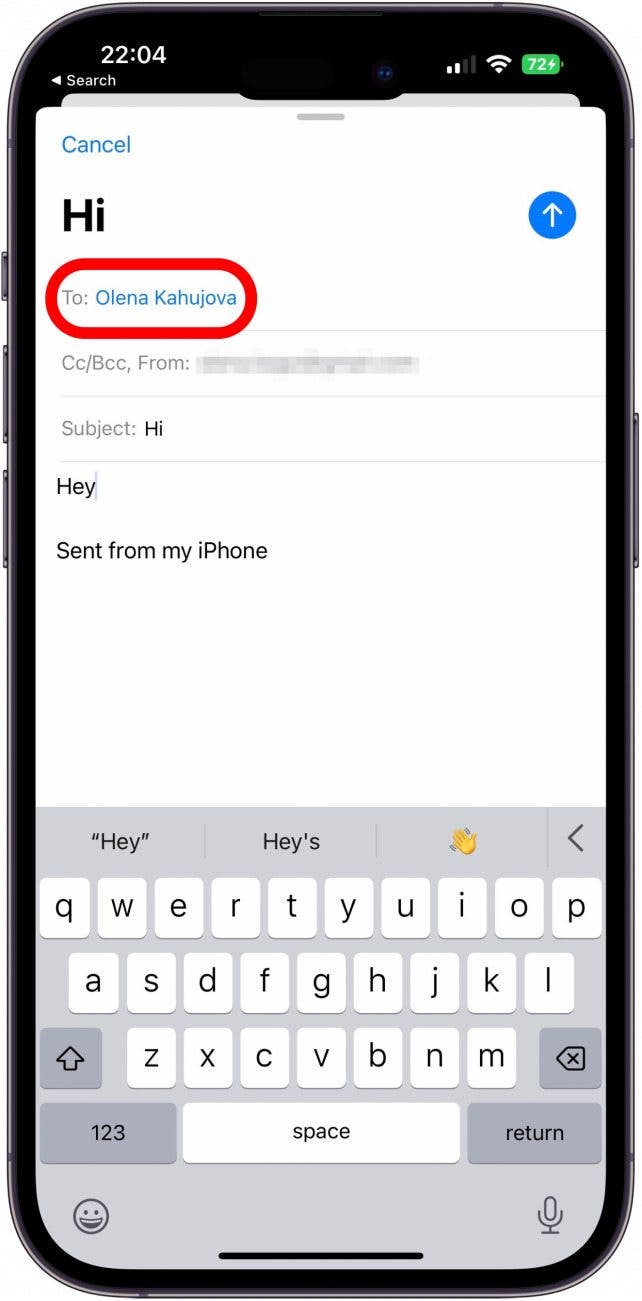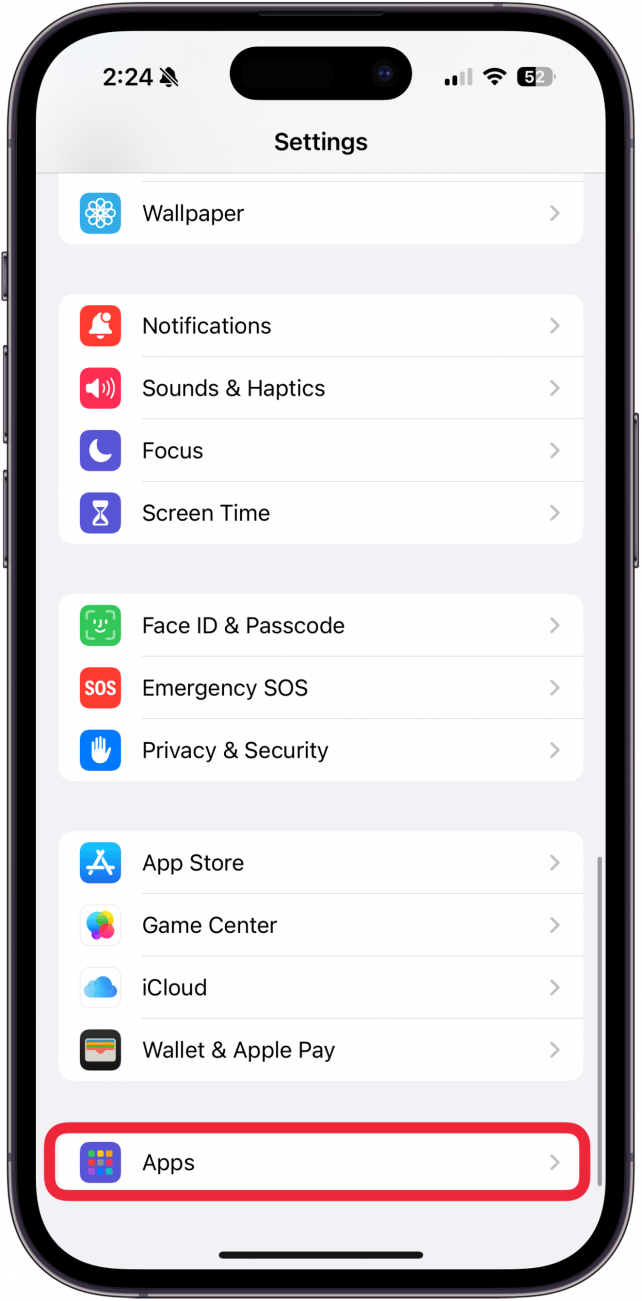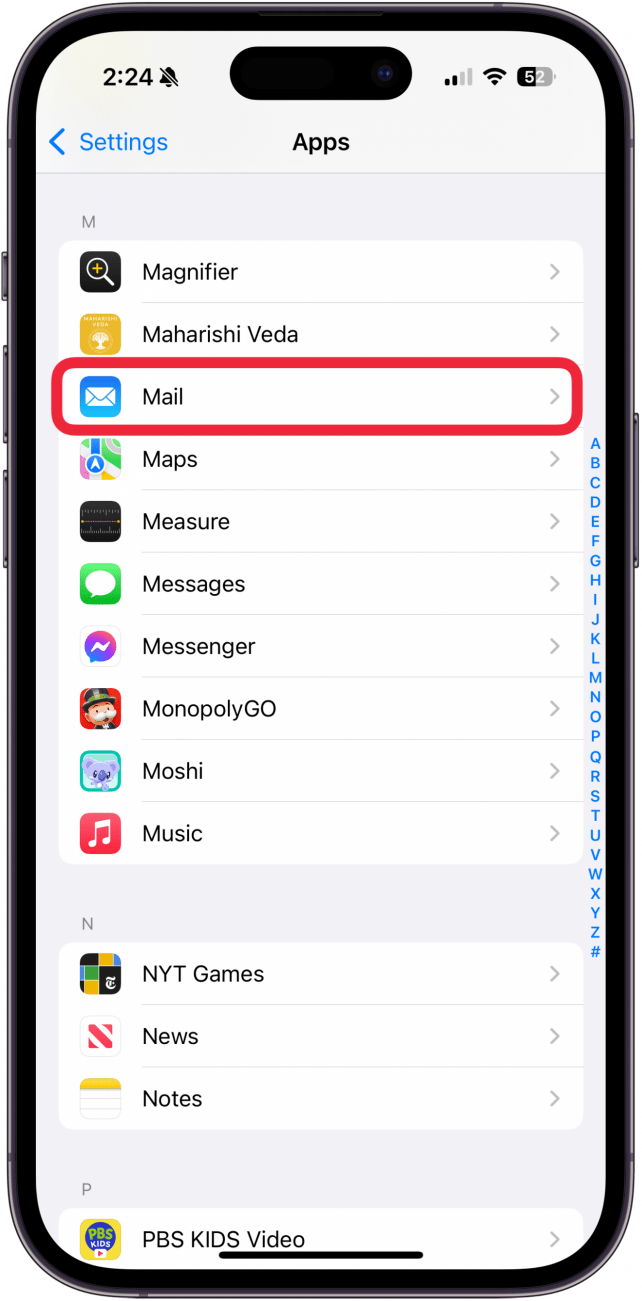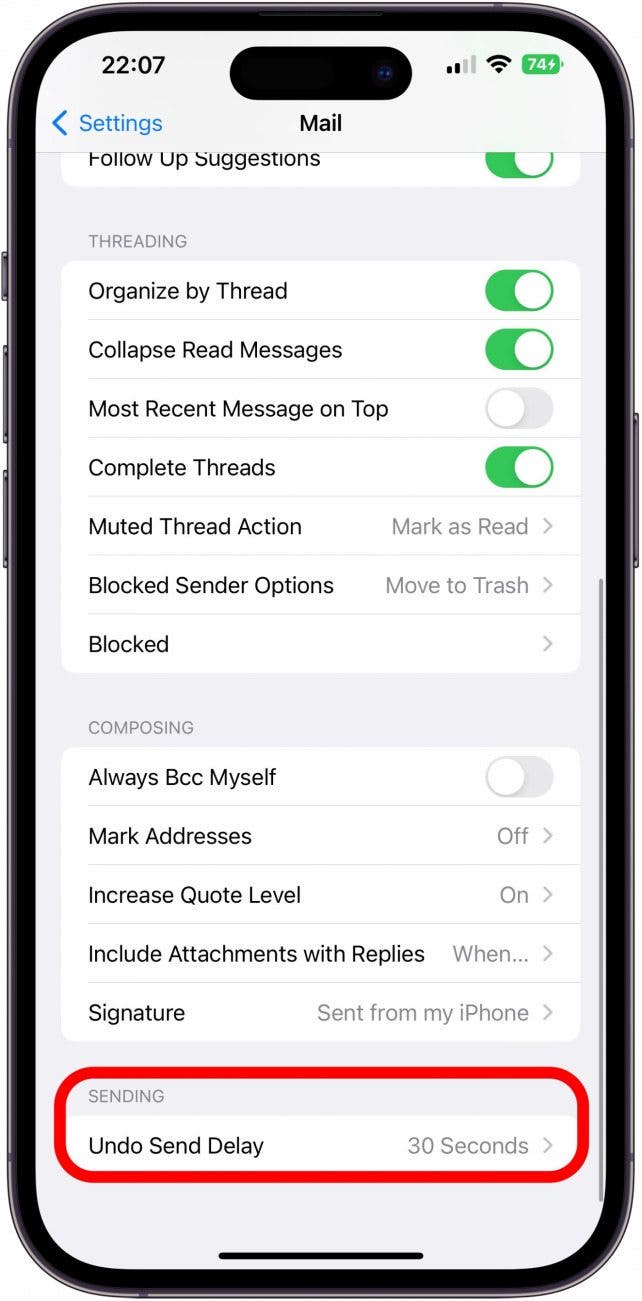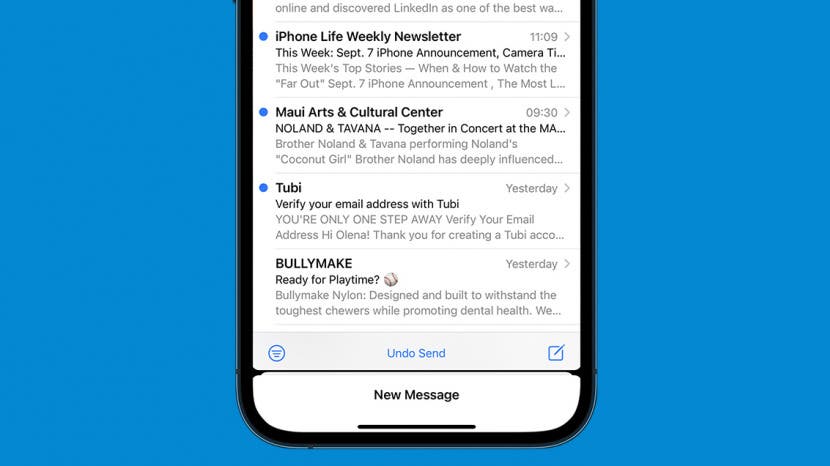
* This article is from our Tip of the Day newsletter. Sign Up. *
Have you ever tapped send and immediately realized something was wrong with your email? We've all been there. You can unsend an email on your iPhone if you realize your mistakes in a set amount of time. This can save you a lot of embarrassment and the pain of having to write a follow-up correction email.
Why You’ll Love This Tip:
- Learn how to take back an email you wish you hadn’t sent.
- Avoid conflict, confusion, or embarrassment by unsending emails.
- Change the timeframe you have to unsend emails, from 10 seconds up to 30 seconds.
How to Unsend an Email on iPhone
System Requirements
This tip works on iPhones running iOS 16 or later. Find out how to update to the latest version of iOS.
If you change your mind after tapping send on an email, iOS 16 has your back. For more Mail app tips, sign up for our free Tip of the Day. If you wish to unsend an email that you sent via the Mail app, you have up to 30 seconds to do so:

- Open the Mail app on your iPhone.
![Open the Mail app on your iPhone.]()
- Draft an email and select a recipient; you can create a practice one to send to yourself.
![Draft an email and select a recipient; you can create a practice one to send to yourself.]()
- Tap Send.
![Tap Send.]()
- At the bottom of your phone, you will see an Undo Send button. Tap it to stop the email from sending.
![At the bottom of your phone, you will see an Undo Send button. Tap it to stop the email from sending.]()
After you stop the email from sending, your Mail app will open the draft again, so you can edit it and resend if necessary.
Pro Tip
While this feature is new to the Mail app, other email apps, such as Gmail, have a longer unsending period.
If you wait longer than 10 seconds, you won’t be able to unsend the email unless you change the Mail Undo Send Delay in your settings. You can unsend an email regardless of whether the recipient has an iPhone or is running the latest software.
How to Change the Mail Undo Send Delay Time
If you’d like to give yourself some more time to unsend an email, you can do so in the settings:
- Open Settings.
![Tap Mail.]()
- In iOS 18 you will need to tap Apps.
![]()
- Tap Mail.
![]()
- Scroll to the bottom and tap Undo Send Delay.
![Scroll to the bottom and tap Undo Send Delay.]()
- Here you can pick between Off, 10 Seconds, 20 Seconds, and 30 Seconds. Tap one to select it.
![Here you can pick between Off, 10 Seconds, 20 Seconds, and 30 Seconds.]()
I like to do 30 seconds because it usually takes me a while to realize I made a mistake, so the more time I have, the better. I wish this could be even longer! Next, learn how to unsend text messages as well. Or learn more about emails, like are emails case sensitive and what does CC mean?