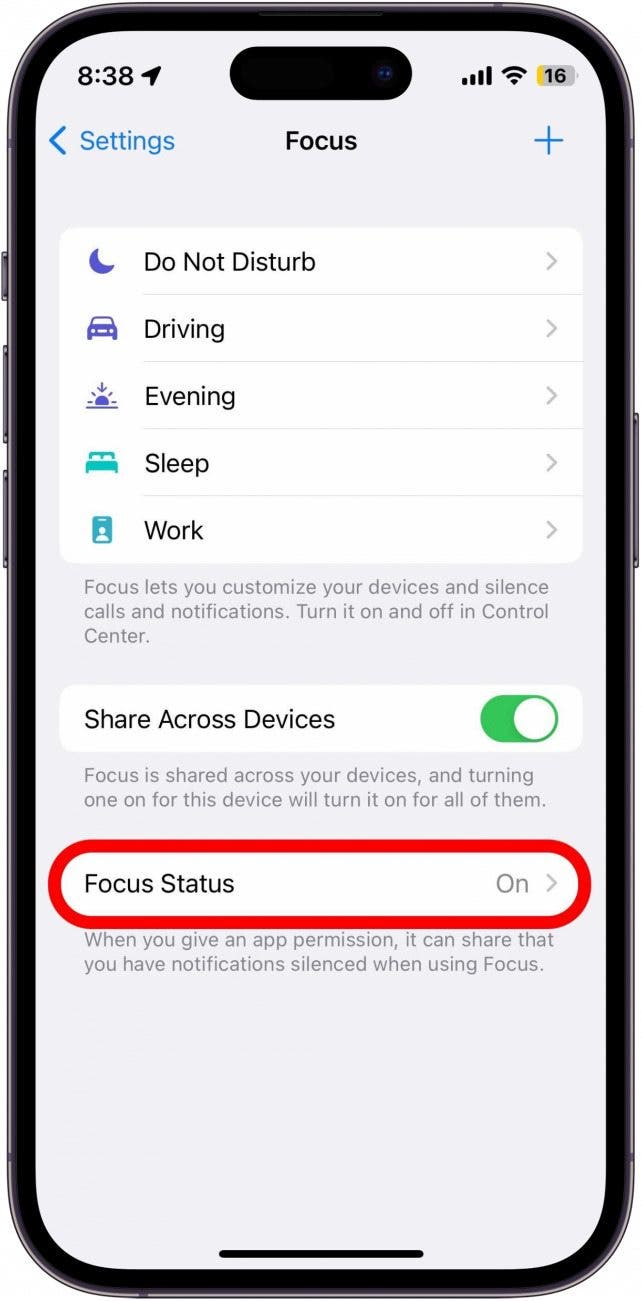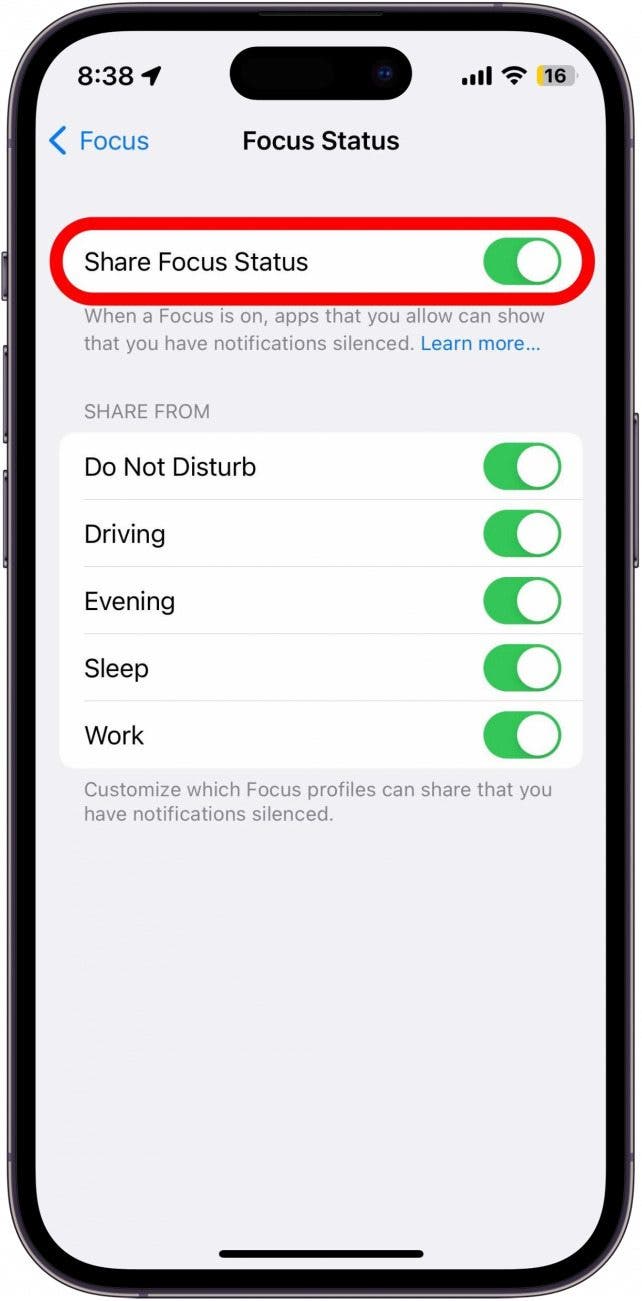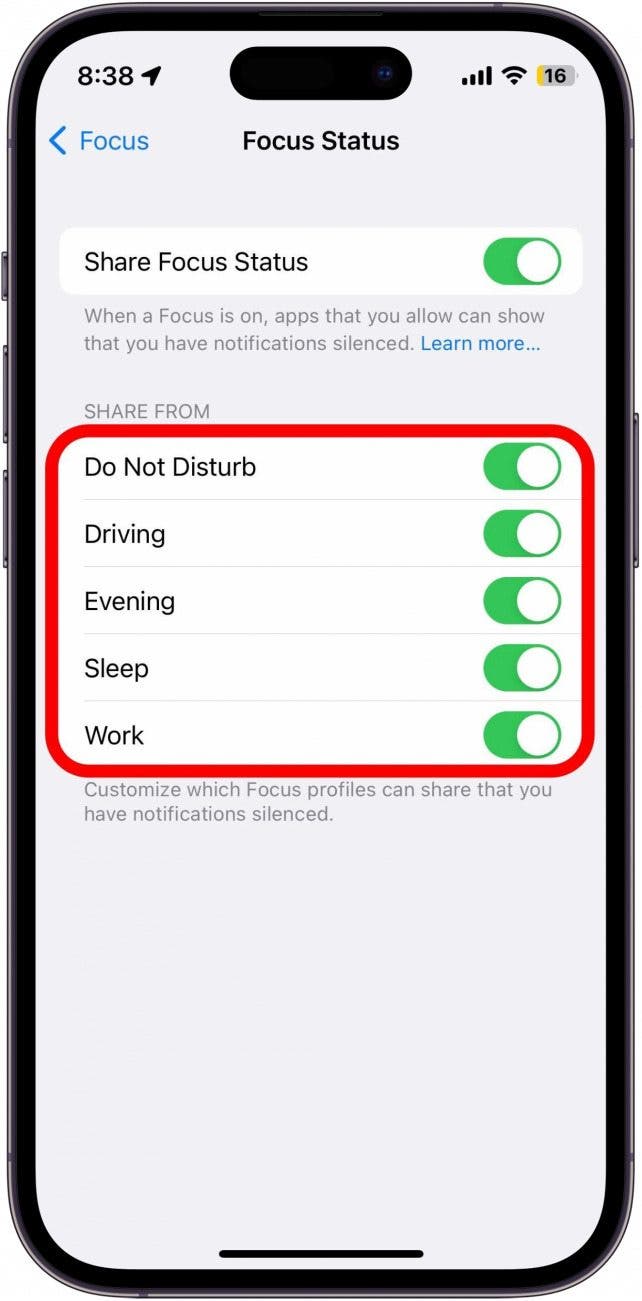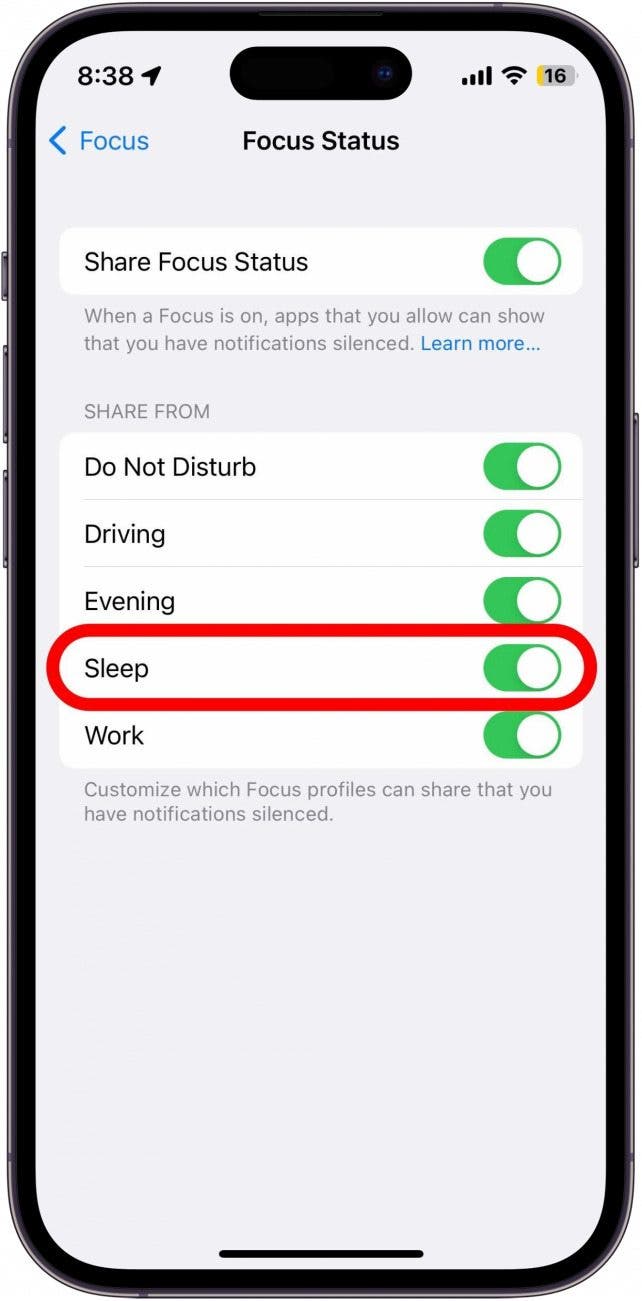What to Know
- Contacts can Notify Anyway when they text you, which means you'll still get a notification when a Focus is active.
- You can disable this option in Settings, Focus, Focus Status, and Share Focus Status.
- Alternatively, you can turn off Share Focus Status for specific Focuses and contacts.
When texting someone who has a Focus active, you've probably noticed a message asking if you want to notify them anyway. Maybe you've even gotten an annoying notification even when you had Focus turned on. What does Notify Anyway do? Can you disable it? In this article, we'll answer these questions and show you how to turn off Notify Anyway on your iPhone.
Jump To:
- What Does Notify Anyway Mean?
- How to Turn Off Notify Anyway
- How to Turn Off Notify Anyway for Specific People
What Does Notify Anyway Mean?
If you have a Focus, such as Do Not Disturb, active and someone sends you a text message, they will see a message on their end saying that you have notifications silenced. They'll also see a button labeled Notify Anyway. If they tap this, their message will be pushed through and you'll receive a notification on your iPhone even if you have notifications silenced.
This feature is meant to make it so that others can still reach you if the situation is urgent, like in case of an emergency. However, it also leaves the door open for others to annoy you with texts when you're trying to sleep or get some work done. For more Focus-related tips and tricks, be sure to sign up for our free Tip of the Day newsletter. Now, let's go over how to disable Notify Anyway on iPhone.

How to Turn Off Notify Anyway on DnD
Notify Anyway is linked to your Focus Status. If you are sharing your Focus Status, your contacts will be able to see when you have Focuses (like Do Not Disturb) active, so you'll need to turn it off. You can turn off Focus Status in the Settings app:
- Open Settings, and tap Focus.
![Open Settings, and tap Focus.]()
- Tap Focus Status.
![Tap Focus Status.]()
- You can tap the toggle next to Share Focus Status to turn off sharing completely. If you turn this off, no one will ever know whether or not you have a Focus active, no matter which Focus. The toggle will be gray and to the left when turned off.
![You can tap the toggle next to Share Focus Status to turn off sharing completely. If you turn this off, no one will ever know whether or not you have a Focus active, no matter which Focus.]()
- Alternatively, you can turn off sharing for specific Focuses.
![Alternatively, you can turn off sharing for specific Focuses.]()
- For example, if you don't want anyone to be able to text you while you're sleeping, tap the toggle next to Sleep. The toggle will be gray and to the left when turned off.
![For example, if you don’t want anyone to be able to text you while you’re sleeping, tap the toggle next to Sleep.]()
That's how to stop Notify Anyway on DnD. Now, whenever Do Not Disturb or Sleep is active, your contacts will not see the message that you have notifications silenced and they will not have the option to Notify Anyway. However, if you do not want to turn off sharing your Focus Status completely, you can disable it for specific contacts.
How to Turn Off Notify Anyway for Specific People
If there's a specific person in your contacts who tends to abuse the Notify Anyway functionality, you can simply turn off sharing Focus Status for that person. To do that, check out our article on how to customize who sees your Focus Status in Messages. By turning off Share Focus Status with specific contacts, they will no longer know whether or not you have a Focus active and, therefore, will not be able to use Notify Anyway on iPhone.
Now, if you ever find yourself getting bombarded by message notifications while in a Focus, you know how to turn off Notify Anyway. Next, find out how to make your notifications private.
FAQ
- What does Share Focus Status mean? Share Focus Status is a setting that allows you to share your current Focus Status with your contacts. For example, when you have your Sleep Focus active, your contacts will be able to see that you have notifications silenced. If you don't want your contacts to know when a Focus is active, you can disable Share Focus Status, as seen in the above sections.
- What does it mean when someone has their notifications silenced? If you are seeing a notification that one of your contacts has notifications silenced, that means they likely have a Focus mode active which turns off notifications so that they are not disturbed. If you have an urgent matter, such as an emergency, you can tap Notify Anyway to ensure they are notified of your text.
- How to turn off Focus on iPhone? To turn off a Focus, simply follow our guide for how to turn on a Focus. You can follow the same steps to disable a Focus mode.