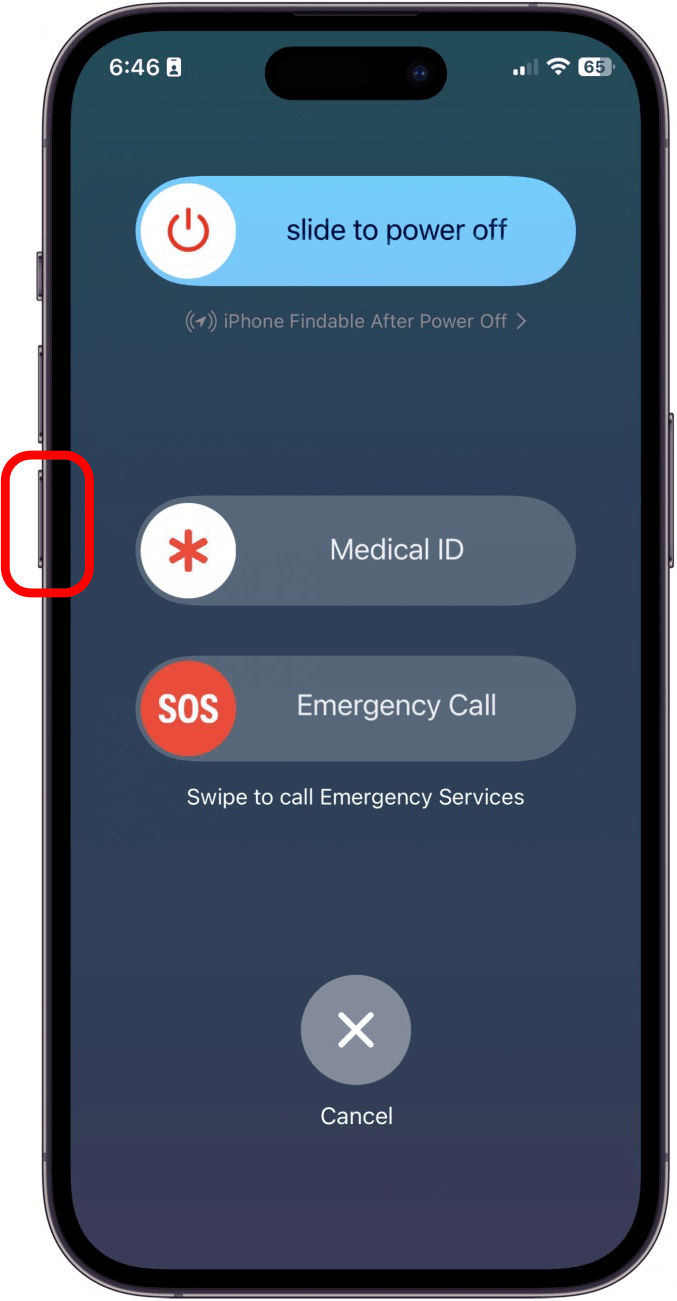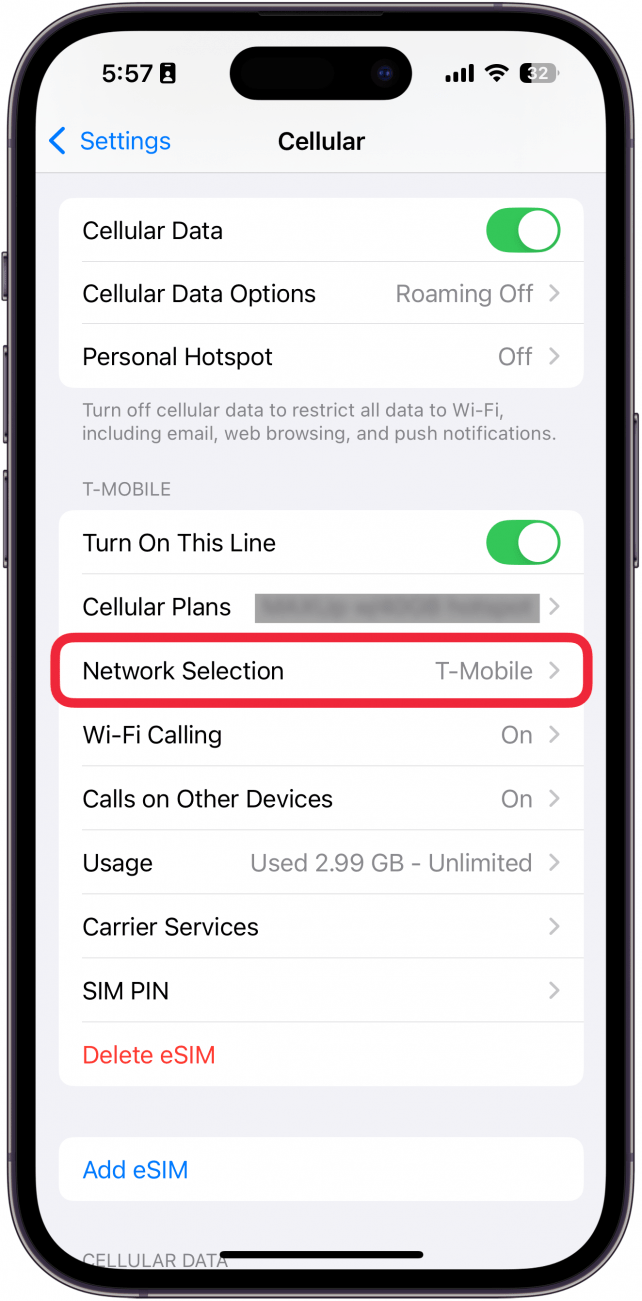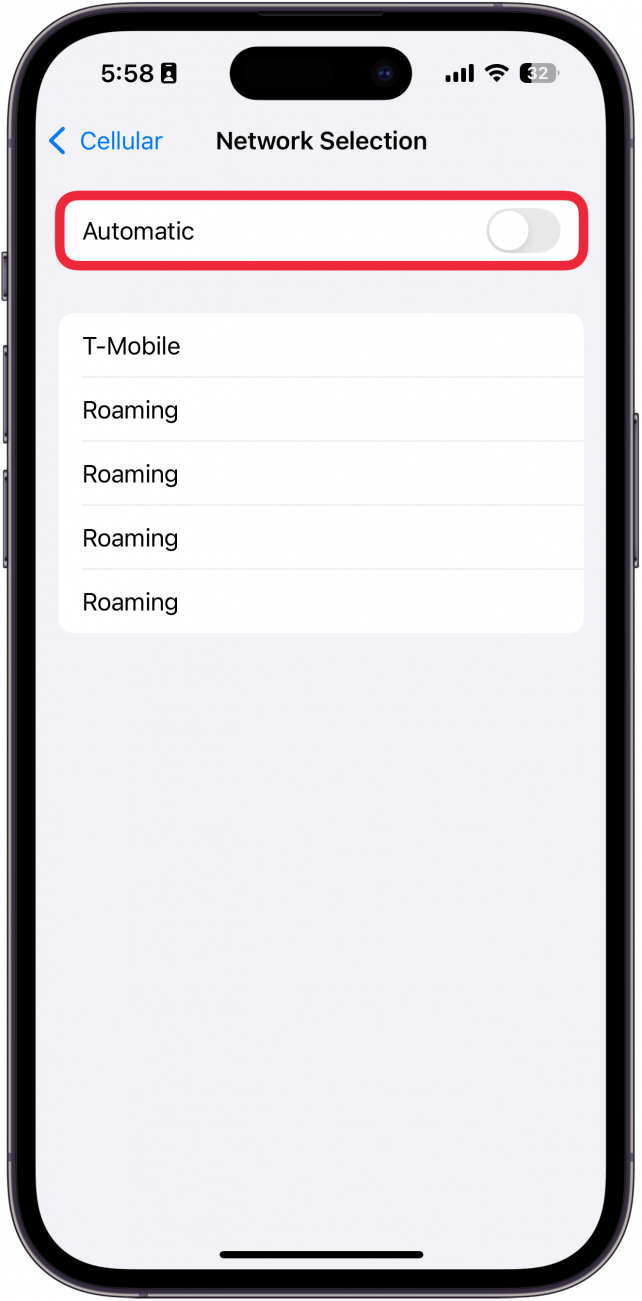What to Know
- If your iPhone says SOS only, that usually means you are in an area with poor cellular reception.
- Your iPhone will also say SOS only if it does not have a valid SIM card.
- When this happens, try restarting your device, checking your cellular settings, or contacting your cellular provider.

Is your iPhone stuck in SOS mode? Sometimes, especially while traveling, you might see an SOS icon in the top right corner of your iPhone’s status bar. We’ll explain why your iPhone says "SOS only" and we’ll teach you how to turn off SOS only on iPhone.
Jump To:
- What Does SOS Mean on iPhone
- Get iPhone Out of SOS Mode with a Forced Restart
- Switch Cellular Settings to Automatic
- FAQ
What Does SOS Mean on iPhone?
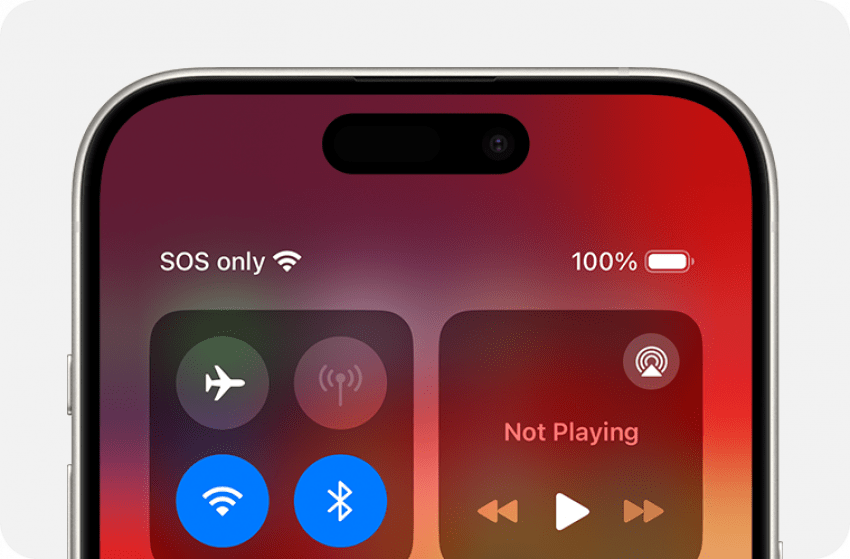
Image Courtesy of Apple
So what does SOS only mean on iPhone? If your iPhone says SOS in the status bar or SOS only in the Control Center, this means that your iPhone isn't connected to a cellular network. This could be because your cellular reception is poor, your SIM card has failed, or your cellular settings are not set to Automatic. SOS only means that your phone has no cellular connection, and the only calls you will be able to place are calls to emergency services. This ensures that you can still contact emergency services even if your phone cannot connect to the cellular network. If your device says SOS only, your best bet is to first ensure you're in an area with better cellular reception.

I often see SOS only when I'm on road trips and traveling through an area with no cellular service. This also happens every time I power on a new iPhone, before I transfer my SIM card from my old device. But what if you're in an area that you know has cell reception and you're certain your SIM card is working right? How do you get your phone out of SOS mode?
Force Restart an iPhone Stuck in SOS Mode
One of the first things you should do when your iPhone is stuck in SOS mode is force restart your device. When the iPhone isn't responding, and you can't turn it off by swiping, this is how you do a forced restart. If you like tips about using your iPhone, be sure to sign up for our free Tip of the Day! Now, here's how to get your phone out of SOS mode by restarting it:
- Press and release the Volume Up button.
![what does sos mean on iphone]()
- Press and release the Volume Down button.
![sos on iphone]()
- Press and hold the Side button.
![sos only iphone]()
- Release the Side button when the Apple Logo appears.
![why does my phone say sos only]()
That's how to fix it when your iPhone is stuck in SOS mode. If that didn't help, you might need to adjust your iPhone's network settings to get out of SOS mode.
How to Turn Off SOS on iPhone
SOS only can appear when your phone’s cellular settings are not configured properly. Here’s how to get your phone out of SOS mode by checking your cellular settings:
- Open the Settings app, and tap Cellular.
![iphone settings app with a red box around cellular]()
- Tap Network Selection.
![iphone cellular settings with a red box around network selection]()
- If the toggle next to Automatic is gray, that means this setting is turned off.
![iphone network selection settings with a red box around automatic toggle which is grayed out]()
- Tap the toggle so that it turns green.
![iphone network selection settings with a red box around automatic toggle which is green]()
Hopefully, this will help get your iPhone out of SOS mode. When this toggle is active, your phone can automatically connect to the proper cellular network, ensuring optimal connectivity. When the toggle is inactive, you will need to manually select the network that your phone should connect to, which can cause issues like your iPhone getting stuck in SOS only mode.
If you've worked through all the other steps and your iPhone is still stuck in SOS mode, contact your cell phone company. Whether you use Verizon, AT&T, or another provider, there may be a glitch or outage on their end, or a service problem they can resolve for you. You can also contact Apple Support or visit your local Apple Store for further assistance. Next, find out how to reset your iPad when it is frozen.
FAQ
- Why is my phone in SOS mode? In the status bar on an iPhone, it may show up that it says "SOS only." Thankfully, this is not the same as being stuck in SOS. Instead, it means that your device is not currently connected to a network, but you can still complete an emergency call. This feature is only available in Australia, Canada, and the United States.
- What is Emergency SOS on iPhone? Emergency SOS via satellite is a feature on iPhone 14 and newer that lets you use your iPhone as a satellite phone to contact emergency dispatchers.
- How to reset network settings iPhone? Resetting your iPhone's network settings can quickly solve internet connection problems and troubleshoot other common iPhone issues. To reset network settings on iPhone, you need to locate the Reset Nework option in your iPhone's Settings.