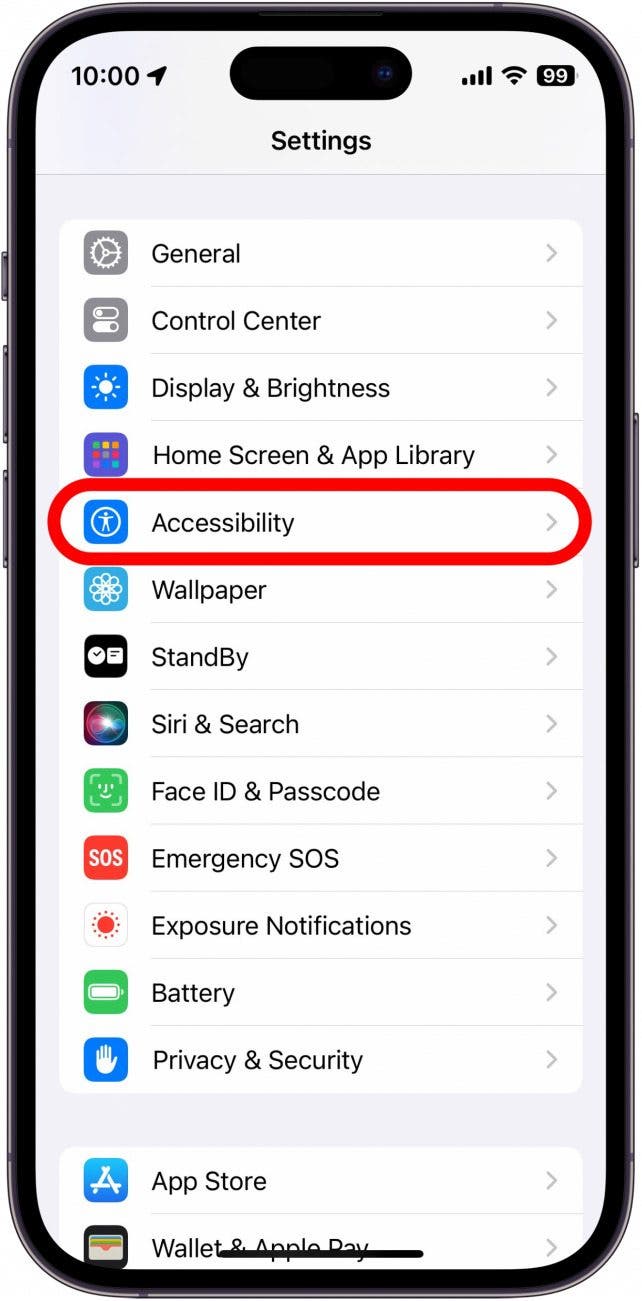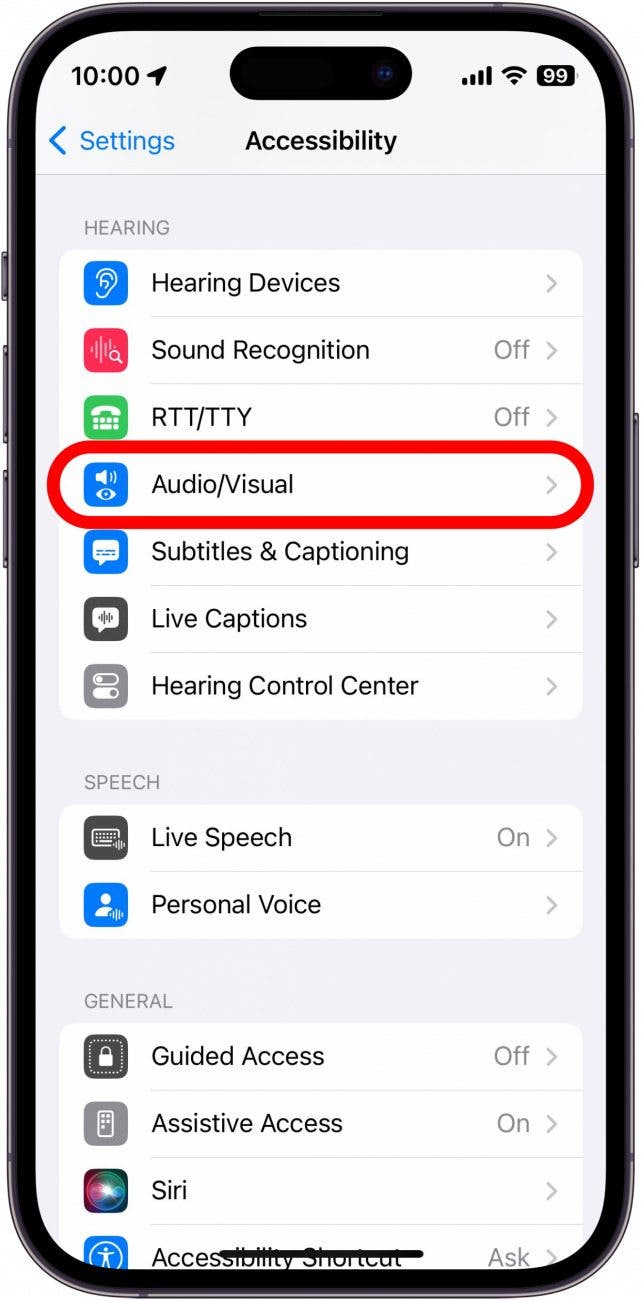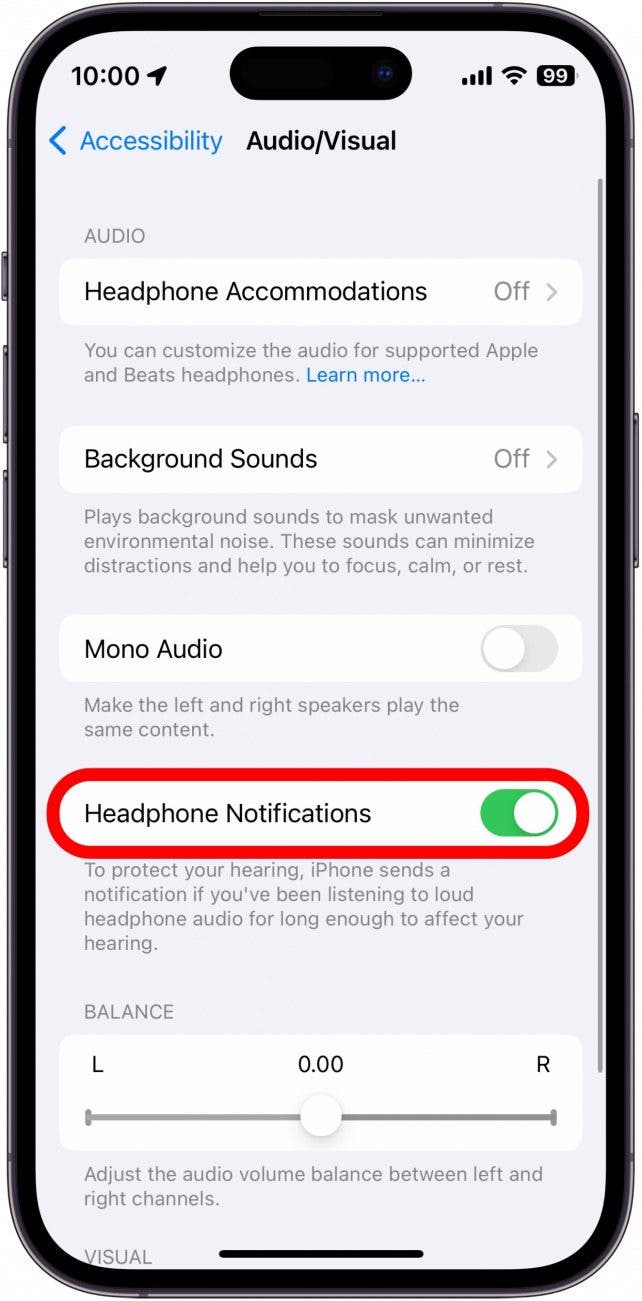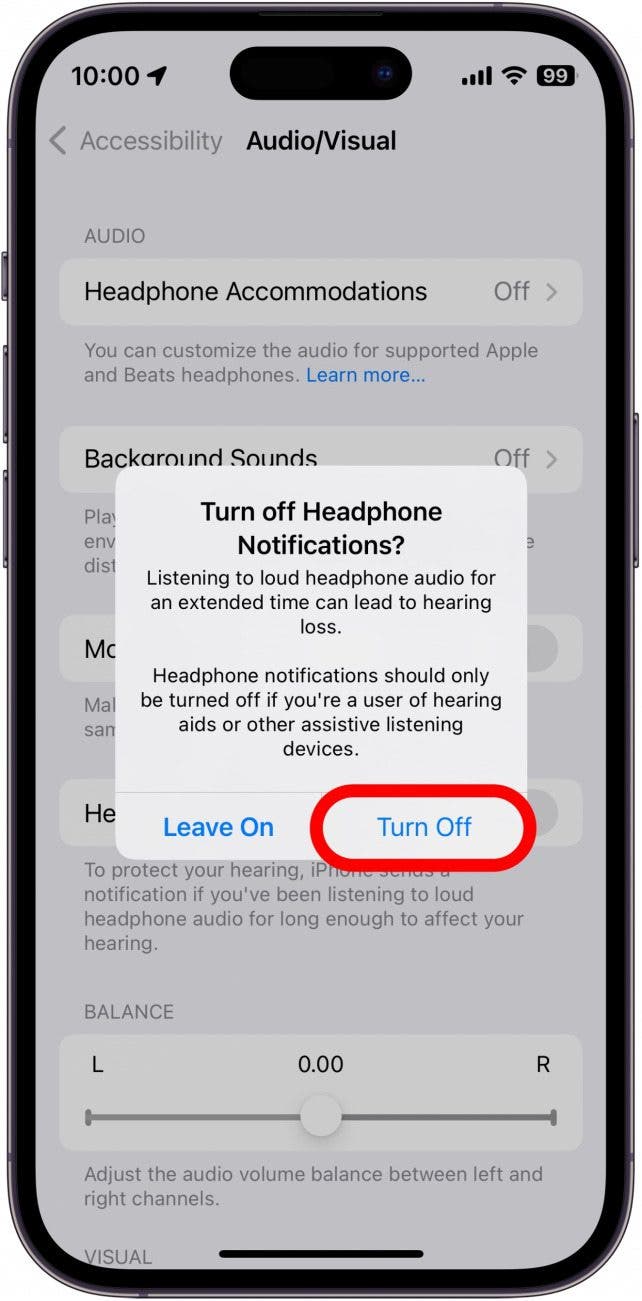What to Know
- Headphone Safety notifications notify you when your headphone volume could damage your hearing.
- You can disable these notifications in the Audio/Visual Accessibility settings.
- If you reside in a region where headphone safety notifications are required by law, you will not be able to disable them.
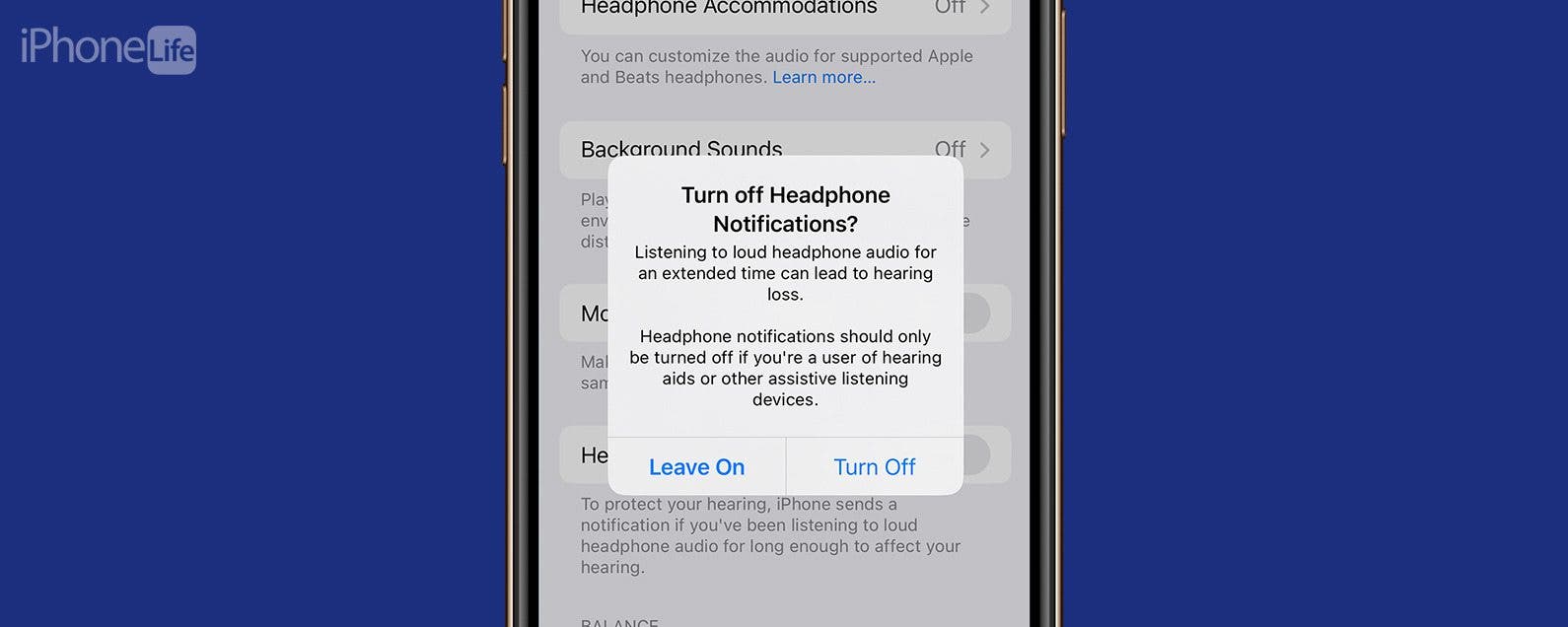
Ever been jamming out to your favorite song, only to be interrupted by a notification that your headphones are too loud? This notification can be a bit annoying if you like to listen to your music at a louder volume. Thankfully, there’s an easy method for switching off this warning. Read on to find out how to turn off headphone safety notifications.
Jump To:
How to Turn Off Headphone Safety
Your iPhone will notify you when your headphone volume is too high for too long. This is to help prevent damage to your hearing by urging you to lower the volume. You might expect to find this setting in the Headphone Safety section of Sounds & Haptics, but you’ll actually find it in the Accessibility settings.
Note: If your region requires headphone notifications, you will not be able to disable them.
For more iPhone customization tips and tricks, be sure to sign up for our free Tip of the Day newsletter. Now, here’s how to turn off headphone notifications:

- Open the Settings app, and tap Accessibility.
![iphone settings app with accessibility circled in red]()
- Tap Audio/Visual.
![iphone accessibility settings with audio/visual circled in red]()
- Tap the toggle next to Headphone Notifications to enable or disable the feature. Again, if you do not see a toggle, that means you cannot disable Headphone Notifications in your region.
![iphone audio/visual settings with headphone notifications toggle circled in red]()
- Tap Turn Off to confirm that you want to disable Headphone Notifications.
![iphone headphone notification disable confirmation window with turn off button circled in red]()
That’s how to turn off the volume warning on iPhone. Your device should no longer pester you about lowering the volume. Next, find out how to make your AirPods louder by disabling sound reduction.
FAQ
- Why can't I turn off headphone safety? If your iPhone is set to a region where headphone safety notifications are required, you will not have the option to disable this feature. If you do not see a toggle, you cannot disable headphone safety notifications in your region.
- Should I turn on Reduce Loud Sounds on iPhone? If you’re concerned about how your hearing might be affected by loud sounds while wearing headphones, you can enable Reduce Loud Sounds. This feature lowers sounds over a certain decibel level. You can learn more about this feature here.