What to Know
- If you're locked out of your Apple Watch and can't remember the passcode, you likely need to factory reset it.
- Sometimes you iPhone will unlock your Apple Watch for you, but it's not a reliable or a permanent fix.

Can you unlock an Apple Watch without a passcode or factory resetting it? Maybe, but it's a temporary solution. If you've completely forgotten your Apple Watch passcode, your best bet is to reset your Apple Watch. You'll likely lose much less data than if you were in the same position with your iPhone. Here are your options for unlocking your Apple Watch without a passcode.
Jump To:
- How to Unlock Apple Watch without the Passcode or Resetting
- How to Reset an Apple Watch without the Password
- Apple Watch Passcode FAQ
How to Unlock Apple Watch without the Passcode or Resetting
You might be able to unlock your Apple Watch without the passcode or resetting if you have set up the feature to unlock your Apple Watch with your iPhone. This means if your Apple Watch is locked and your iPhone is nearby, you'll be able to unlock your Apple Watch just by unlocking your iPhone. This usually happens for me when I'm putting on my Apple Watch and then picking up my iPhone and unlocking it after my shower. But this is a temporary solution at best: you won't be able to reset your Apple Watch's passcode even when it unlocks this way, as you have to enter your existing passcode to reset it. And if your Apple Watch turns off and on for any reason (such as during a software update), you will need to enter the passcode before you can unlock the watch with your iPhone.
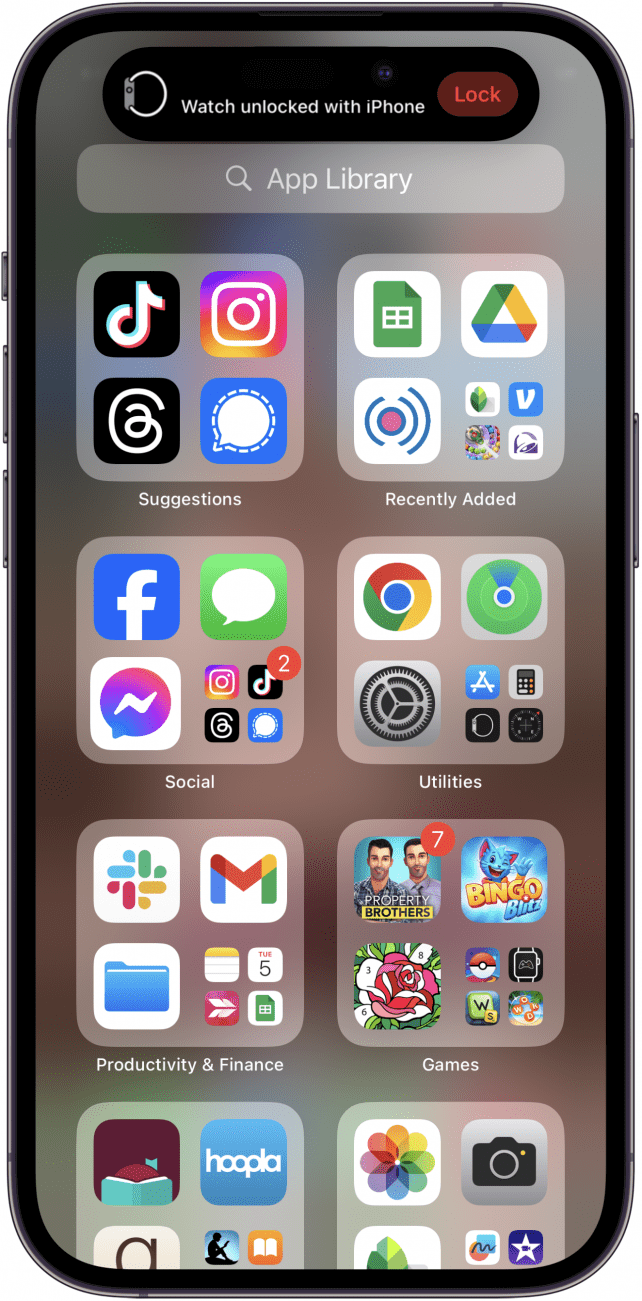
How to Reset an Apple Watch without the Password
If you truly do not have the password, you'll have to factory reset your Apple Watch. While this may seem like a drastic step, remember: much less is stored exclusively on your Apple Watch than iPhone, so this reset shouldn't set you back too far. Next, try to pick a passcode you're sure to remember, and once it's set up practice entering it a few times until it becomes muscle memory.

For more great ways to balance security with practicality, check out our free Tip of the Day newsletter.
FAQ
- How do I get my Apple Watch to stop asking for a passcode? In your Watch app on your iPhone, you can select to turn your passcode off. This will disable features like Apple Pay on your watch, so think hard before you do it.
- Why does my Apple Watch keep locking and asking for a passcode? This is likely an issue with the wrist detection feature. Make sure your watch band fits snugly so it can accurately sense your wrist, and if it persists, try turning off and on the wrist detection feature in your Watch app.
- How do I make my Apple Watch automatically unlock? In your Watch app, you can enable your iPhone to automatically unlock your Apple Watch when it is nearby.



























