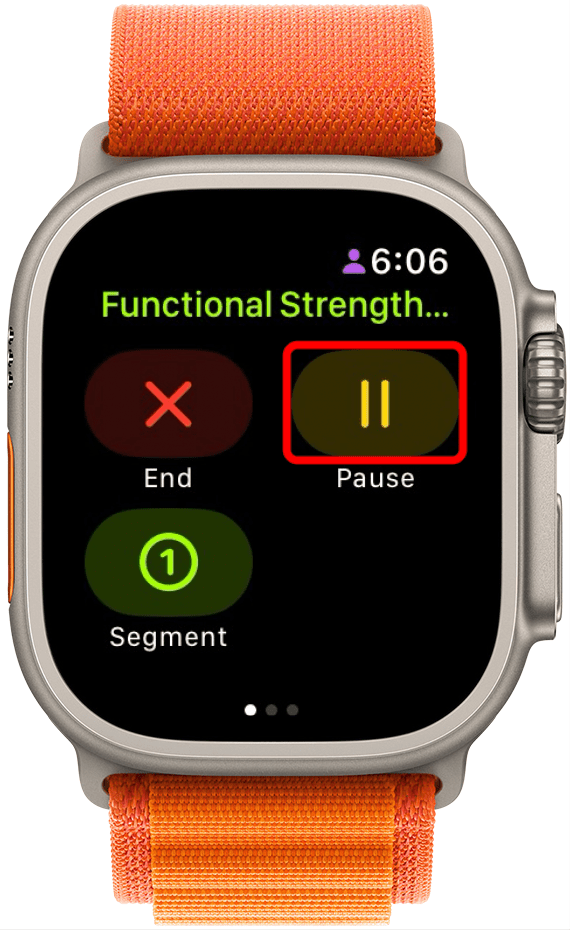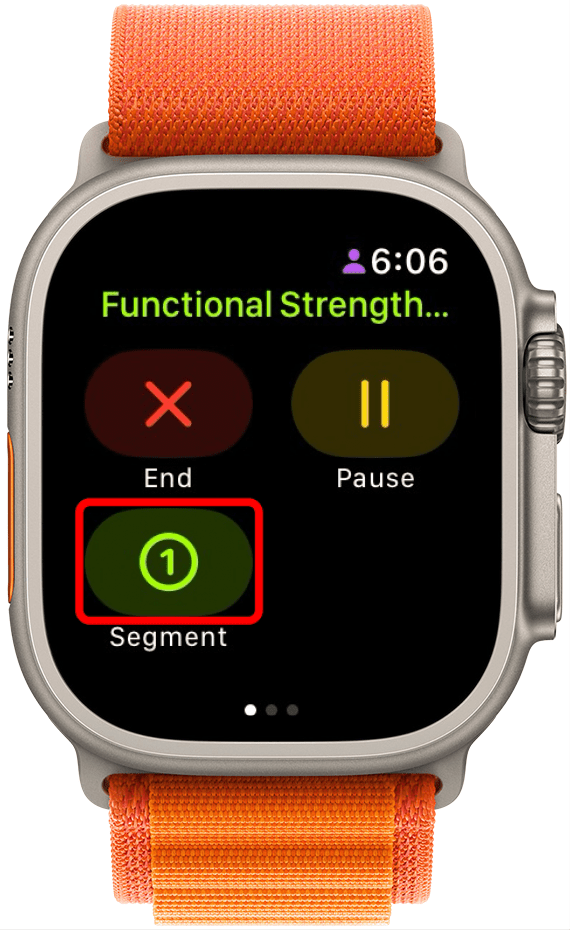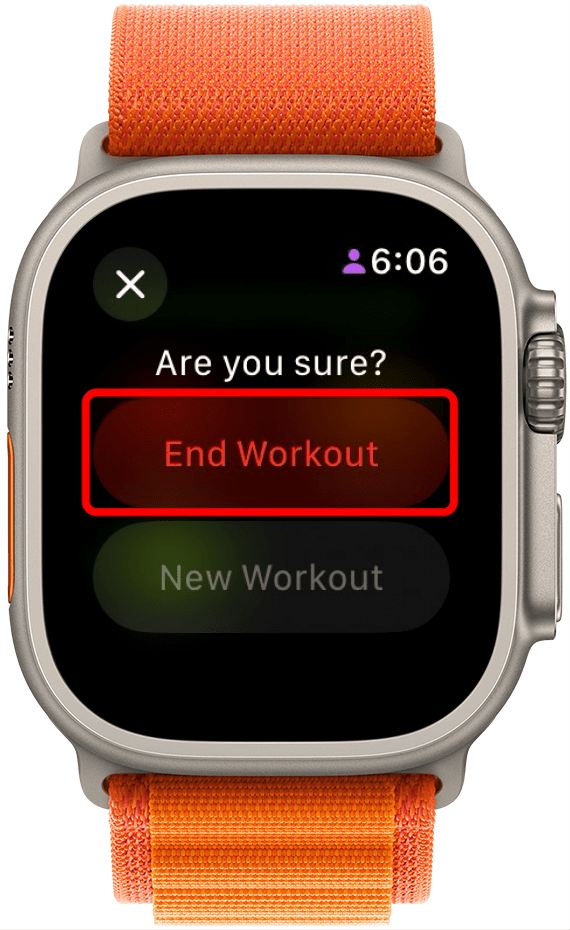What to Know
- Functional strength training differs from traditional strength training because it doesn't use weights, and the end goal is not solely to build muscle.
- Examples of functional strength training workouts include sit-ups, wall-sits, and using small equipment like resistance bands.
- Add the Functional Strength Training workout to your Apple Watch in the Workout app.

One of the best ways to use the Apple Watch is as a fitness tracker. Luckily, Apple designed the Apple Watch with fitness in mind, including various features, sensors, and metrics built into the device. If you're interested in strength training but are not a fan of using weights, or you would prefer to exercise in a way that's more natural to the body's movements, you'll want to learn all about Functional Strength Training on the Apple Watch.
Jump To:
- What Is Functional Strength Training
- Difference between Functional and Traditional Strength Training
- How to Do Functional Strength Training on Apple Watch
- FAQ
What Is Functional Strength Training
Functional strength training is all in the name: functional. The end goal of functional strength training is not to build big muscles or to max out your capacity in order to do so. Instead, functional strength training focuses on flexibility, mobility, and stability. This type of exercise originated in the medical field and is often utilized by physical therapists. It is designed specifically to improve daily movements. Functional strength training does aid in weight loss, but it also provides other benefits, like coordination, good posture, relief of joint pain, and mitigation of the risk of injury.
Examples of functional strength training exercises include:
- Push-ups
- Sit-ups
- Squats
- Laying down on the floor and rising to stand without using your hands
- Lunges
- Mountain climbers
- Exercises with resistance bands or medicine balls.
Difference between Functional and Traditional Strength Training
You may be wondering what the difference between functional and traditional strength training is. Traditional strength training involves using and lifting heavy weights in your workout, and pushing the muscle to failure. The end goal of traditional strength training is to build muscle, not necessarily to improve daily movements. Both types of exercise offer their own benefits, and both aid in weight loss.

How to Do Functional Strength Training on Apple Watch
Now that you know what functional strength training is and how it differs from traditional strength training, it's time to perform a functional strength training workout on the Apple Watch. If you like learning how to use your Apple devices, be sure to sign up for our free Tip of the Day! Here's functional strength training on the Apple Watch:
- On your Apple Watch, open the Workout App.
![functional strength training apple watch]()
- If you've never done a Functional Strength Training workout before, scroll all the way down and tap Add Workout.
![apple watch functional strength training]()
- Scroll down and tap Functional Strength Training. The workouts are sorted in alphabetical order.
![what is functional strength training on apple watch]()
- Tap Functional Strength Training again to start an open-ended workout, or tap the three dots in the corner to customize the workout to your specifications.
![apple watch weightlifting]()
- Tap Create Workout.
![difference between functional and traditional strength training]()
- Choose to create an open-ended workout, a timed workout, a workout that will end once you've burned a certain amount of calories, or a custom workout.
![apple watch strength training]()
- Once you've created a workout, tap it to begin.
![apple watch weight lifting]()
- To pause the workout, swipe from left to right.
![apple watch for weightlifting]()
- Tap Pause.
![functional vs traditional strength training apple watch]()
- You can add another lap or set by tapping the Segment button.
![lifting weights with apple watch]()
- To end the workout, tap End.
![apple watch lifting]()
- Tap End Workout.
![weight training on apple watch]()
FAQ
- Can you lose weight with functional training? Functional strength training is an effective approach to weight loss when practiced consistently, especially when combined with a healthy diet.
- How many times a week should you do functional strength training? Generally, functional strength training workouts can be performed 2-3 a week, but you should ask your doctor before you begin any exercise regimen. Everyone's needs are different.
- How long does it take to see results from functional strength training? Every body is different, but depending on the intensity of your workouts, your consistency, and other life factors, people begin to see results from functional strength training workouts as early as after six weeks to as late as after twelve weeks.
And that's functional strength training on the Apple Watch! If you don't love lifting heavy weights at the gym but still want to get fit, functional strength training exercises are the way to go, and they're made even easier to track with the help of the Apple Watch!