What to Know
- There are many storage options available for the iPhone ranging from 128GB up to 1TB.
- Consider how much storage your current iPhone has, your photography habits, and how many apps you'll want to install.
- If you keep running out of storage, you can always sign up for iCloud Plus to get more.

When purchasing a new iPhone, everyone faces two dilemmas: which color should I get, and how much storage do I need? While selecting a color is a matter of personal preference, selecting your iPhone storage takes a bit more consideration. We'll help you decide how much storage you need for your next iPhone.
Jump To:
How Much iPhone Storage Do I Need?
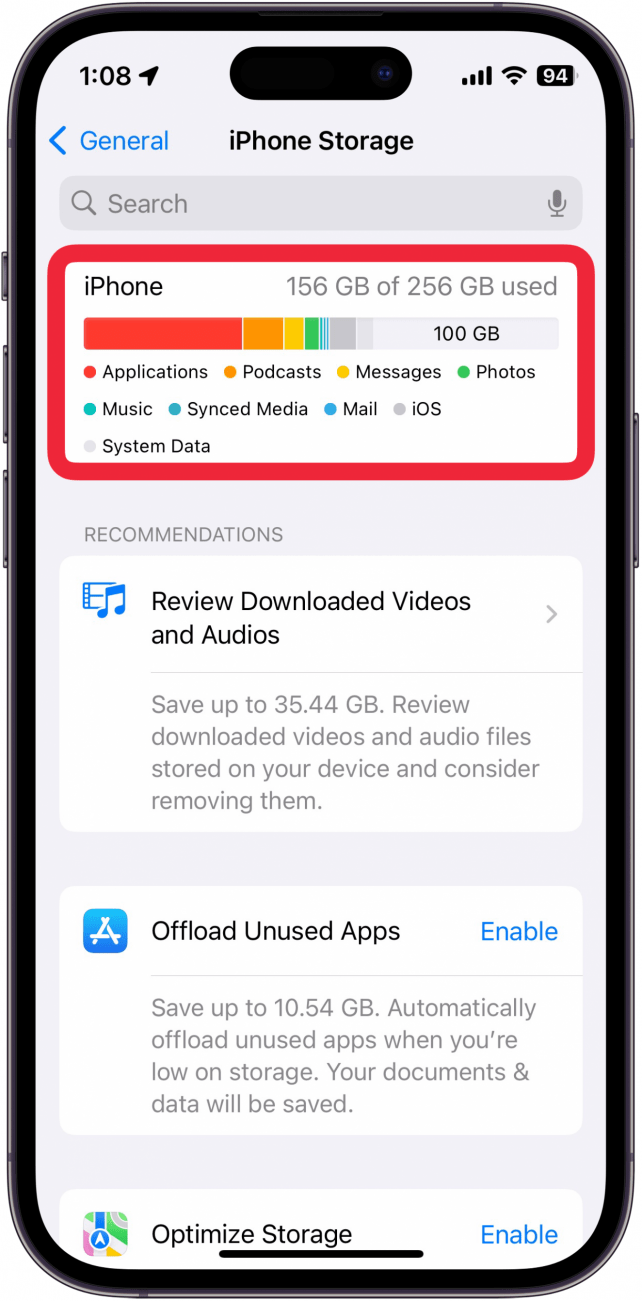
Before we get into which storage size you should get, let's go over which storage sizes are available for which iPhone, as not all iPhone models are created equally. As of February 2024, the iPhone 15 Pro is available in 128GB, 256GB, 512GB, and 1TB. The Pro Max model does not have a 128GB option but it has the other options available for the standard size Pro model.
On the other hand, the standard iPhone models, such as iPhone 15, iPhone 14, and iPhone 13 are available in 128GB, 256GB, and 512GB. The iPhone SE has 64GB, 128GB, and 256GB models. Your options for storage sizes will depend on which iPhone you plan on purchasing, in addition to other things, such as photos or videos. And for tips and tricks to help save storage on your new iPhone, be sure to check out our free Tip of the Day newsletter.

So, how much iPhone storage do you need? The amount of storage you need on your iPhone depends on a variety of factors like which iPhone you plan to buy and how many photos and videos you plan on taking, or how many apps you want to install. To determine which storage size is right for you, let's go over the different options available.
Is 128GB Enough for iPhone?
For many people, the 128GB iPhone is enough. The base storage size should allow you to download hundreds of apps and take thousands of 12-megapixel photos and 1080p videos. If you use your iPhone for its most basic functions, like texting, phone calls, social media, taking photos, etc. 128GB should work out just fine. However, if you purchase a Pro iPhone and you plan on shooting ProRAW photos or 4K videos, you might need a bit more storage.
Is 256GB Enough for Photos & Videos?
Another important factor to consider when deciding how much iPhone storage you need is what you'll be using it for. Do you download a lot of movies, podcasts, or music? When taking photos, are you going to be shooting at 12 megapixels, 24 megapixels, or ProRAW? Are you going to be filming in 1080p or 4K?
If you love taking photos and videos but don't use many apps (or vice versa), 256GB serves as a good middle ground. This is the size I selected for my latest iPhone, and I'm currently using 156GB of storage. While I'm not using the full 256GB available to me, I am using much more than 128GB, so the smallest storage size would not have been enough for me.
Is 512GB or 1TB Enough Storage?
If you're a power user, you'll likely need a 512GB or 1TB iPhone. Whether you're a hardcore mobile gamer, you download all your movies and music, or you're a serious photographer snapping thousands upon thousands of ProRAW photos each week, you're going to need enough storage to sustain yourself. A 128GB or 256GB iPhone will run out of storage quickly and be unable to keep up with this type of lifestyle.
Now, between the 512GB or 1TB storage sizes, which is better? Really, either one should work for your needs, but the 1TB will undoubtedly allow for more storage in the long run. However, you can save storage on your device, no matter the size, by using iCloud Photos.
How to Get More Storage on iPhone with iCloud
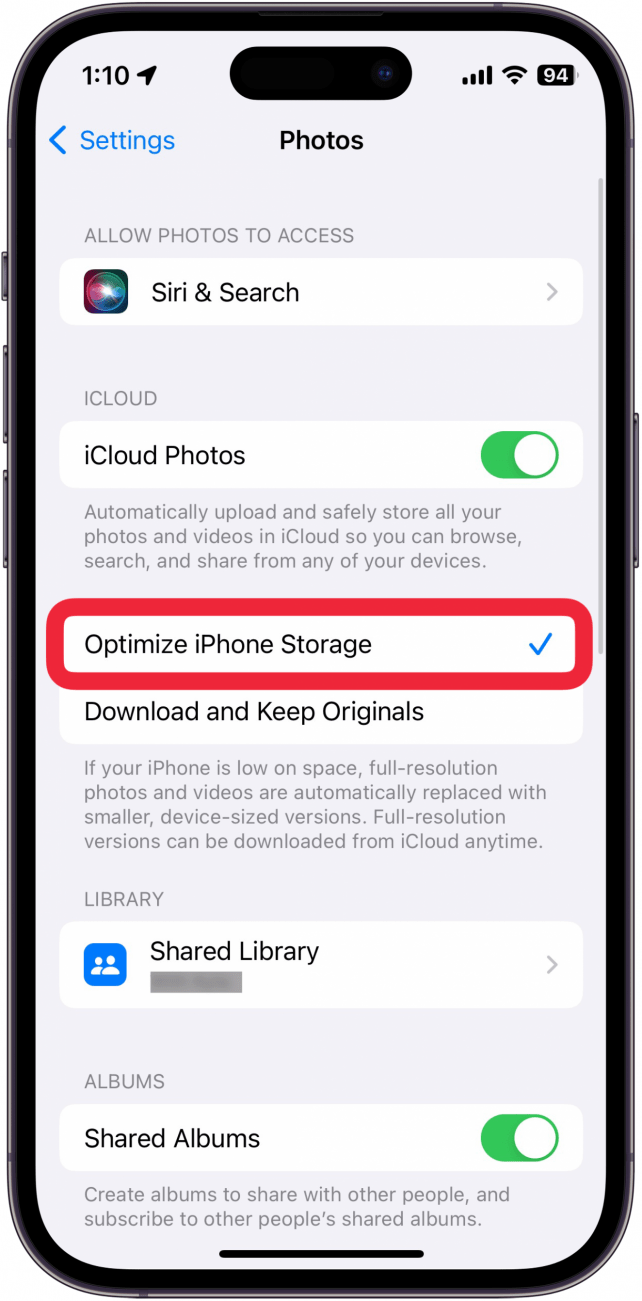
If you intend to purchase an iCloud Plus storage plan, you may not have to worry too much about the storage size of your iPhone. Your iPhone has a great feature called Optimize iPhone Storage, which uploads your photos and videos to iCloud and removes the local copies from your device. This way, you can still view your photos and videos at any time, but they won't take up storage space on your iPhone.
FAQ
- How can you get more storage on an iPhone? Once you purchase an iPhone, you cannot change the storage size without getting a new device. You cannot upgrade the storage size or add more. However, you can purchase a subscription to iCloud Plus which will give you extra storage by way of the cloud.
- How to check storage on an iPhone? You can check your iPhone’s storage by going into the Settings app, tapping General, and then selecting iPhone Storage.
- What happens when my iPhone storage is full? Once your iPhone storage is full, you will no longer be able to take photos or videos or install apps on your device. You will need to clear up storage on your iPhone.



























