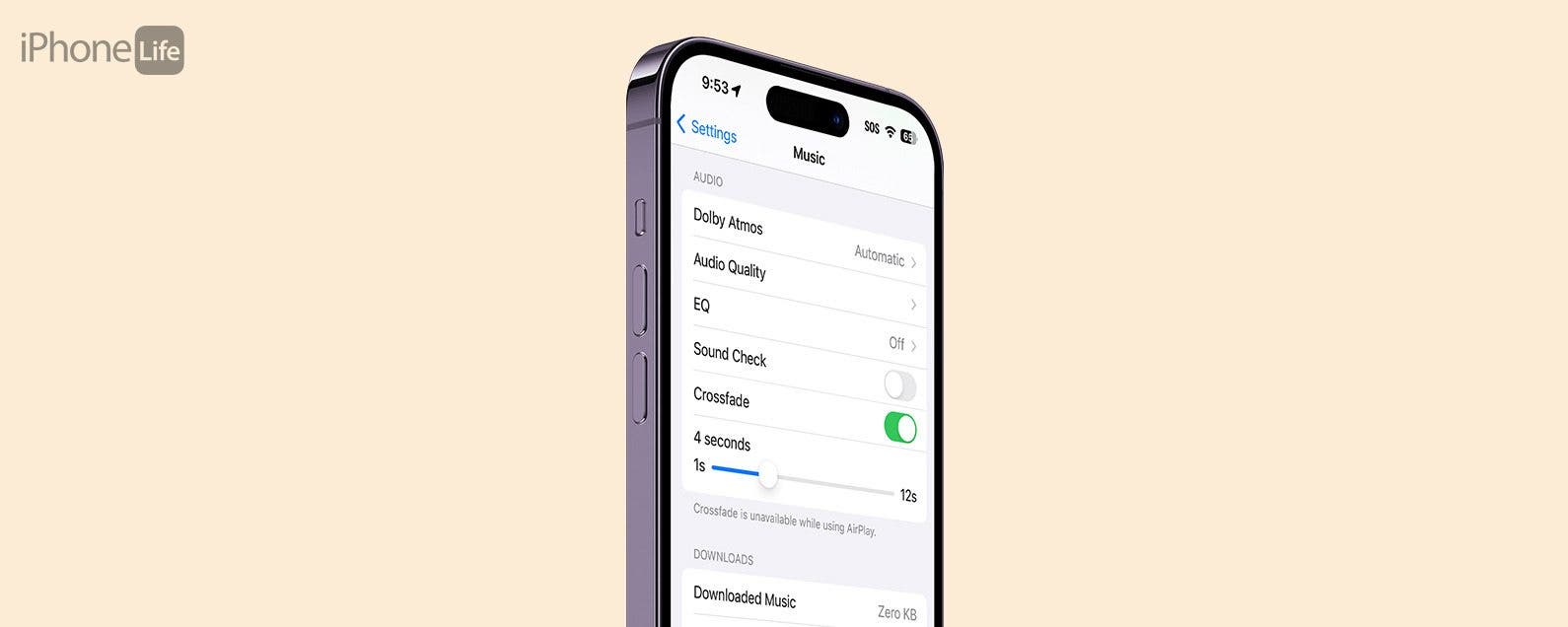
* This article is from our Tip of the Day newsletter. Sign Up. *
Does Apple Music have crossfade? Yes! After the iOS 17 update, Apple Music now has the option to enable crossfading for your music. This is a handy feature if you never want the music to stop abruptly. Here’s how to enable crossfade.
Why You’ll Love This Tip:
- Ensure a seamless transition between every track in Apple Music.
- Enjoy a mini-mashup of your favorite songs during transitions.
How to Enable Crossfade in Apple Music
System Requirements
This tip works on iPhones running iOS 17 or later. Find out how to update to the latest version of iOS.
So, what is crossfade? Crossfade is when the next music track starts to play while the current track is ending, usually marked by the current song fading out and the next song fading in over it, creating a seamless transition. For more Apple Music tips and tricks, like how to use Apple Music Classical, check out our free Tip of the Day newsletter. Now, here’s how to enable crossfade in Apple Music:

- Open the Settings app, and tap Music.
![iphone settings with a red box around music]()
- Under the Audio section, tap the toggle next to Crossfade.
![iphone music settings with a red box around crossfade toggle]()
- A slider will appear underneath the toggle which you can use to adjust how long the crossfade lasts. For example, the default is 4 seconds, so the next track will fade in over the course of 4 seconds.
![iphone music settings with a red box around crossfade slider which is set to 4 seconds]()
That’s how to crossfade on Apple Music. Now, the next time you listen to music, you’ll notice that each song fades into the next. Now that you have crossfade set up, find out how to see your Apple Music Replay.





























