What to Know
- Message blocking is a feature enabled by your cellular provider.
- To disable message blocking, you will need to contact your network carrier.
- You can also check your blocked contacts list to ensure you have not blocked the person you are trying to text.
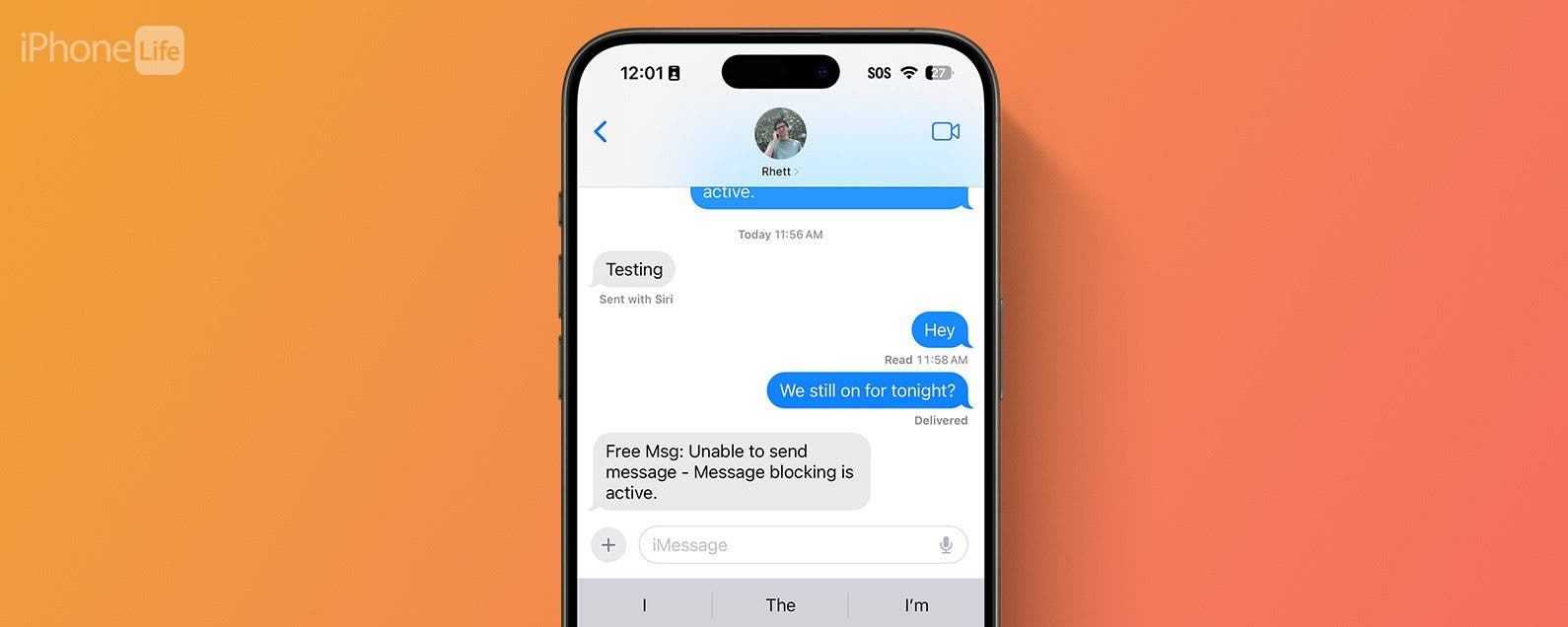
It can be frustrating to try to send a text only to receive a message back telling you that message blocking is active. The message provides no context or further information on how to disable message blocking. Let's go over what message blocking is and how you can turn it off.
Jump To:
What Does Message Blocking Is Active Mean?
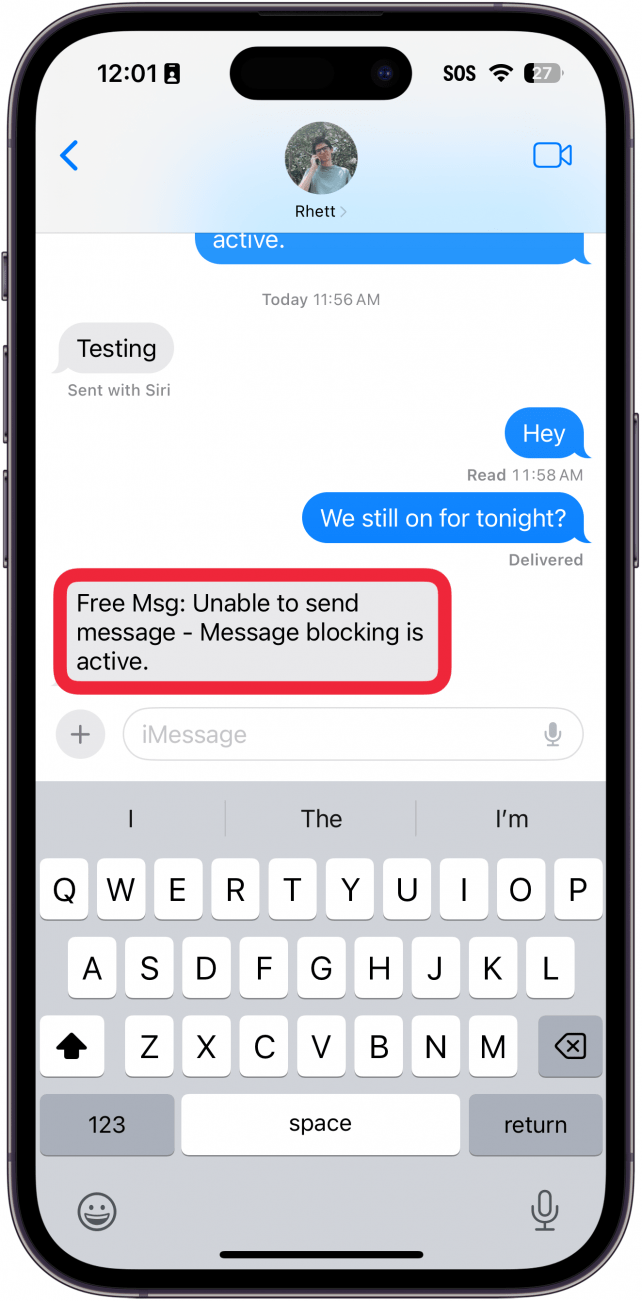
Message blocking does not indicate that the person you are texting has blocked you. It is actually a service that your cellular provider offers to block text messages and phone calls when you do not want them. This can be especially useful if you receive a lot of spam texts or calls. It should not block messages you receive through messaging apps like iMessage, Messenger, WhatsApp, Signal, Discord, etc. Cellular providers can also enable message blocking if customers fall behind on their monthly bills to prevent them from using the service without paying. You'll know message block is active when you try to send a text and get a text back that says, "Free Msg: Unable to send message - Message blocking is active."
How to Fix Message Blocking Is Active on iPhone
When you get a "message blocking is active" notification on your iPhone, there are a couple of things you can try.

Contact Your Cellular Provider
If message blocking is active on your iPhone, your first step should be to contact your cellular provider. The carrier usually enables message blocking, so they will need to remove it from your account before you can start texting again. If you have already contacted your network carrier, you can try a couple of other options. For more iPhone troubleshooting advice, be sure to sign up for our free Tip of the Day newsletter.
Reset Network Settings on Your iPhone
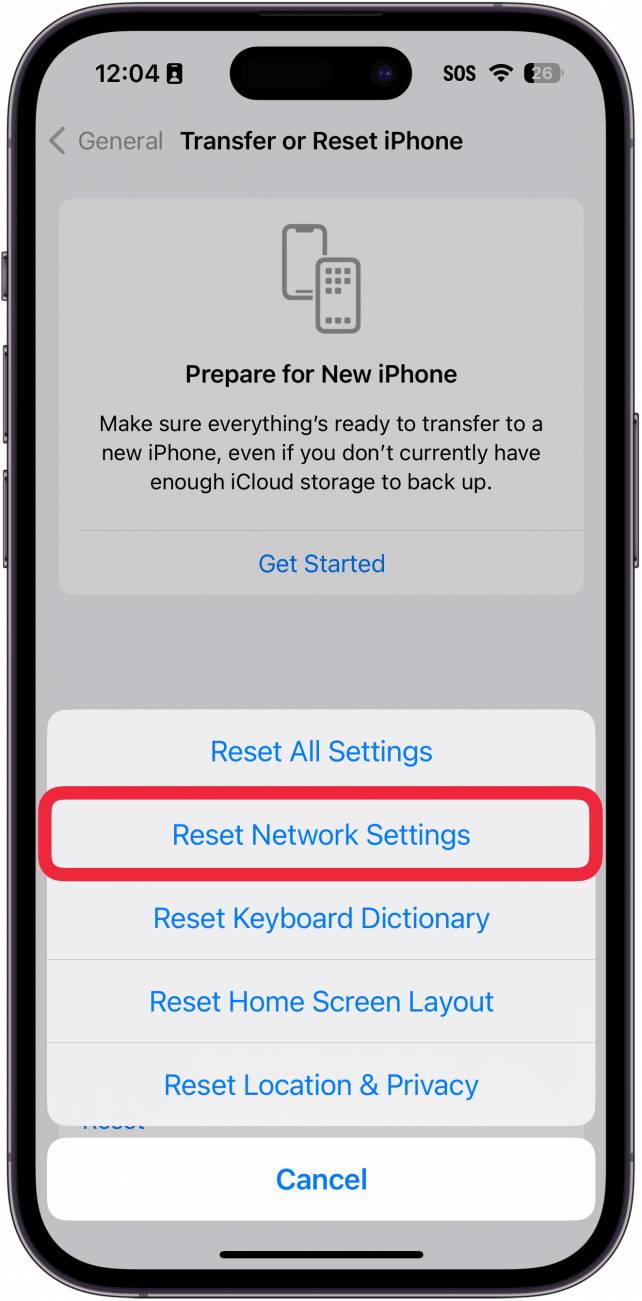
Message blocking could be the result of an issue with your network settings. If that is the case, try to reset the network settings on your iPhone, as this can often help resolve issues related to your internet connection.
Now that you know how to fix it when message blocking is active on your iPhone, find out how to listen to blocked voicemails on iPhone.
FAQ
- When you block a text, does the sender know? No, if you block someone, they will have no way of knowing for sure that they have been blocked. They can likely figure it out for themselves if you are no longer responding to texts or calls, but they won't see any sort of notification that their number has been blocked.
- Does green text mean I am blocked? Green text bubbles only mean that your message has been sent as an SMS instead of an iMessage. They do not indicate that your number has been blocked. Check out our article on how to tell if someone blocked your number on iPhone for the most reliable information.
- If someone blocked me, will they still get my texts? No, when your phone number has been blocked, the recipient will no longer receive your texts or calls. You will not be notified if your number is blocked. If you see the message blocking active notification, that means your cellular provider has enabled a message blocking feature.




























