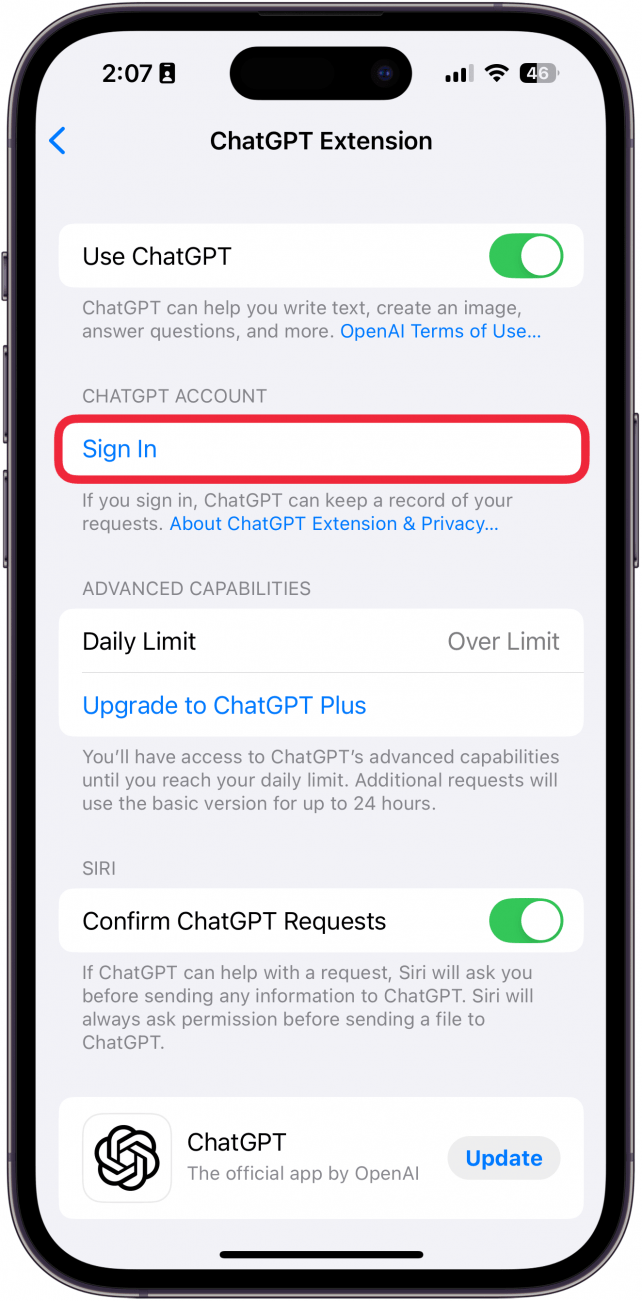* This article is from our Tip of the Day newsletter. Sign Up. *
You can now use ChatGPT with iOS to make more complex requests, create images, rewrite text, and more. While Apple Intelligence is capable of doing many of these things already, ChatGPT allows your iPhone to push the AI a little further. Find out how to enable ChatGPT on iPhone.
Why You’ll Love This Tip:
- Make more complex requests when using Apple Intelligence.
- Generate images and rewrite text when Apple Intelligence cannot.
How to Enable ChatGPT on iOS 18
System Requirements
This tip works on the iPhone 15 Pro, iPhone 16, and iPhone 16 Pro running iOS 18.2 or later. Find out how to update to the latest version of iOS.
Apple Intelligence is capable of processing basic requests, rewriting text, and even creating images through the Image Playground app. However, sometimes requests are too complex for Apple’s AI, but iOS 18’s ChatGPT integration means your iPhone can fall back on it when Apple Intelligence fails. Here’s how to enable ChatGPT on iOS 18:

- Open the Settings app and select Apple Intelligence & Siri.
![iphone settings app with a red box around apple intelligence and siri]()
- Scroll down to ChatGPT, under Extensions.
![iphone apple intelligence and siri settings a red box around chatgpt]()
- Tap Set Up… next to Use ChatGPT.
![iphone chatgpt settings with a red box around set up]()
- Tap Next.
![iphone chatgpt setup with a red box around next]()
- Tap Enable ChatGPT or Use ChatGPT with an Account if you want to log into your ChatGPT account.
![iphone chatgpt setup with a red box around enable chatgpt]()
- You can tap the Sign In button if you didn’t sign into ChatGPT in the previous step.
![iphone chatgpt settings with a red box around sign in button]()
- Daily Limit will tell you whether you are under or over your daily limit of ChatGPT requests. On the free tier, you can use ChatGPT’s advanced features until you reach the daily limit, after which you will be limited to a more basic version of the AI.
![iphone chatgpt settings with a red box around daily limit]()
- You can tap Upgrade to ChatGPT Plus to upgrade your ChatGPT to the premium tier which gives you a higher request limit.
![iphone chatgpt settings with a red box around upgrade to chatgpt plus button]()
- If you keep Confirm ChatGPT Requests enabled, Siri will always ask for you to confirm whether you want to route a request to ChatGPT instead. If you disable this toggle, Siri will automatically send your requests to ChatGPT without asking you first. I recommend leaving this toggle enabled.
![iphone chatgpt settings with a red box around confirm chatgpt requests]()
- Whenever a request is too complex for Siri, you will be prompted to Use ChatGPT (you can still opt to Search the Web instead if you do not want ChatGPT to have access to your request).
![iphone home screen displaying siri ui and a pop up asking if the user wishes to use chatgpt to fulfill their request or search the web, with a red box around use chatgpt]()
That’s how to set up Apple’s ChatGPT integration. Now, whenever you make a request that is a little bit too complex for Apple Intelligence, you’ll be prompted to use ChatGPT. Next, find out how to enable Apple Intelligence on iOS 18.