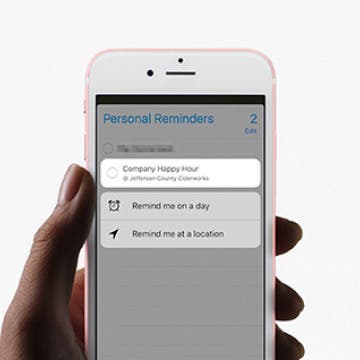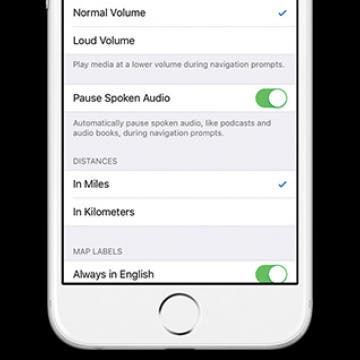What goes up must come down, and it's happening to Nintendo stock. The hoopla over Pokémon Go has subsided a bit and now investors are paying attention to the fact (and admission by Nintendo) that Nintendo doesn't get all the profits from the app, and may only end up with 10 to 13 percent of those profits, meaning Apple and Google are pocketing more than the video game firm will.
Apps
The Good, the Bad and the Ugly of Pokémon Go
By Todd Bernhard
Pokémon Go has invaded the App Store and our society's consciousness, and as with any such trend, there are good, bad, and ugly elements. We've seen the good news—people getting out, socializing, getting exercise. It's even breathed new life into small businesses who have seen increased traffic due to players searching for characters to catch.
How To Make Speakerphone Calls Using Siri
By Paula Bostrom
I have several hours of commute time every week, and I don’t always have my iPhone’s Bluetooth headset with me. The last thing I want to do while going 55 on the highway is fidget around in Contacts looking for the person I need to call. Luckily, you can use Siri to make speakerphone calls whenever you need to keep your hands free. Here’s how to make speakerphone calls using Siri.
There’s a great feature in iBooks that allows you to tap a button and skip fifteen seconds ahead or backward when you’re listening to an audiobook. This is helpful if you didn’t hear what the reader said, if you’ve already heard this portion of the book, or if you really enjoyed a point and want to hear it again. However, you can alter how far you skip back and forward when listening to an audio book in iBooks. Here’s how to change the length of time audiobook tracks skip in iBooks.
How to Find the Top Free Apps
By Conner Carey
Who doesn’t love free apps? Luckily, there are a lot free apps in the App Store. But it’s not always easy to tell the awesome free apps from the apps you’ll open once and never again. Luckily there are lots of categories in the App Store that help you search for the specific kind of apps you’re looking for, and there’s also a Free tab so you can sort through only the apps that won’t cost any money to download. Here’s how to find the top free apps in the app store on iPhone.
How to Use Hey Siri to Start Playing a Podcast
By Conner Carey
Siri has so many functions these days, it’s hard to keep up. From reporting sport scores to becoming accessible to third-party apps with iOS 10—the AI can nearly do it all. But how about asking Siri to start playing a podcast? Turns out you can ask Siri to do that as well. Here’s how to use Hey Siri to start playing a podcast.
5 Best Healthy Recipe Apps: Food that Tastes Good & Feels Great
By Conner Carey
I’ve reached a point in my life where cooking is important to me. I may not want to stand in the kitchen when I get home after work but I’ve realized how much better I feel when making my own meals with fresh, whole ingredients. Now it’s time to find some healthy recipe apps that not only use whole ingredients to make delicious meals but also don’t take too long to make. Here’s my list of the best healthy recipe apps I’ve discovered.
How to Edit Reminders with 3D Touch
By Conner Carey
The reminders app is my favorite way to easily remember events coming up. Often, I’ll ask Siri to set a reminder for me. When you add a time or location to your reminder, you’ll get a notification at the perfect moment. Usually to edit this information in the Reminders app, you need to tap the blue “i” next to the reminder. But with 3D Touch (only on iPhone 6s and later), you can skip all that and quickly jump into editing. Here’s how to edit reminders with 3D Touch.
It appears that Apple is in talks with Tidal to acquire the music streaming service owned by rap mogul Jay Z, reported The Wall Street Journal. The initial report came as a surprise to many, but now bloggers are making the case for why it could be the best of both worlds. Tidal and Apple Music both have exclusivity with certain artists, but Tidal has maintained higher pay-per-stream rates for Tidal artists.
Furthermore, Tidal now has 4 million paying subscribers while Apple Music has 15 million. If either plan to catch up or surpass Spotify’s 30 million paying subscribers, combining efforts could be a way to help bridge that gap.
How to Choose Which Reminders to Sync
By Conner Carey
I use Reminders to remember everything from drinks with coworkers to my friend’s wedding day, which means it’s important I can find that reminder regardless of what device I’m on. Luckily it’s easy to choose whether I want to sync all reminders or just reminders from the last two weeks. Depending on how you use reminders a short period of sync time might work for you; either way, here’s how to designate which reminders to sync.
Op-ed: Apple Music’s Redesign Still Needs Work
By Conner Carey
Monday, Apple held its WWDC keynote event on the first day of the convention. We saw previews of all the latest software coming out this Fall, including the larger-than-expected iOS 10 update. And within that update is the revamped, redesigned Apple Music. But is Apple doing enough to keep its now 15 million paid subscribers? Or should we abandon the comfort of the Apple ecosystem for the features of Spotify? We can’t know for sure until iOS 10 is installed on our iPhones, but let’s look at what Apple did share about the new and improved Apple Music. Does it measure up?
How Can I Save Photos I Received in a Text on My iPhone?
By Sarah Kingsbury
Need iPad and iPhone help? Sign up for iPhone Life Insider and I’ll help you with all of your iPhone troubleshooting and iOS-related issues. Here’s a question from an Insider who wants to know how to save photos they received in a text message:
If you’re listening to an audio book or podcast while getting directions to a location from Apple Maps, you probably want the audio to pause so that you can clearly hear the next turn you need to make or exit you need to take without missing anything important in the book or podcast. If your Maps’ voice volume is Normal or Loud, you can turn on Pause Spoken Audio so your navigation prompts are heard and you don’t miss any part of your podcast. Here’s how to pause spoken audio during navigation prompts.
Handoff can help you be more productive by making it easy to switch between iPhones, iPads, and Macs. This is especially true when you need to transfer an unfinished email to your Mac because it's getting too long to type on your iPhone, or when you have to leave your computer and need to finish your email on an iPhone or iPad. Here’s how to start an email on your iPhone and finish it on your Mac or iPad.
Review: Apex Fusion Fine-Point Stylus Pen
By Nate Adcock
Styluses are not much in style anymore, the Apple Pencil still being a somewhat enigmatic and premium exception. That doesn't mean you can't buy good ones for an affordable price. Those of us addicted to scribbling, old-fashioned note-taking, doodling, or sketching know the good ones. A good stylus pen, like a fine pen, has a certain weighted balance and comfortable feel that makes it practically seem to disappear in your hand. The Lynktec Apex Fusion Stylus pen ($59.99) is one such fine electronic handwriting implement.
15 Top Free Apps for International Travel
By Sarah Kingsbury
International travel can be the adventure of a life time. It can also be exhausting and complicated. Here are 15 free iPhone apps in no particular order that will help make everything about international travel a breeze, from planning the trip, navigating airports, and finding the best places to stay, to seeing the sights, negotiating unfamiliar languages, and staying healthy and safe. Check out our list and let us know in the comments if we missed any. Bon voyage!
How to Take iPhone Photos With Your Apple Watch
By Conner Carey
A little known trick of the Apple Watch is that you can use it as your shutter remote for taking pictures with your iPhone. When you open the Camera app on your Apple Watch, you’ll see whatever the iPhone’s camera can see. This is perfect for taking family photos since you can station the iPhone on a tripod, join the group, and tap the button or activate the three-second timer right from your Apple Watch. Here’s how to take iPhone photos using your Apple Watch.
Whenever we read something that inspires or excites us, it’s natural to want to share that discovery with others. Luckily, sharing a quote from apps such as Safari, Notes, or iBooks is easy to do. You can share the quote you find on Facebook or Twitter or through Mail and Messages. You can also use this tip to share quotes you find to your Notes app for safe keeping. Here’s how to share a quote from Safari, Notes, iBooks, and more.
How to Save an Apple Map Location in the Notes App
By Conner Carey
Whether you want to use this feature to take travel journaling notes about your adventures or to remember a particular place you went that you liked, saving a Map location in Notes is easy to do on your iPhone. You could add the location to your Map Favorites as well, but placing the location in Notes gives you a chance to add extra information. Here’s how to save a map location in notes.
The new Apple TV has a lot of promise, thanks to its ability to run third-party apps. As more developers wrap their heads around how to write (and play)Apple TV gaming apps, it could become a more compelling purchase. One such developer is Happy Labs, which makes a few such Apple TV apps, including Happy Swordplay ($2.99).