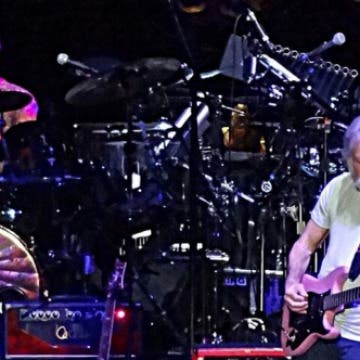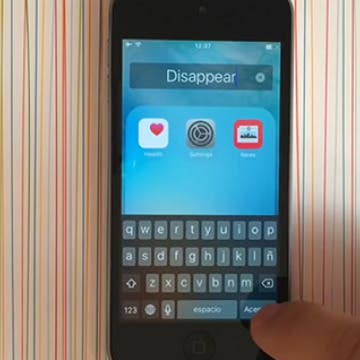It's 2016 and our world is in a tumultuous state. Same old story some would say; wars, famine, human strife, and suffering. Particularly here in America, it seems like society in general is on edge and dealing with serious issues of justice, intolerance, and discord. For me, one of my greatest solaces over the decades has been and still is the good ol' Grateful Dead. The experience of their music, live shows, and the collective optimism and enthusiasm of the "Deadhead" scene has been an anchor for me in the storm of life ever since I was in my late teens, which is when I first started seeing shows, back when de facto band leader, Jerry Garcia was still alive.
Apps
Where is Music in Control Center with iOS 10 on iPhone?
By Conner Carey
When I first downloaded iOS 10, I had a moment of panic. I opened Control Center and media playback was nowhere to be seen. With iOS 10, Apple made a lot of changes to Control Center. Thankfully, Media playback in Control Center is still there and only a swipe away from where it used to be. In fact, it got a bit of an upgrade with its own page in Control Center. We'll go over where media playback in Control Center on iOS 10 went, and how to use it.
How to Send Your Heartbeat to Someone in Messages
By Conner Carey
One of the new (very odd) things you can do with Messages in iOS 10 is send your heartbeat to someone. If your loved one is concerned you’ve turned into a zombie, send them your pulse to let them know you’re still very much alive. Luckily, sending your heartbeat in Messages is quite easy to do. I’m confident this will become an important tool for the zombie apocalypse to come, because I have no idea why it exists otherwise. Here’s how to send your heartbeat to someone in Messages.
iOS 10 Message Effects Not Working? Turn Off Reduce Motion
By Conner Carey
Depending on your point of view, the new effects features in the Messages app is either lots of fun or totally ridiculous. But you never know when you’ll need to send your friend fireworks and confetti, so you might as well be prepared. Reduce Motion on iPhone is a setting we’ve recommended turning on in the past to save battery life. Keeping it on will still help battery life, but if you want to enjoy Message effects, you’ll have to turn it off. This is due to the function of Reduce Motion, which cuts out all the extra transitions and animations on iPhone. If you’ve been wondering why the new, fancy effects in Messages hasn’t been working for you—here’s how to fix it.
How to Use Effects in Messages
By Conner Carey
Apple added all the different bells and whistles it could think of to Messages with iOS 10 on iPhone. One of the features is the ability to add effects to messages you send. These effects might be applied to an individual text or the entire screen. We’ll go over how to use both. Here’s how to use Effects in Messages.
It’s Official! You Can Now Update to iOS 10; Here’s How
By Conner Carey
iOS 10 is now available to install on your device! September 13 is here, and users with an iPhone 5s or later will be able to update to the long-awaited iOS 10. Meanwhile iPad users will need to have an iPad mini 2 or later. Anybody who is upgrading will automatically have iOS 10 when their new device arrives, but you'll still want to upgrade your older device (if compatible) for a smooth transfer when you move your data from the old phone to the shiny new one. There are loads of new features in iOS 10 that we’ll be covering in our daily tips in the coming months. Ready to update to iOS 10? Here’s how to do it. New iOS 10 features include a Lock screen widgets page, upgrade Maps, lift to wake screen, ability to delete Apple stock apps, voicemail transcription, and much more. Here’s how to update to iOS 10.
How to Register as an Organ Donor in the Health App
By Conner Carey
In the Health app on iPhone, you can create a Medical ID with important information in the case of an emergency. Your Medical ID can be accessed from the emergency dialler without unlocking your iPhone. When creating your Medical ID card, you’ll have the option to sign up as an organ donor with Donate Life America’s organ donation registry. Here’s how to register as an organ donor in the Health app on iPhone.
How to Optimize Your iPhone Music Storage
By Conner Carey
Need to free up space on your iPhone, but having a hard time parting with absolutely anything it contains? I don’t know about you, but I’m that person with a 64 GB iPhone that has 35 GB of music—in other words, way more than I could ever listen to. That storage could be put to better use; and now with iOS 10, it can be, without any of my Apple Music disappearing. Optimizing your iPhone music storage in iOS 10 is pretty easy to do and completely automatic. Optimizing storage on iPhone means selecting a minimum amount of storage your music can take up and allowing your iPhone to remove the downloads of all that extra music you rarely listen to. Here’s how to optimize your iPhone music storage.
Could This App Breathe New Life into Your Older 16 GB iPhone?
By Todd Bernhard
Recently, I wrote about the difficulty in using a 16 GB iPhone and how Apple should really consider making a larger capacity model be the entry-level configuration. Perhaps I would have been okay with 16 GB if I had iMyFone Umate iPhone Cleaner ($19.95).
How to Delete Stock Apps on iPhone
By Conner Carey
Let the choir sing, we can finally delete Apple stock apps on iPhone. Before iOS 10, there were only workarounds that allowed you to hide the apps, either within a folder or by enabling restrictions for the apps, but they weren’t actually gone. Apple finally allows us to remove stock apps from Home screen on iPhone. We're not entirely sure if deleting the apps frees up any storage on iPhone, but deleteled Stock apps are certainly out of sight and out of mind. If you decide you want any of them back, simply visit the App Store to redownload them. Here’s how to delete stock apps on iPhone.
Updated Pokémon Go App Now Warns Drivers not to Play
By Todd Bernhard
I've tried to not go overboard in writing about the Pokémon Go sensation, but I did point out the dangers in cycling, or even worse, driving, while playing the game. Niantic, the makers of the popular app, have just released an update that addresses this issue, to some extent. The app can detect your speed and if it senses you are driving, it will display a warning message. It doesn't deactivate the game, but it will ask you if you are a passenger.
How to Restrict Access to Adult Websites on iPhone or iPad
By Sarah Kingsbury
Many families share iOS devices such as the iPad. Not only do the adults in the household use the device but the children do as well. The internet is a vast and unpredictable place—if you want to make sure kids don’t end up on adult websites, you can set Restrictions within the Settings on iPad or iPhone. Here’s how to restrict access to adult websites on iPhone or iPad.
If you've got a subscription cable service or a TV package with your internet service provider, then watching the 2016 Olympics in Rio De Janeiro on your iPad or Apple TV will be a snap. The bulk of the Olympics will be broadcast on NBC, with other events being shown on NBC's affiliates, such as *Bravo, *MSNBC, *CNBC and USA Network. Viewing the games is as simple as tuning in, either on your television, or via the free NBC apps for Apple TV, iPad, or iPhone, all of which work in conjunction with your paid subscription service. You can also watch the Olympics at the NBC website; however, by necessity, you have to watch it in a browser, and again, log in to a subscription service is required. But what about those of us who have happily cut the cord with traditional television providers? Read on to discover all of the alternatives that exist for viewing the 2016 Olympics sans TV subscription service.
How to Share Multiple Photos to Facebook at Once
By Conner Carey
If you’ve recently been on vacation or attended an event, you’ll want to upload multiple photos to Facebook at once. You can share full collections of your photos on Facebook in one complete upload. Luckily, Facebook has made this super easy to do and you can also share photos right from the Photos app. Here’s how to share multiple photos to Facebook at once.
How to Search in the Apple News App
By Conner Carey
The News app on iPhone is a relatively recent reincarnation of the old Newsstand stock app by Apple. It’s similar to other news apps such as Flipboard, which brings together multiple articles from different print and web publications into a single app for viewing, reading, and sharing. However, if you’re looking for something specific, you can search in the news app. Here’s how to search in the Apple News app.
How to Read an iBook with Interactive Multimedia
By Conner Carey
Some iBooks in the Apple iBooks store include multimedia elements you can interact with, such as movies, diagrams, presentations, galleries, 3D objects, and more. But when you stumble across one of these multimedia iBooks, how do you navigate it? There’s a couple different taps, pinches, and swipes to know before you start reading. Here’s how to read an iBook with interactive multimedia.
How to Create a Playlist of Your Favorite Podcasts
By Conner Carey
The Podcasts app on iPhone allows you to listen to all of your favorite podcasts in one simple app. There are podcasts on literally every topic imaginable, from creativity to tech and beyond. But those podcasts pile up if you aren’t an avid weekly listener. One way to make sure you don’t miss episodes from your favorites is to create a station, which is the Podcasts app's version of a playlist. Here’s how to create a station of your favorite podcasts.
How to Stop Sharing an Apple Music Playlist
By Conner Carey
So you shared a playlist with a friend but now you’re thinking you’d like to add some new music and keep it private. Well you can easily stop sharing your Playlist as easily as you shared the link to it in the first place. Simply turn off the public feature that automatically turns on when you share a playlist. Here’s how to stop sharing an Apple Music playlist.
How to Add a Cover Image to Your Playlist
By Conner Carey
When you put a playlist together in your Music app on iPhone, the Music app will automatically generate a cover image. Often, it will be some combination of the album covers from the albums represented the playlist. However, you can also add a photo of your choosing to any playlist you create. Here’s how to add a cover image to your Playlist.
How to Remove or Insert a SIM Card in Your iPhone
By Conner Carey
SIM cards (Subscriber Identity Module cards) are how carriers connect your iPhone to their network; they also makes it easy to keep your number when switching phones. If you get a new iPhone, you may end up needing to remove the SIM card from your old phone and insert it into the new iPhone. You may also want to switch one SIM card for another when traveling abroad in order to use a local carrier. Most modern phones have SIM cards, and if you have an iPhone 4s or later, your phone definitely has a SIM card slot in case it’s needed. Here’s how to remove or insert a SIM card from your iPhone.