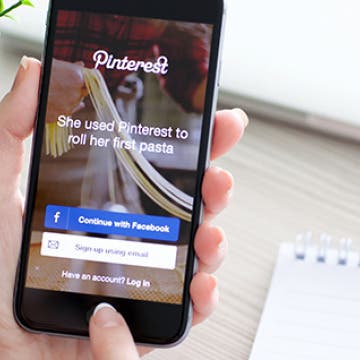As we move further into the era of cord-cutting, with streaming replacing cable TV, some of the options can get a bit confusing. HBO, for example, offers both HBO Go and HBO Now. Showtime has both a Showtime app and a Showtime Anytime app. Amazon Prime is also a popular service for streaming movies and shows, and we'll look at that option as well. In general, these services are trying to make themselves available on as many devices as possible.
Apps
3 Apps for Connecting with Strangers
By Conner Carey
Social media and dating apps are a dime a dozen, yet the aspect of connection isn’t necessarily present. It’s all too easy to swipe no or scroll past without really engaging with another human being on the other end. We’ve seen apps come and go over the years that’ve tried to overcome this barrier but few have sustained long enough to gain serious momentum. Honesty and empathy are paramount to our well being, and these three apps manage to bring people together via their smartphones.
How to Set a Video as Your Facebook Profile Pic
By Conner Carey
Awhile back, Facebook began rolling out the ability to upload a seven second video in place of your Facebook profile picture. The short video plays in place of the usual still photo and doesn’t include sound unless someone clicks on the video specifically. It’s yet another addition to the social network that allows you to customize your profile and generally have fun with it. Without further ado, here’s how to set a video as your Facebook profile pic.
How to Utilize the Health App Calendar View
By Conner Carey
Apple’s Health app is a great way to see your overall health, but long-term health is about daily habits. The Calendar view in the Health app allows you to see all the information your health app has gathered for any particular day. The more apps or devices you have synced with the Health app, the broader and more accurate the overall picture of your health the app can provide. Here’s how to view and utilize the Health App Calendar view.
How to Record a Music Memo
By Conner Carey
Music Memos is one of the most recent Apple apps the company has introduced. You’re used to Voice Memos, but Music Memos is made specifically for iPhone music creation. What’s really cool about the app is the ability to add Bass and Drums to a recording instantly. You can even adjust the added instruments such as choosing a Modern Kit or Vintage Kit for Drums. It’s not always perfect but the technology is amazing. Here’s how to record a music memo.
How to Preview a City’s Weather in the Weather App
By Conner Carey
3D Touch, introduced with the iPhone 6s and 6s Plus, is still a relatively new feature and as such, more Quick Actions and Peek & Pops are being added to third-party and Apple apps all the time. Every instance where I can use 3D Touch is a welcome shortcut, and previewing a city’s weather is one of those instances. You already know that you can have multiple cities listed in your Apple Weather app, but did you know you can use Peek & Pop to preview each one? Here’s how.
If You Hate Facebook… 5 Alternative Social Network Apps
By Conner Carey
There are certainly days where none of us like Facebook. Perhaps you’re not a fan a Twitter either, but you still want to stay in touch with friends or discover and connect with amazing people around the world. Well, as it turns out, there are a lot of alternative social networks you can try instead. If you’re sick of Facebook and planning not to go back, here’s five other social network alternatives.
How to Prevent Apps from Updating Automatically
By Conner Carey
App developers are consistently releasing updates and upgrades to improve in-app experiences and to fix bugs. To make this process easy, your iPhone will automatically download available updates over Wi-Fi. Apps, books, and music you purchase on other devices are also automatically downloaded. If you prefer to updte your apps manually, here’s how to turn the option off.
5 Free Games I Can’t Stop Playing
By Conner Carey
I rarely review games because the options are too endless and trying them out involves a lot of free time. However, I have slowly but surely built up a reservoir of my go-to games when I have a spare minute and want to play. I’ve played all of these games far more than I care to admit and I recommend you join me.
I had the opportunity to try Wi-Fi HDD P700 ($119.99) from Emtec. I liked the truly massive amount of storage (1 TB or 2 TB) it offers compared to most competing offerings which are solid state based and offer 16 GB to 64 GB. I also liked that it offers both Wi-Fi and Ethernet based router capability. The device offers six hours of battery life, plus iOS and Android support with multi-user support (up to eight users). However, it is somewhat expensive and users must have the free "Emtec Connect" app to access the content.
How To Redial a Phone Number on Your iPhone
By Conner Carey
When you need to redial a number or call the person you previously talked to, there’s a really fast shortcut you can make from the Phone app. Instead of going to your Recents or searching through your contacts, if you’re calling the previous person you spoke to, you can do it with two quick taps.
Best 5 Datings Apps You’ve Never Heard Of
By Conner Carey
Ah yes, dating; a social practice that has evolved and changed rapidly over the years and especially with technology. There are dating sites for everyone from Christians, to dog people, and smokers; there’s even a dating site for farmers. However, in the world of dating apps the most well-known include Tinder, OkCupid, EHarmony, Grindr, and the like. Yet, most of these apps require swimming through a barrage of silliness, especially for women. If you’re looking for a different way to meet people, these dating apps each take their own unique approach.
How to Peek at a Bookmark without Opening It
By Conner Carey
When it comes to 3D Touch, it’s hard to know when you can and can't use it. Since it’s a fairly new feature on the iPhone 6s and 6s Plus, even Apple apps are still updating software to include options like Quick Actions or Peek & Pop. One such occasion when you might not realize you can use Peek & Pop for is when viewing your Bookmarks in Safari. This is a great way to see where your saved links lead and makes clearing old bookmarks much quicker.
How to Peek at an Artist in Apple Music
By Conner Carey
Since getting the iPhone 6s, I’ve slowly but surely become accustomed to Peek & Popping various links in different apps. But the problem with 3D Touch being a relatively new feature is that you’re not always sure when you can and can't use it. Luckily, Apple and developers are consistently adding Quick Actions and Peek & Pop features to existing apps. One such app you can utilize the Peek function in is Music. Here’s how.
How to Create Playlists in Apple Music
By Kenneth Boshell
The other day I decided to make a playlist of songs I listen to on repeat, and lucky for you, I decided to document my obsession with Britney Spears and Taylor Swift in order to show the steps required to create a playlist in Apple Music.
How to Share or Copy Multiple Photos and Videos
By Conner Carey
In photos, there are two different ways to share collections of images and videos. You can share moments, which are found under the Photos tab and usually encompass a day or location. Or, you can select individual images and videos to compile your own collection to share, which is what we'll cover in this tip. Perhaps you visited Costa Rica and want to share pictures of the beach, or a friend's baby is just learning to walk and she wants to send you videos. Regardless of the occasion, it’s fairly easy to share or copy multiple photos and videos. Here’s how to do it.
Sneak Peek: The Ultimate Guide to iOS 9
By Conner Carey
Last September, Apple released iOS 9 with a slew of upgrades to the software. From the long-awaited iPad multitasking capabilities to the smarter-than-ever Siri to a host of new and reimagined apps like iCloud Drive, News, Notes, and Maps, our iPhones and iPads saw some huge improvements. Yet all the changes, wonderful as they are, can be overwhelming to navigate. There are lots of new ways to utilize your iPhone, and we cover them all in our Ultimate Guide to iOS 9. Here's a sneak peak inside the guide, including an overview of everything it includes plus two full lessons covering iCloud Drive and Apple Pay.
4 Apps for Buying & Sending Galentine’s Gifts
By Conner Carey
The day before Valentine’s, February 13, is the beloved holiday started by Parks & Recreation to celebrate our best women friends. If you live in the same place as your best girlfriends, bring everybody together for brunch or a movie. Galentine’s is all about appreciating your closest friends. If you and your best friends are spread across the country, here’s five apps to make sending gifts easy for this unofficial but glorious holiday.
How to Share an App You Love with a Friend
By Conner Carey
Finding an app you love is a lot of fun. What’s even more fun is getting your friends obsessed with the same app. Whether it’s a silly game you've become addicted to (I’m looking at you, Neko Atsume) or a challenge app like Quiz Up where you can compete with your friends, it’s easy to share an app you love; here’s how.
How to Protect Yourself from Suspicious Websites
By Conner Carey
When you’re browsing the web on your iPhone or iPad, it’s important to protect your information from malicious or fraudulent websites. The problem with this is you can’t always tell which websites are legitimate and which could cause your device trouble or steal your information. However, Safari has a built in function that will warn you with a Fraudulent Website Warning before you open a suspicious website. Here’s how to turn this on.