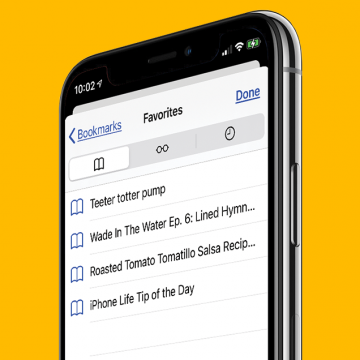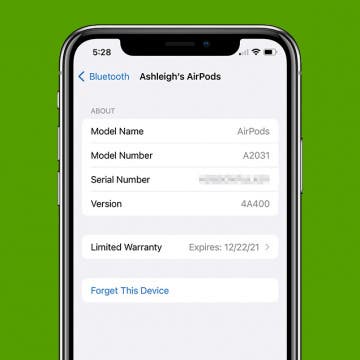If you have favorite pages and sites that you visit frequently, it makes sense to add them to Favorites in the Safari browser. This way, you'll be able to go back to them with a few taps of a finger, rather than typing in the URL or searching the web every time you want to reference them. Let's learn how to save Favorites in Safari, as well as how to find your Safari Favorites.
How-To
The new gestures on iPhone X or later have some people confused while others are thinking up ways Apple could have done it better; but either way, they're probably here to stay. In this tip we'll cover how to open Control Center on the iPhone X, XR, and XS, as well as how to customize Control Center. Luckily, once you learn how to open Control Center and get used to the new movement, it’s really not that big of a challenge. Plus, we'll include a bonus tip for those who want to open Control Center a bit more easily on the iPhone X or later.
How to Update AirPods Pro Firmware
By Ashleigh Page
The new firmware version for AirPods Pro provides bug fixes and gives you access to new features, such as Conversation Boost. Whether you're troubleshooting or simply excited about the new functionalities, we'll show you how to check whether you have the AirPods latest firmware and how to update your AirPods Pro if it hasn't already been installed.
If you're like me, you've missed the convenience of using Apple's Face ID on your iPhone this past year, since the feature doesn't work if the user is wearing a face mask. Now, with iOS 14.5 and watchOS 7.4, you can unlock your iPhone using your Apple Watch while keeping your face mask on!
Changing the wallpaper or background on your iPhone and iPad is a great way to update the appearance of your device, especially with the cool Dark Mode Apple wallpaper options to choose from. To use this tip, be sure you've updated your device to at least iOS 13 or iPadOS 13 so that you can turn on Dark Mode and find the new Dark Mode wallpaper selection. iOS 14 is the newest operating system, so it's best to update to iOS 14 if you're looking to stay up to date. Let's get started finding and changing our device's wallpaper to a Dark Mode option.
Warmer weather has us spending more time outside, and sometimes we bring our favorite devices along. But is your iPhone waterproof? What if you splash water on your Mac? Spilled water on Apple keyboard? Do you need a waterproof iPad case? Can you wear an Apple Watch in the pool? I'll answer all these questions and tell you how to dry your wet phone or other Apple device safely!
How to Show Text Message Timestamps on Mac
By Devala Rees
Text message timestamps on Macs are automatically hidden. Unless you know how to see timestamps on a Mac, you're stuck guessing when you last texted someone or heard back from them! We'll show you how to view text times on Mac, and how to hide them again if you choose to. Here's how to tell when a text was sent in the Messages app on Mac.
How to Enable Screenshots on Apple Watch (watchOS 8 Update)
By Conner Carey
Apple Watch screenshot not working? Because the same command to take a screenshot also manually pauses and resumes workouts, this Apple Watch setting is disabled by default. Don't worry, there's an easy workaround! We'll show you how to enable screenshots on Apple Watch.
How to Connect AirPods to Laptop
By August Garry
Can you connect AirPods to PC? Yes, yes you can! In this article, we'll show you how to connect your AirPods to your laptop—specifically, your Windows laptop.
How To Find AirPods by Making Them Ring
By Ashleigh Page
Misplaced your AirPods, AirPods Pro or AirPods Max? We'll cover how to find lost AirPods by making them beep. If you've lost one or both AirPod earbuds or AirPods Max headphones in your nearby area, this handy tip can save you considerable time searching for these inconspicuous Apple devices.
Vacationer Planner Apps: How to Plan the Perfect Trip on Your iPhone
By Todd Bernhard
I travel a lot, for both work and pleasure. I attend industry trade shows and take trips with my family everywhere from Europe to the Middle East to Asia. I’m writing this from my hotel in Disney World, where I’m visiting my daughter who works at the park. With my role as my family’s unofficial travel agent, I do a lot of research and have found that I can plan an entire vacation on iOS.
How to Use Alexa on iPhone
By Amy Spitzfaden Both
Does Alex work with an iPhone? It does, and it can be an excellent alternative to Siri depending on your home setup and personal preferences. Let's learn how to use Alexa on an iPhone and upgrade your virtual home assistant game.
iPhone Security: How to Set Up Two-Factor Authentication
By Conner Carey
What is two-factor authentication? Two-factor authentication, also called 2FA, is a way to verify Apple IDs and keep your devices and data safe. I'll cover how to set up two-factor authentication if you don't have it on by default. You may be wondering how to turn off two-factor authentication. Unfortunately, that is no longer possible, but I'll explain why Apple ID verification codes are vital to your digital security!
How to Change App Store Countries on Your iPhone & iPad
By Leanne Hays
Have you moved recently and need to change your App Store region? It's possible to change the App Store location you currently purchase from to a new country on your iPhone or iPad; let's get started learning how. This tip is for people who'd like to change their App Store location long-term or permanently; we have another tip coming up soon for those who would like a more temporary switch.
How to Find an AirTag with Sound
By August Garry
Apple's AirTags can help you find your purse, keys, wallet, and more through the Find My app on your iPhone or iPad. There are three different ways to find your AirTag. In this tip, we'll be going over finding your AirTags by playing a sound in the Find My app, kind of like pinging your iPhone to hear its location.
How to Turn Off Portrait Mode After Taking a Photo on iPhone
By Conner Carey
Perhaps you took a photo in Portrait mode that didn’t turn out so well. The good news is that you can turn off Portrait mode after taking the photo since it is just a software feature. Here’s how to turn off Portrait mode after taking a picture on your iPhone.
Mirror Image Photos? How to Flip a Picture on iPhone
By Leanne Hays
This article will tell you how to flip an image on an iPhone using the Apple Photos app. Before iOS 13, flipping photos required a third-party app. Now the flip tool is included in the Photos app so that you can create a mirror image without all the extra steps.
How to Redeem iTunes Gift Cards on iPhone & Check the Balance
By Paula Bostrom
If you're here, you've probably been given an iTunes gift card and now it's time to redeem it. It's also possible that you've already redeemed your iTunes gift card and simply want to check the remaining Apple gift card balance or add more money to your iTunes balance. You're in the right place; we're going to cover everything you need to know about your Apple gift card.
How Do I Set Up Apple Digital Legacy Contact on iPhone?
By Olena Kagui
Apple Digital Legacy is a new feature that gives you peace of mind by letting you set up a contact who will have guardianship over your data when the time has come. The Legacy Contact Access Key makes it possible for them to download the data, delete it, and use or sell the Apple devices registered under the deceased user’s Apple ID.
How to Crop Photos on iPhone (Fastest Way!)
By Leanne Hays
Want to know how to crop a photo quickly to capture the perfect picture? Sometimes you get an amazing shot on your iPhone, only to find that your pet is off-center in the final product. If you're wondering how to crop a picture on the iPhone, there's a quick and easy way to accomplish this without adjusting the crop box manually.