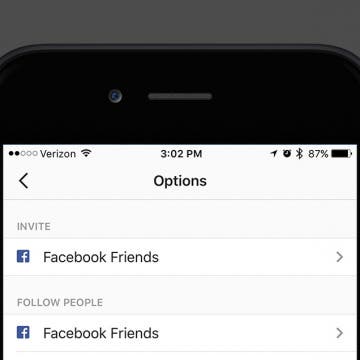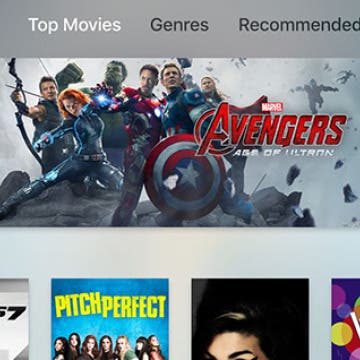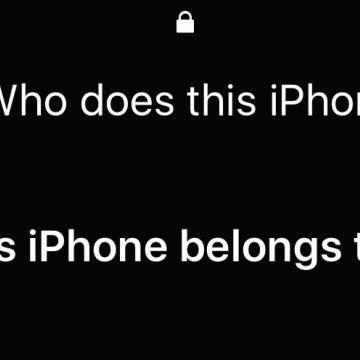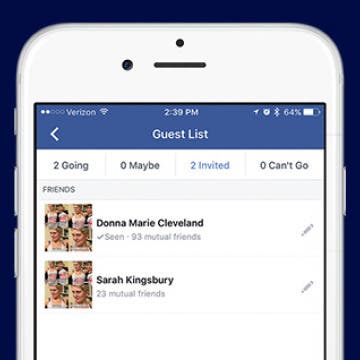How to Hide Your Instagram Story from Specific People
By Conner Carey
Instagram introduced My Story to the app a while back. My Story allows users to film or snap pictures and short videos to share with their followers. If a follower is on at the right time, they can even tune into your Story in real time, or they can tap on your circle at the top of their Instagram feed later on to watch it. Your Story lasts a day before disappearing, allowing your followers to keep up with you in yet another way. But maybe there are some followers you’d rather didn’t view your Story on Instagram. You have the option to hide your Instagram Story from specific people; here’s how.