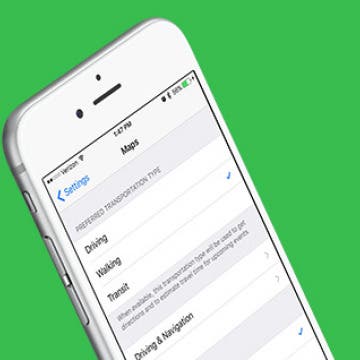With iOS 10 and MacOS Sierra, Apple has added multiple new tools for easily working across your devices. iCloud Drive, which was introduced with iOS 9, allows you to access files from your Mac on your iPhone. This process of transferring your Mac documents to your iPhone has become easy with iOS 10 and MacOS Sierra, because now you can simply drag an image or document to your Mac desktop and find it in your iCloud Drive app on your iPhone. You can even create folders in the iPhone Files app, so you can find the documents more easily. We’ll go through the whole process; here’s how to get files from your Mac into the iCloud Drive App on your iPhone.
How-To
How to Edit & Format Text on iPhone or iPad
By Jim Karpen
Once you get the hang of editing text on iPhone, I think you’ll be pleasantly surprised how easy it is. Furthermore, adding italics, bold text, or an underline on the iPhone is also easily doable. You can also indent right, select, copy, and paste text on the iPhone. It all starts with highlighting the text you want to edit. Let’s jump in; here’s how to edit and format text on the iPhone.
How to Use 3D Touch to Continue Watching Netflix
By Conner Carey
As 3D Touch becomes an older feature, more and more developers are adding 3D Touch options to their apps. Apple now has 3D Touch Quick Action options for nearly every stock app it makes. Netflix made sure it didn't lag far behind. Like other apps, when you activate 3D Touch by hard pressing the icon, a menu of different Quick Action options "pop" out. For Netflix, you’re able to select Search, My List, Trending Now, Continue Watching, or Share Netflix. This allows you to immediately continue watching the show on Netflix you were previously watching. Here’s how to use 3D Touch to continue watching Netflix.
How to Disable Press Home to Open with iOS 10 on iPhone
By Conner Carey
With iOS 10, press Home to open means you have to click the Home button to actually navigate to your Home screen. You’ll see at the top of Lock screen, when you use Touch ID, it will say Unlocked but it won’t open to Home until you press your Home button. And if you have Raise to Wake disabled, unlocking your iPhone takes two presses of the Home button. Press Home to open can be disabled in Settings by turning on Rest Finger to Open. Here’s how to disable press Home to open with iOS 10 on iPhone.
How to Turn Off Facebook “On This Day” Memories on iPhone
By Conner Carey
Facebook has this nifty little feature called “On This Day” or “Year In Review” that shows you posts from the past and encourages you to share and comment on them, which is great if they’re memories you want to see. However, Facebook selects which pictures to show you based on past interaction, which doesn’t always mean you end up seeing the happiest of memories. There isn’t a blanket way to turn off the feature, but you can designate people and dates you don’t want to be reminded of. You can easily choose to stop setting Facebook memories from within the mobile app. Here’s how to turn off Facebook “On This Day” Memories on iPhone.
How to Send an Email Using Siri on iPhone
By Conner Carey
Need to send a quick email or email reply? You can use Siri to do that. Sending an email with Siri makes the whole process faster and you can do it hands-free. Siri has improved over the years, so it’s finally at a point where sending an email using Siri is smooth and accurate, instead of riddled with errors and frustrating. Here’s how to send an email using Siri on iPhone.
How to Share Fitness Metrics with Friends in Activity App
By Conner Carey
WatchOS 3 on Apple Watch along with iOS 10 on iPhone allows you to share your fitness metrics (and activity circles) with friends in the Activity app. Since the spirit of competition is a motivating factor for lots of people, this allows you to compete with your friends, attempt to keep up, and ultimately surpass them. When you want to share your fitness metrics with someone, you must send an invite to them. Once they accept, you’ll see their fitness metrics and in turn, they’ll see yours. Here’s how to share fitness metrics with friends in the Activity app.
How to Quickly Rename a Folder with 3D Touch on iPhone
By Conner Carey
With iOS 10, Apple added more functions for 3D Touch. One of the things you can do with 3D Touch in iOS 10 is quickly rename an app folder on your Home screen. Usually, you have to open a folder, tap and hold the title, and then type in your new app folder name. But with 3D Touch, you can simply 3D Touch the app folder icon, tap Rename, and enter the new name. Here’s how to quickly rename a folder with 3D Touch on iPhone.
How to Save News App Stories to Read Later on iPhone or iPad
By Conner Carey
The News app on iPhone makes it easy to keep up with topics and publications you love or are interested in. When you’re browsing through Apple’s News app, you may find a story you definitely want to read but don’t have the time to read right now. You can save that story for late and return to it when you have more time. Here’s how to save News app stories to read later on iPhone.
How to Sort Songs By Title in Apple Music with iOS 10
By Conner Carey
Did anyone else upgrade to iOS 10, visit their songs on Apple Music, and ask, “What happened? What are my song arranged by artist on my iPhone?” I threw up my hands and decided to get used to it, but one of our editors, Rheanne, came in my office today with a solution. And it’s super easy. If you’re not a fan of sorting songs by artist in Apple Music, you can change it back to the pre-iOS 10 state. Before iOS 10, songs were automatically sorted by title. With the upgrade, sorting songs on Apple Music suddenly changed; now you can change it back. Here’s how to sort songs by title on Apple Music with iOS 10.
How to Quote Text in Your Email Reply on iPhone or iPad
By Conner Carey
There is never any shortage of emails to check. And any tricks that can save time when reading and replying to emails are amazing. That’s why quoting text for an email reply is a great feature to know. Let’s say you receive an email with a specific portion you want to quote in your reply, you can easily do so with this tip. Here’s how to quote text in your email reply on iPhone or iPad.
How to Change Your Default Transportation Mode in Maps
By Conner Carey
Maps on iPhone assumes you want directions for a car by default. But if you often use public transportation or walk, you may want to change your default transportation mode for Maps. Changing your default transportation mode for Maps is easy within iPhone settings. That way, when you open Maps and select a route, you’ll automatically see the directions and estimated travel time for the mode of transportation you plan to use. Here’s how to change your default transportation mode in Maps.
How to Prioritize App Update Downloads with 3D Touch on iOS 10
By Conner Carey
One of the things you can do to save your iPhone battery is to turn off automatic app updates. However, doing so means your app updates pile up and eventually you have to update them all, usually at the same time. Let’s say you’re updating ten apps, but one of those apps is Facebook Messenger and you need to reply to a friend’s message as soon as possible—you can use 3D Touch to prioritize that app’s update before the others. Here’s how to prioritize app update downloads with 3D Touch.
If you have the iPhone 7 or 7 Plus, you’ve probably asked what the heck is haptic feedback? In short, it’s a vibration used to let the user know a button has been pressed. In the case of the iPhone 7, the Home Button uses haptic feedback to let you know you’ve pressed the button to unlock your iPhone, activate Siri, or what have you. You can change the “click” you feel in the iPhone Home Button settings. The haptic feedback on iPhone used in the Home Button has three different options to choose from. Here’s how to customize Home Button haptic feedback with iPhone 7 or 7 Plus.
How to Show Battery Percentage on iPhone
By Conner Carey
You can easily see how much battery life your iPhone has left by turning on the percentage battery display on the iPhone. When the battery percentage is shown, you’ll see a numerical percentage next to the battery icon. That way, you know exactly how much battery life you have left without having to guess based on looking at the battery icon. You can use this tip to turn the battery percentage display on or off on your iPhone. Display the battery percentage on your iPhone if you often forget to charge your phone until it’s too late. Here’s how to show battery percentage on the iPhone. Check out this follow post, if you find your iPhone dies fast with iOS 11.
How to Turn off Location-Based App Suggestions
By Paula Bostrom
In iOS 10, there are now two ways Siri makes app suggestions on the Lock screen. The first is the Siri app suggestions that appear in the Widget pane. The second are the time and location-based app suggestions that appear in the lower left corner of the Lock screen in the same place app icons appear when you’re using Handoff. If you don’t appreciate this feature, it’s easy to turn off app suggestions.
You can send and receive audio messages to and from other iPhone users. So if you'd like to send a clip of a concert or lecture you're attending, you can just use this Messages feature instead of killing your iPhone battery creating a video or audio recording. You can also turn on a feature that allows you to listen to those messages by simply raising your iPhone to your ear. This feature is called Raise to Listen. It can also be used when checking voicemails. Here’s how to use Raise to Listen or reply to audio text in Messages.
How to Change Your Weather App Temperature to Celsius on iPhone
By Conner Carey
If you want to join the rest of the world by reading your weather temperatures in Celsius, you can choose to make the switch in the Weather app. It’s a quick tap to switch from Fahrenheit to Celsius and back, but it’s hidden at the bottom of the page. And if you’re only looking at a single destination's weather, you might miss it altogether. Here’s how to change your Weather app temperature to Celsius on iPhone.
How to Reinstall Stock Apps on iPhone
By Conner Carey
Removing Apple Stock apps from your iPhone is a new feature with iOS 10. While we’ve wanted to delete stock apps for ages, only now is it possible to remove those stock apps from your Home screen. If you delete the stock apps from your Home screen, you can easily reinstall the stock apps from the App Store should you need them in the future. Here’s how to reinstall stock apps on iPhone with iOS 10 or later.
Little do most people know, there are full dictionaries in languages other than English available on the iPhone. Whether you’re bilingual or enjoying learning about a language, it’s easy to add foreign-language dictionaries to your iPhone. Here’s how.