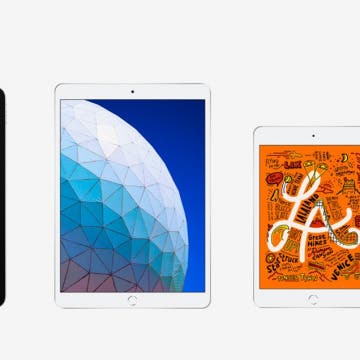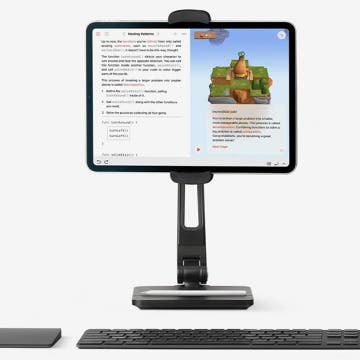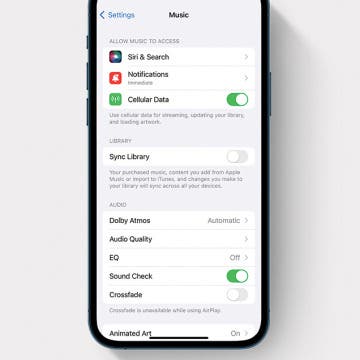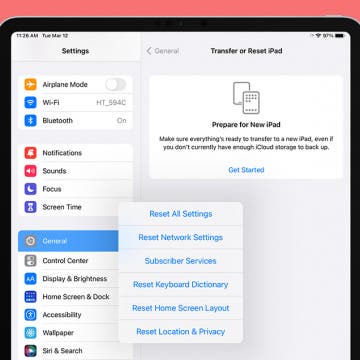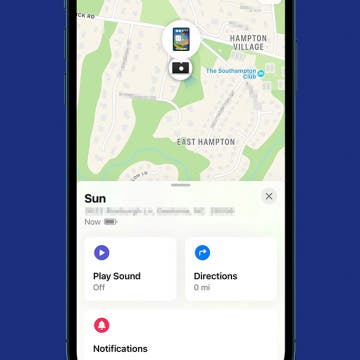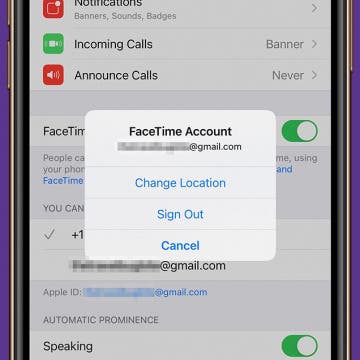Prime Day is here and guess what that means? Plenty of awesome Prime Day iPad deals! If you're keen to treat yourself to one of the best tablets around, we've got you covered. We've picked out all the best iPad deals as well as looked at why each of them is worth your time. In no time at all, you'll know exactly which Prime Day iPad deals are worth your time and money. Read on while we take you through them.
iPad
Buyer's Guide 2020: Apple iPad Accessories
By Sarah Kingsbury
Not only are iPads great portable devices for on-the-go creativity or entertainment, they can also be powerful productivity tools with the right tablet accessories. With the right iPad gear and Apple accessories, you can easily achieve laptop-level productivity. In this 2020 Buyer's Guide article, we'll cover the top iPad Pro accessories and iPad Air accessories, including our favorite iPad keyboard, bag, wireless mouse, and USB hub.
Buyer's Guide 2021: Smart Toys Children Will Love
By Leanne Hays
Kids these days: They may not know how to tie their shoes, but they sure know how to operate an iPhone. That doesn't have to be a bad thing! Here, we've put together a list of recommendations for kids' gear that will educate and entertain at the same time.
Best iPad Accessories: iPad Cases, Stands, Keyboards & Other Gear
By Amy Spitzfaden Both
If there's one Apple device that begs for accessories, it's the iPad. Whether you have an iPad, iPad Pro, mini, or Air, you will probably want a case, maybe a stand, a keyboard, or even an Apple Pencil. Here are our top picks for the best iPad accessories of 2021.
How to Unsync iPad from iPhone—Photos, Texts & More
By Kenya Smith
Wondering how to unsync your iPhone from your iPad? If your iPad is regularly used by other family members, you probably don't want your private messages to show up on your iPad. And if you're selling or giving away your iPad, you'll want to completely disconnect your iPad from your iPhone. We will show you how to unlink your iPad from iPhone in five different ways.
Apple ID Not Active? Here’s the Fix!
By Leanne Hays
If you get an Apple ID Not Active pop-up when you try to log into or verify your Apple ID, we're here to help! We'll cover why your Apple ID is inactive and how to fix this problem on your iPhone, iPad, and Mac.
Why Is My iPhone Playing Music with No Apps Open? Fixed!
By Leanne Hays
If your iPhone is playing music by itself, you want it to stop as soon as possible! This problem is super annoying and disruptive, but don't worry; we know how to stop music from automatically playing on your iPhone.
How to Clear Google Maps History & Apple Maps History
By Conner Carey
Both Apple Maps and Google Maps store search history on your iPhone. This makes it easy to find places you’ve been and quickly get directions to them again. But you don't have to keep old location history. Here’s how to clear history on Google Maps and Apple Maps.
Emails Disappeared from iPhone? Here’s the Fix!
By Leanne Hays
If email disappeared from your iPhone or iPad inbox, don't panic. We'll go over how to retrieve disappearing emails on your iPhone and how to prevent mail from disappearing from your iPhone, too!
What Are Badges on iPhone?
By Rhett Intriago
If you’ve ever messed with the notification settings on your iPhone, you’ve probably seen something about badges. So what are badges on iPhone? What is this mysterious setting and what does it mean? The answer might surprise you. In fact, you probably interact with badges every day without even realizing it.
How to Empty Trash on iPhone & iPad
By Leanne Hays
iPad or iPhone slow? One of the first things you may think to try is to empty your iPhone recycle bin or iPhone trash bin. But where are the iPhone recycling bin and trash? It's not one icon, like on a Mac. Instead, you need to clear trash from several different locations; here's how.
How to Fix Messages in iCloud Not Available on iPhone & iPad
By Leanne Hays
Are you getting the "Messages in iCloud not available as iCloud and iMessage accounts do not match" error message on your iPhone, iPad, or Mac? This problem happens when Messages aren't syncing between your devices, and is actually pretty easy to solve on your iPhone, iPad, or Mac!
How to Fix iPad Keyboard Not Working
By Olena Kagui
If your on-screen or external iPad keyboard is not working, we can help you fix them! When your on-screen keyboard is the problem, it could be caused by the app that you are typing in or it may require a keyboard dictionary reset. If an external keyboard is malfunctioning, it could be your Bluetooth connection or even a compatibility issue.
Easily Share a Photo Library with Others
By Amy Spitzfaden Both
Did you know you can create an iCloud Shared Photo Library and invite up to five people to join? This differs from a shared album in that the entire library is shared between participants, and everyone can add photos. No more sharing individual photos! Here's how to set up an iCloud Shared Photo Library.
How to Find Your Misplaced iPad with Find My
By Rachel Needell
We all have a tendency to misplace our devices from time to time. That's why I'm a huge fan of the Find My app, a staple native Apple app that has saved me a lot of stress many times. The great thing about Find My is that it works for your iPad just like it does for your iPhone. Here's how to ping your iPad from your iPhone or computer.
Why Is My FaceTime Camera Not Working on iPhone & iPad
By Leanne Hays
FaceTime video not working? Whether FaceTime is not showing the other person, the other person can't see you, or your FaceTime call is just glitching, we're here to help!
How to Lock Chrome Incognito Mode Tabs on iPhone & iPad
By Leanne Hays
Google Incognito mode in the Chrome app is great for private browsing, but did you know you can make your Incognito tabs even more private? If you leave Incognito mode tabs open on your iPhone or iPad, anyone who has your password or comes along while your device is unlocked can see them. If you want to leave Incognito tabs in Chrome open, you can keep them private by locking them. Here's how to turn on the Chrome incognito lock.
How to Post a Live Photo on Instagram from iPhone
By Leanne Hays
You can post Live Photos on Instagram, but you have to turn the Live Photo into a video or GIF first. Once you’ve turned your Live Photo into a GIF, you can share live images with the Boomerang Instagram feature.
FaceTime Not Working? FaceTime Fixes for iPhone, iPad & Mac!
By Cullen Thomas
Is FaceTime not working on your iPhone, iPad, or Mac? If you're wondering why FaceTime keeps failing, we have the fix! Whether FaceTime won't connect, keeps hanging up, is unavailable, or is otherwise not working the way it's supposed to, here's how to fix every FaceTime error.
iPhone or iPad Won’t Update? Here’s How to Fix It.
By Erin MacPherson