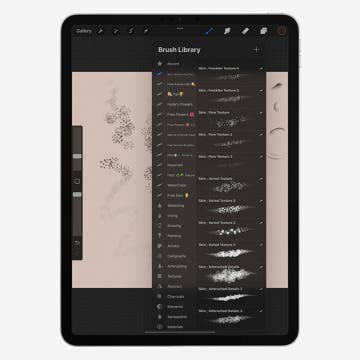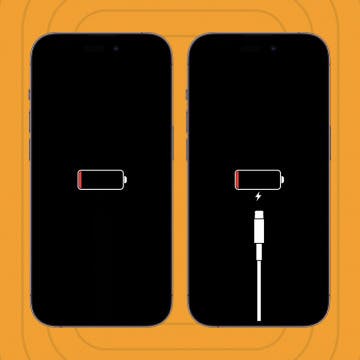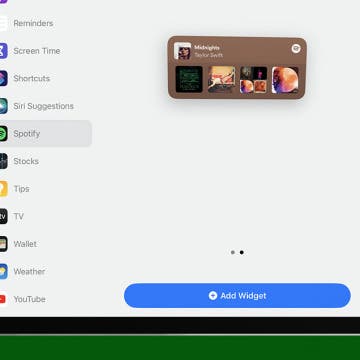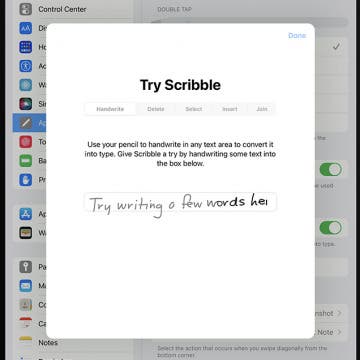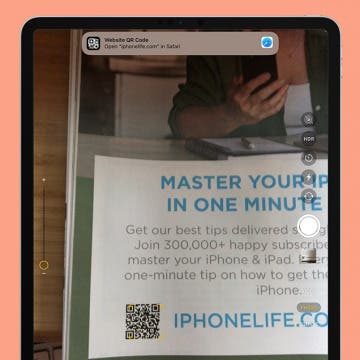How to Name a Group Text on iPhone
By Leanne Hays
If you’re in several group text conversations, you need to know how to name a text group on an iPhone, so you don't send the wrong comment to the wrong group! We'll show you how to name a group text on your iPhone, so you can easily find the right group chat when you need it.