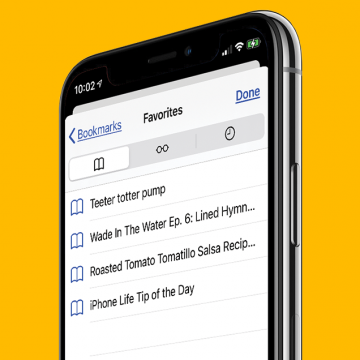If you have favorite pages and sites that you visit frequently, it makes sense to add them to Favorites in the Safari browser. This way, you'll be able to go back to them with a few taps of a finger, rather than typing in the URL or searching the web every time you want to reference them. Let's learn how to save Favorites in Safari, as well as how to find your Safari Favorites.
iPadOS 15
How To Find AirPods by Making Them Ring
By Ashleigh Page
Misplaced your AirPods, AirPods Pro or AirPods Max? We'll cover how to find lost AirPods by making them beep. If you've lost one or both AirPod earbuds or AirPods Max headphones in your nearby area, this handy tip can save you considerable time searching for these inconspicuous Apple devices.
Mirror Image Photos? How to Flip a Picture on iPhone
By Leanne Hays
This article will tell you how to flip an image on an iPhone using the Apple Photos app. Before iOS 13, flipping photos required a third-party app. Now the flip tool is included in the Photos app so that you can create a mirror image without all the extra steps.
How Do I Set Up Apple Digital Legacy Contact on iPhone?
By Olena Kagui
Apple Digital Legacy is a new feature that gives you peace of mind by letting you set up a contact who will have guardianship over your data when the time has come. The Legacy Contact Access Key makes it possible for them to download the data, delete it, and use or sell the Apple devices registered under the deceased user’s Apple ID.
Why Does My iPhone Say No SIM? Here Are the Top Fixes!
By Ashleigh Page
Don't rush to replace your iPhone or SIM card just because your phone says "no SIM" or "invalid SIM." These error messages can seem very serious, but don't necessarily indicate hardware damage. Sometimes the solution is incredibly simple, such as a software bug fixed by restarting your device or cleaning dust off of your SIM card. We'll cover the top solutions to get the SIM card on your iPhone or iPad working again.
Best SharePlay Apps for iPhone & iPad
By Amy Spitzfaden Both
SharePlay is a feature introduced in iOS 15.0.1 that allows users to share media, games, and more over FaceTime. However, not every app offers SharePlay capabilities, and it can be hard to know which apps are best optimized for this new feature. We've put together a list of the nine best apps for SharePlay to help get you going with this fun new option.
iPhone Touch Screen Not Working? Try These 6 Tips
By August Garry
When your iPhone or iPad touch screen is not working, it can just about drive you crazy. Without the touch screen, your whole iPhone becomes basically unusable. Luckily, we have six tricks for how to fix it when your iPad or iPhone screen is not responding to touch.
How to Share Apple Music Lyrics & Song Clips on iPhone
By Devala Rees
Whether you're arguing about proper lyrics to a song or you simply want to share a musical mood with someone, it's handy to know how to send song lyrics on iPhone. We'll walk you through how to send Apple Music lyrics via various sharing methods, plus how to send the whole song if you can't decide which lyrics to send.
If you’ve just bought your first Apple product, whether you’re switching from Android or finally cracking and purchasing your first smartphone, you’ll need to set up an Apple ID. Your Apple ID is the account that you use to access all things Apple; iTunes, the App Store, iCloud, Apple Music, iMessage, FaceTime, and more. In this guide, we’ll go over everything you need to know to create an Apple ID and make sure your account is secure, as well as where and how you can use your Apple ID. We’ll also help you troubleshoot some common problems and issues with your Apple ID including changing the ID, changing the password, what to do if you forgot your Apple ID, what to do if you get the Apple ID disabled error message, and more. Let’s dig in.
How to Create a Shared Music Playlist with Apple SharePlay
By Ashleigh Page
Apple SharePlay is a new feature that allows you to play movies and music during your FaceTime calls. It's fun to listen to music together, and even more so when everyone can add their favorite tunes. Let's cover how to play music on FaceTime and make a shared playlist.
The 6 Best Safari Extensions for iPhone & iPad
By Amy Spitzfaden Both
Safari extensions can boost your browsing in many ways, from blocking adds, to finding deals, and even to doing good things for the environment. Now that Safari extensions are available on your iPhone and iPad in iOS 15 and iPadOS 15, you may be wondering what's the best way to use them on your device, and which extensions are reliable and worthwhile. Here are the best iOS Safari extensions and what each one can do for you.
Apple Adds a Siri-Based Music Plan & New HomePod Mini Colors
By Ashleigh Page
As Tim Cook explained during the October 18 Apple event, 'Unleashed,' recent innovations to Apple products have been focused on "music and Macs." Let's talk music, specifically the new tier in Apple Music's subscription options, the Apple Music Voice Plan and the new HomePod mini colors Apple announced at the same time. We'll cover the pros and cons of this monthly plan and discuss how it compares to other Apple Music subscriptions options and third-party music services.
Apple's fall 2021 event, called "California Streaming," opened with a video montage that seemed designed to sell the audience on how beautiful California is. The montage then concluded with Tim Cook stepping onto a stage at Apple Park in Cupertino. Perhaps this is Tim Cook's way of trying to persuade remote Apple employees reluctant to give up working from home that it's time to return to the office? From there, Cook and the Apple team introduced a host of new products including the iPhone 13 lineup consisting of four new models, a ninth-generation iPad and sixth-generation iPad mini, and the Apple Watch Series 7 (but no Apple Watch SE update). Notably, no new AirPods were announced. While some of the new iPhone camera features are pretty exciting (Cinematic Mode, anyone?), there were no big surprises during the event. But even so, shiny new iPhones, iPads, and Apple Watches are always exciting. Here's everything you should know about Apple's latest devices.
How to Change Work & Home Addresses in Maps on an iPhone
By Conner Carey
Set your home address in the Google or Apple Maps app so it's easy to get directions from your current location to home. Set a work address and add favorites in Apple or Google Maps, and getting directions takes just a few taps. You can also edit and update the location of your home, work, or other favorites on your iPhone.
Apple Announces the 9th-Generation iPad & 6th-Generation iPad Mini
By Cullen Thomas
Apple announced two updated iPads at its September 14 event in 2021. The two iPads are the iPad (9th generation) and a redesigned iPad mini (6th generation); we'll go over the features and pricing of both iPads, which seem optimized for video use, including features like increased brightness, better color with TrueTone, and also Center Stage, which allows the cameras to track your movement while you record a TikTok or a chat in a FaceTime Call. Let's get started.
iPadOS 15 Release: When to Update iPad & Which Features Are Available Now
By Erin MacPherson
Apple announced during its "California Streaming" event that iPadOS 15 is rolling out on September 20, but we've learned that some iPadOS 15 features won't be available yet. Delayed features are part and parcel with Apple's large annual software updates, so while we're not surprised to learn that we'll have to wait on certain functionalities, we're still a little bummed. When can you update, and which iPadOS features will be immediately available and which will be delayed? We'll walk you through it.
Enter Split View from App Switcher in iPadOS 15
By August Garry
Do you love using Split View to multitask on your iPad? Well, with iPadOS 15, using Split View just got easier than ever. Now you can activate Split View straight from the App Switcher, and when you're done, you can stop using Split View from the App Switcher, too. Let's learn how to use Split View in iPadOS 15!
How to Enable & Turn Off Private Browsing in Safari
By Todd Bernhard
Looking to learn how to open a private tab in Safari? Private browsing mode allows you browse the internet without your device logging your page history or storing cookies. We'll cover how to enable and disable private browsing in Safari.