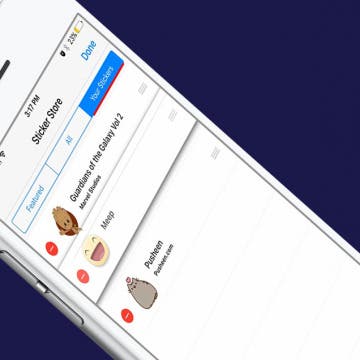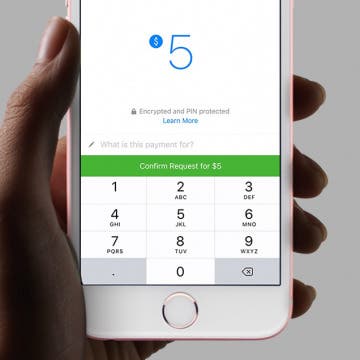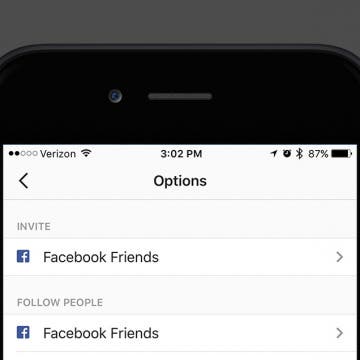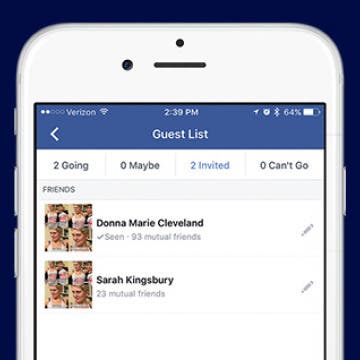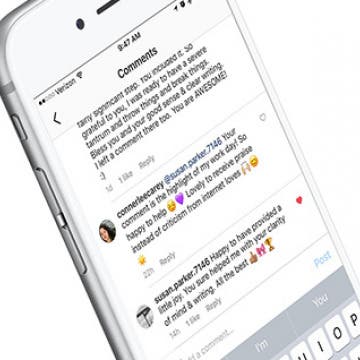I love to add my photos to Facebook, Instagram, and Twitter, whether it’s to show off my vacation or share pictures of my kids for distant family members to see. And, of course, there’s the not-so-occasional cute photo of my pets. If you have an account on Facebook, Twitter, or Instagram, there is an easy way to upload your photos from your iPhone or iPad right to your choice of social media sites. Here’s how to upload photos to your social media account on iPhone.
Social Networking
How to Disable Facebook's Video Autoplay on iPhone
By Sarah Kingsbury
A while ago, Facebook introduced autoplay for videos on the social network. Perhaps the most obnoxious part about it is that every time a video ad starts playing in your News Feed, you are essentially paying with your precious data or battery power for them to advertise to you. Fortunately, it's easy to disable this feature. Here’s how to disable Facebook’s video autoplay.
How to Add Colored or Patterned Backgrounds to Facebook Posts
By Conner Carey
A while back, you may have noticed color gradients suddenly appearing behind friends' Facebook statuses. At first, I found them quite disconcerting; but I’ve started to get used to the darn things, and I even use them now and again. By now, the feature has rolled out to most (if not all) Facebook users. Here’s how you can add colored or patterned backgrounds to your Facebook posts on iPhone.
How to Clear Your Facebook Search History on iPhone
By Conner Carey
We’ve all done it. We’ve all searched Facebook for a particular person while looking over our shoulder to make sure no one can see us. Whether it’s a long-lost friend, ex-partner, your mischievous child, or someone else, we’ve all searched for a person on Facebook that we don't want other people knowing we’ve searched for. I have a (silly) habit of looking up the person I have a crush on, only to feel embarrassed after the fact. So to soothe my blushing cheeks, I simply clear that Facebook search history and pretend I didn’t just do that. Here’s how you can clear your Facebook search history so we can all be secret onlookers together.
What to Do If Your Facebook Gets Hacked
By Conner Carey
If you’ve never had your Facebook hacked into, consider yourself one of the lucky few. Nearly everyone I know has had their Facebook account hacked into at some point or another. While you can never be sure no one will ever manage to get in, there are important steps you can take to make your profile secure again. If your Facebook has been hacked, here’s what to do.
Big news broke the internet recently. Since Instagram now has Snapchat-like features such as disappearing photo stories, the social network decided to continue its imitation: if someone takes a screenshot of your disappearing photo, you will receive a notification. While the internet seemed to freak out over this, it’s a great measure for privacy. Disappearing photos are supposed to...well, disappear. So it only makes sense that you’d receive a notification when someone decides your disappearing photo should be a more permanent photo on their device. Now that Instagram stories are a bit more secure, here’s how to take an Instagram photo that will disappear.
How to Download Stickers for Facebook Messenger on iPhone
By Conner Carey
Facebook’s selection of free stickers is so much better than Apple’s, which is one of the many reasons users love Messenger so much. Stickers in Facebook Messenger work very similarly to stickers in Messages: you can download sticker packs and send them to friends. Since Facebook Messenger has such a great variety of stickers, they’re a lot of fun to use. Here’s how to download stickers for Facebook Messenger on iPhone.
How to Send and Request Money via Facebook Messenger on iPhone
By Conner Carey
Did you know that you can send and receive money from your friends via Facebook Messenger? I didn’t until I received a notification informing me that my sister had sent me $5. It seems there are a million apps for sending friends and family money these days, from Venmo to Snapchat. But if you already have a debit card connected to your Facebook account, then using Messenger to send or request money on iPhone is the quickest way to go. Here’s how to send and request money via Messages on iPhone.
How to Never Get a Game Invite on Facebook Again
By Conner Carey
Do you have friends who use Facebook to play games like Candy Crush? Do those friends send you constant game invites, never getting the hint that you don’t want to play? If your answer is no, consider yourself lucky. Most of us have logged on to see that all of our notifications were merely invitations to games we’ve never, ever been interested in playing. Luckily, Facebook allows you to turn off notifications for game invites and apps completely. Here’s how to never get a game invite on Facebook again.
How to Invite Your Facebook Friend to Join Instagram
By Conner Carey
Instagram is my favorite form of social media. We’ve been trying to convince our web editor, Sarah Kingsbury to get an account for months. And she finally did once I invited her to join, which was easy to do within the Instagram app since she’s also my Facebook friend. If you have friends on Facebook who don’t know the join Instagram, here’s how to invite them to give it a try.
How to Turn Your Photos into Artwork on iPhone (Prisma App)
By Conner Carey
You may have seen some really stunning artwork on Instagram recently that looks like a photo with a really intricate filter. These photos as artwork became a huge trend on social media when the photo editing app Prisma started trending. There are entire Instagram accounts dedicated to sharing Prisma photos and for good reason—they’re stunning. Here’s how to turn your photos into artwork on iPhone.
How to Unfollow Facebook Friends
By Conner Carey
In the world of Facebook, unfriending someone is a big deal. And if you actually know the person, they’ll likely figure out you’ve unfriended them at some point and want to know why. Perhaps it’s not that serious and you would like to stay friends, but you don’t want to see what they post. Luckily, Facebook has the option to unfollow someone while remaining friends. Here’s how to do it.
How to Un-Invite Someone from Your Facebook Event
By Conner Carey
When you’re the host of a Facebook event, you can edit a guest's invitation. This gives you the ability to remove them, thereby un-inviting them from the event. You can also select the status of their RSVP, meaning you can say they’re Going, Interested, or Can’t Go. However, they will be notified that you’ve done this. Regardless, sometimes you just need to use your Host privileges, which is why Facebook set it up this way. Here’s how to un-invite someone from your Facebook event.
If you’ve ever sent invites to your Facebook friends for an event, you’ve probably wondered if those that haven’t RSVP'd are still potentially coming or just not comfortable saying no. Well, you can check your invite list on that Facebook event to see whether or not the people you invited have seen the invitation. This makes it easy to estimate how many people might show up. Here’s how to tell whether or not someone has seen your Facebook invitation.
How to Filter Out Negative Comments on Your Instagram
By Conner Carey
We all know the internet has plenty of people, sitting behind their computer, ready to make a rude, inappropriate, or otherwise unnecessary comment on something they should have just scrolled past. If you’re tired of getting negative comments on your Instagram pictures, there is something you can do about it. Here’s how to filter out negative comments on your Instagram.
How to Turn Off Comments on Your Instagram Post
By Conner Carey
Tired of receiving negative comments on your Instagram posts? If you’d rather not hear the comments from the critical internet on your Instagram feed, you can turn off comments for individual posts. You’ll need to manually turn off comments each time you post if you don’t want people to be able to leave a comment at all. Here’s how to turn off comments on your Instagram post.
How to Like a Comment on Instagram
By Conner Carey
Finally! Instagram recently rolled out an update that allows you to like (love?) comments. When you like a post, you tap on the heart to let the user know. Well, when you like a comment you can tap on the newly added heart next to each comment on a post. This is a feature I’ve been wishing for since I started using Instagram, and it’s finally here! Here’s how to like a comment on Instagram.
How to Turn Off Facebook Live Notifications for iPhone
By Conner Carey
Tired of getting too many notifications for Facebook Live posts on your iPhone? You can disable Facebook Live notifications, but turning them off can’t be done on iPhone, except individually. Facebook Live allows users to record what’s going on as it happens. Currently, Facebook sends you a notification whenever someone you’re friends with or someone you follow begins recording live. This has resulted in a lot of users being inundated with Live notifications, leaving us wondering how to stop the Facebook Live notifications from alerting us throughout the day. You can do this easily from your computer, since the desktop version of Facebook is needed. We’ll also go over how to turn off all Facebook notifications on your iPhone, from your iPhone. Here’s how to turn off Facebook Live notifications.
How to Turn Off Facebook “On This Day” Memories on iPhone
By Conner Carey
Facebook has this nifty little feature called “On This Day” or “Year In Review” that shows you posts from the past and encourages you to share and comment on them, which is great if they’re memories you want to see. However, Facebook selects which pictures to show you based on past interaction, which doesn’t always mean you end up seeing the happiest of memories. There isn’t a blanket way to turn off the feature, but you can designate people and dates you don’t want to be reminded of. You can easily choose to stop setting Facebook memories from within the mobile app. Here’s how to turn off Facebook “On This Day” Memories on iPhone.
Feeling overwhelmed by Facebook? Learn to use Facebook with the iPhone Life team when you become an iPhone Life Insider. We’ve got the best Facebook tips and tricks to help you use the social media platform in the easiest way possible. Dive into Facebook tips, such as how to stop Facebook from taking up too much storage on your iPhone, how to unfollow friends when you don’t want to see their posts, how to set a video as your profile picture, and much more. The Facebook tips collection features short videos paired with step-by-step instructions as well as a roundtable conversation about Facebook privacy settings with the iPhone Life team. We’ll give you a sneak peek below, then be sure to check out our full collection of 8 Tips to Help You Get More Out of Facebook with the iPhone Life Insider subscription.