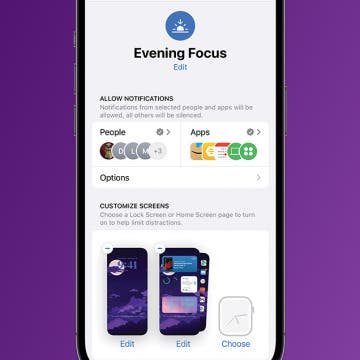iPhone Life - Best Apps, Top Tips, Great Gear
Find the Apple Watch’s Hidden Night Shift Mode
By Rhett Intriago
While the Apple Watch has a useful Sleep Mode that dims the screen, it also has a hidden blue light filter. Find out how to find the hidden Night mode on your Apple Watch below!
Apple Watch 10 Release Date & Rumor Roundup
By Olena Kagui
We know that there will be a new Apple Watch this fall, maybe even three! We also know that Apple Watch's 10-year anniversary is coming up, which is worth celebrating. We can only guess whether the Apple Watch X will come out this year or next. Here's everything we know about the new features that are rumored for the Apple Watch 10 or Apple Watch X.
- ‹ previous
- 64 of 2405
- next ›
iPhone 14 Expected at Apple's September 7 'Far Out' Event
By Amy Spitzfaden Both
The first fall Apple event of 2022 will be held on September 7 at 10:00 a.m. PT. Titled "Far Out," the event is expected to bring us first and foremost the new iPhone 14 line, as well as the new generation of Apple Watch. There are also rumors of new iPad and Mac options coming our way, but sources point toward an October event for those. So let's take a look at what we'll likely be seeing this time around, and everything we know about the upcoming iPhone release.
How to Sync Website Settings between Devices in Safari
By Brian Peters
One useful new Safari features in iOS 16, iPadOS 16, and macOS Ventura (coming this fall and available as beta software now) is the ability to have the browser remember your settings for specific websites even when you open the site on another device, as long as you're logged into the same Apple ID. This includes your Reader Mode settings, content blockers, whether you prefer to view the desktop site on mobile, and more. We'll show you how to turn syncing on and off and where to find these settings to adjust them.
It's official; Apple will hold its fall 2022 iPhone event on September 7. We expect Apple to reveal the new iPhone 14 line, Apple Watch 8, and AirPods Pro 2, and maybe even Ar Glasses at the event. We'll cover all of it, as well as offer commentary during the special iPhone Life Podcast episode we'll be recording right after. Here’s how you can watch "Far Out," Apple's September iPhone event.
How to Use Heart Rate Zones for Exercise on in watchOS 9
By Rachel Needell
In watchOS 9, the new ability to see and track heart rate zones really takes Apple Watch workouts to the next level. Heart rate zones for exercise are a way to monitor the intensity of your workout. Although this feature won't be available to the public until September, once you have watchOS 9, you can add heart rate zones to any workout. Here's how!
How to Use the Apple Fitness App without an Apple Watch
By Brian Peters
With the new iOS 16 (public beta available since July, finished version available in September), you can now use the Apple Fitness app to track your steps and other activity even without an Apple Watch. Here, we'll walk you through the initial setup and show you how to get started tracking your health with the Fitness app on your iPhone.
How to Edit a Safari Suggested Password
By Kenya Smith
Have you ever tried to create an account on a website on your iPhone and tried to select the strong password suggestion offered by Safari, only to have the site tell you the password doesn't meet the requirements? Thankfully, iOS 16 allows you to edit suggested passwords to meet a website’s criteria.
How to Save a Screenshot to Quick Note on iPhone
By Rachel Needell
Sometimes you may find yourself scrolling on your phone and come across something that you want to save. You can always take a screenshot, but that screenshot might get lost among your other photos when you need to find it again. A great solution for this problem is adding the screenshot to a Quick Note. Now, the next time you happen to see the perfect chicken noodle soup recipe, you can save it directly to your notes in only a few quick steps!
How to View the Weather on iPhone Lock Screen
By Kenya Smith
iOS 16 allows you to view the weather on your iPhone's Lock screen in two ways. One, you can create a Lock Screen that matches the current weather conditions in your area. Another way is to add widgets to your Lock Screen that provide information such as temperature and precipitation. This article will show you how to set up your iPhone so that you can view the weather on your Lock Screen.
How to Set Lock Screen to Display a Focus
By Kenya Smith
iPhone makes it easier than ever to stay focused when you link customized Lock Screens to different Focus modes. With this feature, you will end up with dedicated screens that will automatically appear on your iPhone during a certain period of time. Let's learn how to add Focus modes to your Lock Screens.
How to See Wi-Fi Password on iPhone
By Rhett Intriago
Did you know iPhone users can see their Wi-Fi passwords from the Settings app. This can be especially useful if your friend has an Android device or if the prompt to share your password did not appear on your iPhone. We’ll show you how to find the Wi-Fi password on your iPhone.
How to Select Mac Computer Audio Input & Output Devices
By Devala Rees
When you change input or output devices for your Mac audio, sometimes the speaker settings don't correctly update automatically. This can leave you with audio still coming from your MacBook speakers even when you've set up external speakers, or vice versa. Fortunately, it's easy to go into the sound control panel and set audio output and/or input to whatever you want.
How to Find & Use the iPhone Lock Screen Gallery
By Kenya Smith
The Lock Screen has gotten an upgrade thanks to iOS 16. You will be able to create various Lock Screens and customize them to fit your style and personality. You can do this in the Lock Screen gallery. Here’s how to find the gallery and how to use it.
How to View Only Unread Messages on iPhone
By Kenya Smith
It's a common thing to be bombarded with unread text messages in the Messages app on your iPhone. When unread messages mix with messages you've already read, finding important text messages can be a hassle. Now with iOS 16, you will be able to view only unread messages. Here's how to only view unread text messages in Messages.
8 Apps to Bring Cheer to Virtual Holiday Celebrations (2025)
By Leanne Hays
It’s been a weird couple of years, and as another holiday season approaches, it may still be a challenge to figure out how to bring everyone together to celebrate. With many jobs returning to in-person work, busy family schedules, and the still-looming risk of the COVID pandemic and other scary diseases, it may not be safe or possible to travel long distances. However, as we've learned over the past three years, there’s still plenty of cheer to spread virtually. We've all become experts at making the most of virtual gatherings and celebrations, and I’ve researched some virtual ways to give meaningful gifts, enjoy activities with family far away, and help those who need your support after these tough few years.
How to Add People to an iCloud Shared Photo Library
By Amy Spitzfaden Both
iOS 16 is introducing a Shared Photo Library that lets you share a whole library with other iCloud users, provided they've all updated to iOS 16. Learn how to add people to the library so you can all share photos and videos, even as you take them, and how to remove people when you decide you no longer want them in your Shared Photo Library.
How to Pin a Tab in Safari on iPhone
By Brian Peters
Want to eliminate the chances of accidentally closing an important tab for a website you use all the time? Pin it, and it will always be there, ready and waiting for you. Here's how to do it.