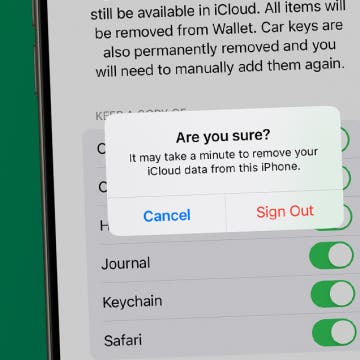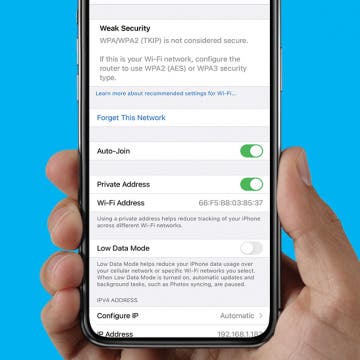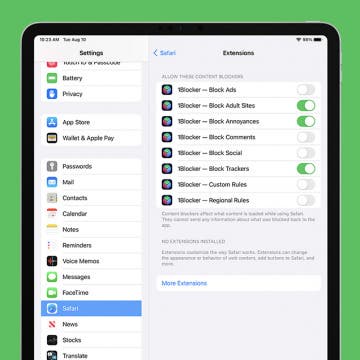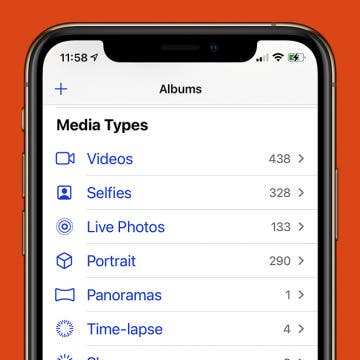iPhone Life - Best Apps, Top Tips, Great Gear
10 Best AI Apps for iPhone in 2025
By Olena Kagui
AI, or artificial intelligence, has become a standard feature for a variety of apps. Apps can use AI to search the internet for information and summarize it, generate or edit images, transcribe speech, and so much more. I’ll show you some apps to get you started with AI technology.
How to Turn Off iCloud on iPhone in a Few Easy Steps
By Rhett Intriago
No longer want to use iCloud? Whether you’re getting ready to sell your iPhone or you’re trying to prevent data from your iPhone from syncing, there is an option to disable iCloud on your device. In this article, we’ll go over a couple of different ways to turn off iCloud.
- ‹ previous
- 102 of 2409
- next ›
Keep Your Web Browsing Activity Private
By August Garry
Apple's Private Relay for iPhone is a paid feature for iCloud Plus users aimed at giving users the power to protect their own data. But what does iCloud Private Relay do? Is Private Relay a VPN? How does it work? How can you use it? In this article, we'll cover all your burning questions about this service.
How to Find Someone in the People Album on iPhone & iPad
By Leanne Hays
Want to save time when searching for pictures of a specific person? Here are two of the best ways to find photos of a person in the Photos app on your iPhone or iPad in just a few easy steps.
What Is Live Text? How to Use Apple's Text Identifying Feature
By Amy Spitzfaden Both
What is Live Text? Live Text is Apple's handy new feature that identifies text in an image and lets you copy, paste, search for, and even translate it just as you would with the text you'd find on a website, in a message, etc. This means, you can take a picture of a written phone number and enter it into your contacts, copy a written shopping list into Notes, translate text in a picture you took, and more via Live Text. Let's learn how to use it.
Privacy and Apple’s New Child Safety Features: Can They Coexist?
By Susan Misuraca
In the 165th episode, David and Donna take a look at Apple’s plan to prevent child sexual abuse and discuss how the new features alter the company’s stance on privacy. They also share their best tips and tricks for making online payments using Apple Pay, the Wallet app, and Safari AutoFill.
First iPhone? Learn How to Set Up New iPhone
By Olena Kagui
Getting your first iPhone is super exciting, but it can be a little intimidating. I'll walk you through the steps to getting your new phone up and running—the first steps including learning how to activate a new iPhone and set up a carrier or provider. I will also explain the other essential steps necessary to get you started!
5 Best Gratitude Apps to Help You Practice Daily Mindfulness
By Anjerika Wilmer
I don't know who needs to hear this, but it’s OK to slow down. Whether you have a case of the winter blues or need a reminder that everything is going to be all right, a digital gratitude journal may be for you. Take some time out of your schedule to appreciate the little things in life: a friendly stranger saying hello or someone paying it forward at your favorite coffee shop. Getting in the routine of writing your own affirmations can prove to be game-changing for your mental health.
How to Use Live Text on iPhone in Photos & Camera
By August Garry
Live Text is an iPhone feature that lets you copy, paste, and share text straight from your Camera or Photos app. Your iPhone will recognize text in a handwritten note, a business card, a nutrition label, a street sign, and so many other places. We'll teach you how to use Live Text on iPhone in Photos and Camera.
5 Essential iPhone Security Features You Should Enable Right Now
By Amy Spitzfaden Both
Apple is constantly adding new iPhone privacy and security features and upgrading existing one. In this article, we'll go over five of the best iPhone security features that you should know about.
How to Use Safari Extensions on iPhone & iPad
By Amy Spitzfaden Both
Safari extensions in iOS and iPadOS have come our way! Until now, Safari extensions weren't available on iPhone or iPad, limiting the ability to use these handy third-party tools in our daily browsing. But with iOS 15, we will now be able to enjoy Safari browser extensions on these devices. Here is how to add extensions on the iPhone and iPad, where to find Safari extensions, and a brief overview of what these extensions are, and what they're good for.
How to Find Every Photo & Video from a Location on iPhone
By Leanne Hays
Did you know you can see every single photo and video taken at a particular place in just a few easy steps? Apple's Photos app has a Search tab that lets users find photos and videos based on location; here's how to use this photo search feature.
How to Find Recent Searches in the Photos App on iPhone
By Leanne Hays
Apple's Photos app not only lets users search photos in several convenient ways, but also to view and clear their recent searches. If you want to find your recent photo search results, here's how!
FaceTime for Android? How to Video Call Your Non-iPhone Friends
By Amy Spitzfaden Both
Can you FaceTime on Android? Yes, you can! Thanks to iOS 15 you can FaceTime Android phone users, allowing you to connect over video chat with friends and families with other devices without third-party apps that can slow down your device and take up a lot of room. It's simple to do, and offers a whole new realm of communication options. Let's learn how to FaceTime on Android.
How to Use the Interactive Globe in Maps
By Ashleigh Page
Flat earth, no more! In older versions of Apple Maps, zooming out showed you a flat display of the world. But with the recent updates to Apple Maps in iOS 15, you can now zoom out to access an interactive, highly detailed, three-dimensional globe! We'll show you how to use this fun new feature on your iPad and iPhone.
When looking for new apps, it's good to be aware of potential traps like imposter apps on the App Store. Apple is well known for security, but certain fake apps manage to get through! We’ll go over how to check if an app is safe and identify a fake phone app so you can be more confident in your app choices before you download.
How to Reduce Background Noise in FaceTime with Voice Isolation
By August Garry
If you've ever tried to FaceTime in a noisy location, you know that FaceTime's audio clarity can leave a lot to be desired. With iOS 15, Apple aims to fix that by offering a Voice Isolation Mic Mode for FaceTime so your voice will stand out above the background noise. We'll show you how to use this new feature to enjoy better-quality sound in FaceTime.
How to Find Selfies, Screenshots & More on iPhone
By Leanne Hays
If you're wondering, "Where are my screenshots being saved?" or "Where are Live Photos stored?" you need this tip! Here's the fastest way to find all the Media Types in your Photos app, including screenshots, Live Photos, selfies, Slo-mo and regular videos, and even Hidden and Recently Deleted photos!