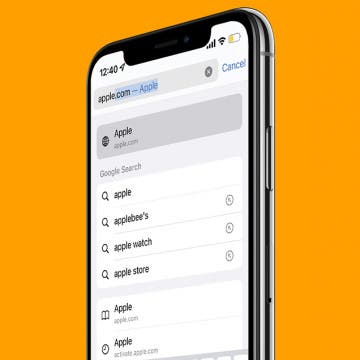iPhone Life - Best Apps, Top Tips, Great Gear
Faster iPhone Cellular Data: Why Is My Internet So Slow?
By Olena Kagui
If your iPhone cellular data is slow, it could be caused by your iPhone or your provider. We'll go over ways to troubleshoot your cellular data not working as it should. We will also teach you how to check the speed of your cellular data and rule out issues with your provider to get you faster internet today.
Opinion: I Have Seen the Future with Apple Vision Pro & It Sucks
By Cullen Thomas
Color me a virtual-reality optimist. Alongside writing for iPhone Life, I’m a video game developer, 3D artist, and sci-fi author. I own a Meta Quest 3 and use it all the time to play games and view 3D models as I work. My first experience of VR on a Valve Index is a cherished memory—it was so much fun to explore video game environments as if actually visiting them! When Apple announced its premium augmented reality headset, the Vision Pro, I was about as excited as anybody could be. That is, until I tried it.
- ‹ previous
- 71 of 2398
- next ›
A Fully Customized Fit for USB-C Earbuds
(Sponsored Post) By Amy Spitzfaden Both on Thu, 12/12/2024
How Long Does Apple Watch Take to Charge?
By Rhett Intriago
The Apple Watch is a versatile device, allowing you to quickly check notifications, respond to messages, or track your workout progress. Depending on the features you use and how frequently you use it, your Apple Watch battery can last all day or it might be depleted rather quickly. So, how long does charging the Apple Watch take? We'll cover this and explain some of the factors that might be affecting your battery life.
What Is Live Listen with AirPods & iPhone
By Olena Kagui
Live Listen is a feature that lets you turn your iPhone into a remote microphone. The catch is that you can only listen to it via your AirPods. Apple meant for this to be an accessibility feature: AirPod hearing aids! However, many worry that this microphone secret will be used nefariously.
How to Change Phone Number on iPhone
By Olena Kagui
So you've decided that it’s time to change your phone number, whether it’s to avoid prank calls, to leave behind an old relationship, or anything else. Your phone number either comes from the SIM card (iPhone 13 or earlier) or an eSIM that’s completely digital. We’ll cover how to change your phone number and everything else you need to know.
How to Use Apple Wallet: Add Tickets, Boarding Passes & More
By Leanne Hays
Did you know you can add tickets to the Apple Wallet app? Your iPhone's digital wallet can hold movie and event tickets, boarding passes, coupons, rewards cards, and more.
How to Print on Mac
By Devala Rees
Are you looking to print a favorite recipe, vacation photo, or directions? On a Mac, it's easy to print from various apps, as long as your printer is set up and connected properly. While some specific settings might vary between apps, we'll cover the core printing options to help you easily print documents and notes from your Mac. Let's cover how to print from your Mac computer.
How to Turn Off Ad Blocker on Chrome
By Devala Rees
The Chrome ad blocker settings default to blocking ads on sites that Google Chrome's algorithms determine show "intrusive or misleading" ads. But you may disagree with the algorithm's determination, or wish to change the ad blocker Chrome settings for other reasons. We'll cover how to turn off the ad blocker on Google Chrome!
Whether you're an electronics expert who prefers to do things yourself, or you just want more in-depth information on the inner workings of your Apple device, there are a variety of reasons you may want to access Apple's self-service manuals and tools, and we'll show you where to go to find them.
How to Toggle iPhone Rotation Lock without Using Control Panel
By Brian Peters
Many people like to keep their iPhone's screen rotation locked so that it doesn't switch into landscape orientation accidentally. When you're watching a video or doing something else where landscape orientation would be helpful, it can be disruptive to need to open the Control Panel to turn the rotation lock off.
Easily Type Website Domain Names with iPhone Keyboard Shortcut
By Rhett Intriago
Browsing the web has never been easier with this iPhone keyboard shortcut that allows you to quickly bring up a list of the most commonly used web domains. Whether you’re typing a .com, a .edu, or a .gov, web domain or email.
How to Start a Workout on Apple Watch
By Rhett Intriago
There’s no denying that the Apple Watch is a great accessory for any iPhone user, but one of its most useful features is its ability to track workouts. As the Apple Watch logs your workouts, you can keep track of your overall health and ensure you're meeting your fitness goals. Below, we'll show you how to start a workout on your Apple Watch.
How to Skip Songs with AirPods
By Jivan Hall
It’s amazing how much tech is squeezed into such a small package. The magic of AirPods lies in Apple’s patented H1 chip. Along with optical sensors, and motion accelerometers, it also allows you to start, stop, or skip songs by using touch controls. Read on to learn how to skip songs on your AirPods, AirPods 2, AirPods 3, and AirPods Pro.
Everything You Need to Know about Returning Apple Products
By Belinda Sanmiguel
You bought an Apple product, how exciting! Perhaps you splurged on a new Apple Watch or received an iPad as a gift. But unfortunately, it might have arrived damaged or not have been what you expected. So, how do you return Apple products? Here's what you need to know about exchanging or returning Apple products.
7 Best iPhone Camera Shutter Button Tricks & Secrets
By Olena Kagui
There are several hidden ways to use the Shutter button. I’ll teach you how to take Burst mode photos, capture photos while recording videos, and even use Siri for a completely hands-free experience. Finally, I’ll tell you how to turn off that shutter sound so that you don’t annoy bystanders or scare pets or wildlife.
How to Clean an iPhone & Give It a Digital Decluttering
By Amy Spitzfaden Both
When springtime comes, we all love to throw open our windows, grab a cloth and some cleaner, and make our living spaces sparkle. So, why not do this with our devices?
Does Walmart Take Apple Pay? (2024)
By Brian Peters
Apple Pay continues to grow in popularity as the contactless digital wallet offers great convenience to users. It allows them to make payments in stores and online without needing to have physical credit cards or cash on hand. Unfortunately, not all stores and sites allow the use of Apple Pay, and Walmart is one of those that do not.
Does Dunkin’ Take Apple Pay? (2024)
By Devala Rees
Does Dunkin’ take Apple Pay? Yes, it does! Apple Pay is a secure and convenient method of payment and can help you be in and out of this treat shop in just a few minutes.