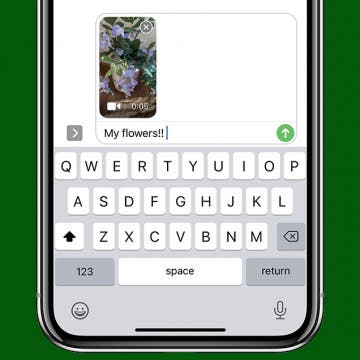iPhone Life - Best Apps, Top Tips, Great Gear
How to Check Your Wi-Fi Ghz on iPhone & iPad
By Leanne Hays
Are you wondering what Wi-Fi frequency your iPhone or iPad is connected to? Here's how to check your Wi-Fi GHz on an iPhone.
iPhone 15 Release Date & Rumor Roundup: Everything We Know
By Olena Kagui
It's almost that time of the year again when Apple announces its brand-new lineup of iPhones! This September, we can expect the release of the iPhone 15. It is rumored to be one of the most significant iPhone transformations yet! Between the leaks, whispers, and past experiences, here's everything we know about the new iPhone 15 line.
- ‹ previous
- 247 of 2387
- next ›
How to Share Apple Music Playlists on iPhone
By Conner Carey
Apple Music has a plethora of playlist choices, and Apple heavily promotes the fact that humans curate these playlists instead of computers. There are various options for finding Apple Playlists from the For You section of Apple Music, and you can create playlists as well! If you discover or create a playlist you particularly love, you might be wondering how to share Apple Music playlists. It’s easy to share music on your iPhone with Apple Music playlists; let's learn how now!
The fitness tracking industry is officially flooded with options. Yet, which wearable you buy depends largely on how you plan to use it. Most fitness trackers focus on daily activity tracking which is usually some combination of active calories burned and time spent exercising. Moov Now ($79.95) takes a unique approach with guided workouts and real-time corrective coaching. This feature alone got me excited, so I decided to test it out and see if the device could become my new personal trainer.
Apple Launches Official Support Twitter: “We’re Here to Help”
By Conner Carey
Apple has created an official Twitter support account, “We’re here to provide tips, tricks, and helpful information when you need it most.” Multiple other large companies use Twitter’s 140 character count to provide real-time support. @AppleSupport allows you to tweet the company regarding its products and services and get a direct reply back to your question. They’re even encouraging Direct Messages for further details on an issue.
How to Utilize the Health App Calendar View
By Conner Carey
Apple’s Health app is a great way to see your overall health, but long-term health is about daily habits. The Calendar view in the Health app allows you to see all the information your health app has gathered for any particular day. The more apps or devices you have synced with the Health app, the broader and more accurate the overall picture of your health the app can provide. Here’s how to view and utilize the Health App Calendar view.
How to Print Emails from Your iPhone
By Conner Carey
Thanks to smartphones, a lot of us have gotten into the habit of checking email on our iPhones. But some emails we receive, we also want to print. You could open your computer and print it that way, but you can also print the email straight from your iPhone. Read on to learn how to print your emails with AirPrint and whether or not your printer is AirPrint enabled.
Read Apple’s Opening Statement to Congress on FBI Warrant
By Conner Carey
Today, Apple’s general counsel Bruce Sewell will appear before the House Judiciary Committee. This is where the fight over whether or not the FBI should be allowed to force Apple to create a backdoor version of iOS comes to a head. Sewell will go up against a skeptical crowd including Manhattan District Attorney Cyrus Vance and a number of House representatives who have been vocal supporters of the FBI’s stance in the past. Here’s the opening remarks Sewell will begin with and they’re worth the read.
How to Set When Audio and Video Messages Auto Delete
By Abbey Dufoe
If you have an iPhone, you have the ability to send short video and audio messages right from a text message. This could be useful for sharing video or audio of where you are or what you’re doing with a friend without opening your camera or recording audio in the Voice Memos iOS app.
You can even set messages you send or receive to go away after two minutes (the default) or to stick around on your iPhone for a year. (Note that this will not determine how long the messages stay on a recipient's or other sender's phone.)
Best 5 Datings Apps You’ve Never Heard Of
By Conner Carey
Ah yes, dating; a social practice that has evolved and changed rapidly over the years and especially with technology. There are dating sites for everyone from Christians, to dog people, and smokers; there’s even a dating site for farmers. However, in the world of dating apps the most well-known include Tinder, OkCupid, EHarmony, Grindr, and the like. Yet, most of these apps require swimming through a barrage of silliness, especially for women. If you’re looking for a different way to meet people, these dating apps each take their own unique approach.
As we move further into the era of cord-cutting, with streaming replacing cable TV, some of the options can get a bit confusing. HBO, for example, offers both HBO Go and HBO Now. Showtime has both a Showtime app and a Showtime Anytime app. Amazon Prime is also a popular service for streaming movies and shows, and we'll look at that option as well. In general, these services are trying to make themselves available on as many devices as possible.
How to Ask Siri If You’ve Received That Important Email Yet
By Conner Carey
Instead of waiting by the phone for a call or text, what if you’re waiting for an important email? Sure, every few minutes you could unlock your phone, visit the mail app, open your Inbox, and see if it’s arrived. Or, you can ask Siri if you’ve received that email yet. Remember asking your parents from the back of the car, “Are we there yet?” Well, here’s how to ask Siri if that email is here yet.
3 Apps for Connecting with Strangers
By Conner Carey
Social media and dating apps are a dime a dozen, yet the aspect of connection isn’t necessarily present. It’s all too easy to swipe no or scroll past without really engaging with another human being on the other end. We’ve seen apps come and go over the years that’ve tried to overcome this barrier but few have sustained long enough to gain serious momentum. Honesty and empathy are paramount to our well being, and these three apps manage to bring people together via their smartphones.
How to Subscribe to a Social Media Feed
By Conner Carey
Subscribing to a feed allows you to easily view and manage blogs, websites, or social media feeds from any Safari page. For example, if you discover a blog you really like, adding it to your subscriptions will allow you to quickly access and read any new posts. You’ll know which websites allow you to do this by whether or not the Add to Shared Links icon appears in your Share options. For websites that do allow it, here’s how to subscribe to a social media feed.
How to Protect Yourself from Suspicious Websites
By Conner Carey
When you’re browsing the web on your iPhone or iPad, it’s important to protect your information from malicious or fraudulent websites. The problem with this is you can’t always tell which websites are legitimate and which could cause your device trouble or steal your information. However, Safari has a built in function that will warn you with a Fraudulent Website Warning before you open a suspicious website. Here’s how to turn this on.
The V-MODA Crossfade Wireless ($300) is an impressive pair of Bluetooth headphones with exceptionally hi-definition audio and the convenience of wireless listening enjoyment. They are considered by headphone aficionados to be the best wireless headphones for DJs, gamers, audiophiles and anyone who wears their headphones for long stretches and demands optimum audio quality.
How to Send Video Messages on iPhone
By Paula Bostrom
Perhaps you want to send a cute video of your baby’s first steps or your dog chasing his tail. The best way to send videos on your iPhone is through the Messages app. Whether you want to take a short video to send or use a video already saved in your library, sending video messages is easy!
Last night, Apple CEO Tim Cook sat down with David Muir of ABC World News to discuss the ongoing controversy between Apple and the FBI regarding iPhone encryption. By now, it’s well known that a US Federal Judge has court ordered Apple to help the FBI break into the San Bernardino shooter’s iPhone. Apple has hired lawyers to appeal the order and argues that the case should go through Congress and the proper channels of law. The full interview with Cook was nearly 30 minutes long. ABC aired only a small portion, but you can watch the full interview below.