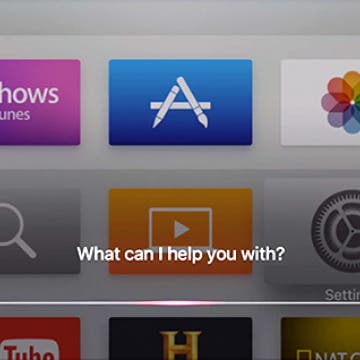iPhone Life - Best Apps, Top Tips, Great Gear
Fixed: Cannot Send Audio Messages at This Time
By Rhett Intriago
Are audio messages not working on your iPhone? Sending audio messages is a convenient way to convey information more quickly than a text. If you’re someone who sends a lot of audio messages, having them not work can be extremely frustrating.
Best Tech to Bring to the Cookout
By Nicholas Naioti
While cooking over fire may seem like an inherently primitive and lo-fi task, high-tech tools can make your barbecues easier and more enjoyable. In testing this new smart cookout gear, I was surprised and excited by how much it improved my cooking. Here is my definitive list of smart gadgets to help you channel your inner grill master and enhance your next outdoor gathering.
- ‹ previous
- 244 of 2408
- next ›
You can use Siri to control Apple TV settings on your 4th generation Apple TV, and this is especially useful if you want to reduce a movie's background sounds. This feature of Apple TV not only makes the dialog more audible, but also reduces the chances that you'll disturb your neighbors.
There are multiple ways to control volume on the iPhone or iPad. One such way is the volume control on the side of the device, another way is within the app playing audio. You can also adjust the volume from Control Center. This is nice because you can easily swipe to adjust the volume. Here’s how to use Control Center to adjust the volume.
5 Awesome Eco-Friendly iPhone Cases
By Conner Carey
Happy Earth Day! At its Spring Event, Apple covered all the ways in which it’s helping the environment. Apple’s goal is to run all of its operations on 100 percent renewable energy, and it’s a goal the rest of the world needs to take more seriously as well. When it comes to a getting a case for our iPhone, there are often other factors we consider like protection and functionality. So here’s some of the best cases that deliver both on features and eco-friendliness.
How to Make Emails Easier to Find Again Later
By Sarah Kingsbury
If you've ever searched your inbox for an email you're certain you did not delete, but couldn't see it on the list, consider your email-flagging habits. If you know you're going to want to return to an email later, you can make it easier to find when searching your inbox by flagging it. Here’s how to make emails easier to find again later.
Mother’s Day Tech Gifts She’ll Actually Use
By Conner Carey
This year, Mother’s Day falls on May 8. That means it’s time to buy a gift and plan for flowers. I don’t care who you are, your mom waddled around for nine months and gained a tiger’s skin worth of stretch marks (or went through a strenuous adoption process) — the least you can do is get her a gift to show your appreciation. Even if your mom isn’t a tech pro, there are plenty of tech items she would love and get a lot of wonderful use out of. Here’s awesome Mother’s day gifts for the tech mom in your life.
Nomophobia is the fear of being out of contact with your mobile phone. It’s fairly new term that’s risen in popularity as our iPhones become more and more a part of our lives. Like with anything, there’s a balance to be struck. Here at iPhone Life, we recently did a podcast in which associate professor Ana-Paula Correia from Iowa State University came on to talk about the phenomena. Are you nomophobic? Do you have an iPhone Addiction that’s going unchecked? Take this questionnaire to find out.
How to Disable Contact Photos
By Conner Carey
In your Contacts app, you can assign photos to each contact for easy recognition. When you open the Messages app, you’ll see a photo next to each message if that contact has been assigned a photo. However, if you’d prefer to turn this feature off, it’s easy to do. Here’s how to disable contact photos.
15 Apple Watch Tips That’ll Make You A Pro
By Conner Carey
Getting started with Apple Watch is a fairly simple process. With the Watch app, Apple does a good job of walking you through the bare-minimum basics. But once you’ve been wearing the Apple Watch for awhile, small things begin to bother you (like too many notifications, or Now Playing auto-opening), and often, we’re not aware that there’s a different way. Particularly since it’s such a small piece of hardware, knowing the tips and tricks will make your experience with Apple Watch smooth and awesome. Here’s 15 Apple Watch tips that’ll make you a pro.
I'm enjoying making my home smarter via Apple HomeKit-compatible devices. In this post I'll cover a handy gadget from Elgato that lets you monitor how much electricity an appliance is using: Eve Energy ($49.95). Elgato has also given me Eve Weather and Eve Door & Window and I'll cover those HomeKit devices in future posts.
How to Turn off Reachability
By Conner Carey
With the introduction of larger iPhone screens, Apple also created the feature Reachability. You may have activated this by accident in the past; it’s when your interface temporarily moves to the bottom of the screen, providing access to icons or links that were out of reach while holding the phone with one hand. To activate Reachability, you simply tap the Home button twice. Don’t click the Home button, or the App Switcher will pop up. However, if you don’t care for this feature, here’s how to turn off Reachability.
10 Features We Want to See in iOS 10
By Conner Carey
Go ahead and ask Siri, “When is WWDC?” The AI will happily tell you the event “will be held June 13 through June 17 in San Francisco. I can’t wait!” The keynote will be held the first day of the event, and that’s when we expect to hear about new Macbooks and operating systems. It’s expected the beta version of iOS 10 will be released around the time of the event with the official launch of iOS 10 in the Fall. Expectations for the latest iOS are definitely high; here’s the ten features we want to see in iOS 10.
5 Beautiful Minimalist iPhone Charging Docks
By Conner Carey
Having an iPhone dock gives you a designated charging station with style. It can also serve as a good way to limit your own technology usage if you place your iPhone on the dock after work and leave it in place until morning. The best docks either charge multiple devices or use as little space as possible; here’s five beautiful iPhone docks for that and more.
When Apple released its hunchback battery case, users were less than impressed by the company's ability to hide the extra power. It’s generally accepted in the battery case world that a case that recharges will also add a significant amount of bulk to your iPhone. Well it’s time to strip that assumption away and set a higher standard, because Kuke by Kuner ($46) has proven you can do it another way.
Apple's computers, smartphones, and other gear are all pretty cool, but lately Apple has been working building on its most outrageous and cool item to date: its new campus. The office building will be larger than the Pentagon and is designed with the latest technology. The building is longer than a mile in length and will house 13,000 employees in 2.8 million square feet of office space. Check out the video at the end of this post.
Taking the baton from Apple in the war on privacy, Microsoft is suing the Justice Department for the right to tell its customers when the government is looking at their emails. Microsoft receives thousands of government requests for emails and documents, and it wants to let its users know when the government is snooping on them. The lawsuit cites a violation of our Fourth and First Amendment constitutional rights.