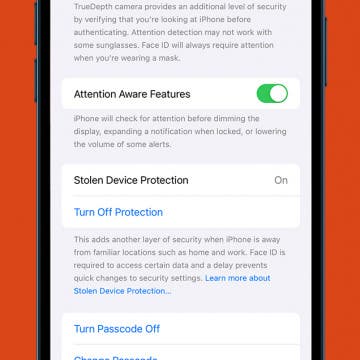iPhone Life - Best Apps, Top Tips, Great Gear
How to Automatically Forward Text Messages to Another Phone
By Rachel Needell
Can you divert text messages to another phone automatically? Sort of. If you want to automatically forward text messages to another device, you have to link that device to the same Apple ID as your iPhone, and then enable automatic text message forwarding. If you don't want to link another device to your Apple ID, your best option is to forward text messages manually.
Stolen Device Protection was released with iOS 17.3, and it helps protect your phone from iPhone passcode thieves who might get access to your passcode or Apple ID password. This Apple security update requires biometric data to access or change any sensitive iPhone settings. It also forces you to wait an hour to make changes to your Apple ID if you are at a location other than work or home.
- ‹ previous
- 171 of 2403
- next ›
Easily Create Strong Passwords on iPhone
By Hallei Halter
It's important to make sure that the passwords on all your accounts are strong and not easily guessed. But complex passwords that are hard to guess are also hard to remember. That's why I love the iCloud Keychain feature, which allows you to store your saved passwords. Did you know that you can also use the iCloud Keychain to generate complex passwords for you? I'll show you how to use Keychain's strong password suggestions.
App Saturday: RECaf - Caffeine Recorder
By Hallei Halter
Coffee is my co-pilot throughout the week. But if you asked me how much I drink on average, I'd draw a blank. Since my coffee habit was actually on auto-pilot, I chose RECaf - Caffeine Recorder as a a caffeine tracker for what, when, and how much caffeine I was consuming. This app is compatible with "Hey Siri" for logging entries and has customizable options so I can add specific drinks or food with their approximate caffeine content.
I had the opportunity to try the updated BEDDI Glow SE ($79.99) from WITTI. I reviewed the original model, and was happy when WITTI sent me the newer version. This one has a compact footprint and battery backup, two valuable enhancements for nightstand use, which is how I used my original BEDDI for years. You can set multiple alarms on different days, such as a weekday alarm for work or school and a weekend alarm that's a little later.
We all want our kids to avoid screen addiction and be safe online, but that can be hard to accomplish when children have open access to the internet via their iPhone or iPad. Fortunately, Apple's Screen Time parental controls are easy and free to use. In the past you might have had to pay for iPad or iPhone parental control apps to make sure inappropriate content wasn't getting through on your kids' devices, but not anymore. Learn how to set up Screen Time settings on your child's iPhone and iPad, and how to lock those settings so your curious kids can't access the content you've blocked.
Now that November is here I can officially start thinking about Christmas gift ideas, and lucky for me I was tasked with writing this roundup of top tech gifts under $100. I found so many cool things to buy for the 2018 holidays; gifts for women and men, and even a few things kids and teenagers will love. Let's get started with my 2018 Buyer's Guide for tech gadgets, including toasty warm winter texting gloves, a GPS tracker to help find lost items, a smart water bottle, and more. Your friends and loved ones are going to be really happy with their presents this year!
Review: Portable 5K Wireless Charger from Moshi
By Todd Bernhard
I recently reviewed a number of iPhone accessories from Moshi, so I was surprised when the company sent me another item just a few days later. It looks like Moshi was working on something that improves upon the items I just reviewed. The Porto Q 5K Portable Battery with Built-in Wireless Charger ($84.95) has a nice fabric and rubber surface like their previous wireless Qi charger, but this has some welcome enhancements.
How to Make a Shortcut on iPhone Quickly & Easily
By Tamlin Day
The iPhone Shortcuts app lets you completely personalize your phone by creating automated workflows. This means that a single command using Siri can get your phone to do the hard work, like text all the attendees of an upcoming event with your exact ETA without you lifting a finger. You can also use Shortcuts to create GIFs quickly, customize app icons, and so much more!
How to Add a Free Thesaurus to Look Up on Your iPhone & iPad
By Leanne Hays
I love using a thesaurus when I write, so the absence of this option from the iPhone's dictionary feature, Look Up, used to be a sore spot for me. Beginning with iOS 12, I no longer need a third-party thesaurus app, because a thesaurus is included in Look Up on iPhone and iPad for free! Let's get started learning how to add a thesaurus to Look Up, so you can find just the word you're looking for, be it a synonym or antonym.
Here at iPhone Life, we're big fans of Apple, but that doesn't mean learning how to use the new mobile operating system (iOS) they release each year comes easily. That's why we've taken everything we've learned about iOS 12 and created The Complete iOS 12 Guide for members of our premium monthly service, iPhone Life Insider. This guide is packed with all of the how-tos, tips, and tricks you need to become an expert in iOS 12. We’ll cover all of the features big and small, and we'll make it easy to follow with guided videos that’ll show you exactly what your iPhone or iPad screen will look like every step of the way. You’ll be teaching your friends iOS 12 tricks in no time. Check out a preview of the guide and learn more about the iPhone Life Insider membership below.
How to Use Siri to Turn Your Flashlight on iPhone On & Off
By Leanne Hays
Your iPhone's flashlight is one of its most simple, yet useful, features, and through the years it's gotten easier and more convenient to use. In current versions of iOS, you can simply ask Siri to turn your flashlight on and off for you.
App Saturday: Chess - Play & Learn
By Hallei Halter
Chess had always been one those games where I knew what it looked like but I didn't know how to play it. Pixar's short film Geri's Game made it seem fun, while every version of Sherlock Holmes made sure to have the hero brood over the board game at least once. Chess.com's Chess - Play & Learn, has been helping me to play chess and enjoy it. The app's resources, which include news and live tournament feeds, has also gotten me excited to know about the chess world at large.
How to Find Serial Number for iPhone or iPad
By Leanne Hays
Have you ever needed to know how to find the serial number for your iPhone or iPad? These unique numbers can be used to identify your devices, so knowing how to find them is important. In this article, we'll go over what exactly serial and IMEI numbers are, why you might need them, and the easiest ways to track them down. Read on to learn more about how to find the serial number for your iPhone or iPad.
iPhone Essentials: Accessories & Gear Every iPhone Owner Needs
By Rheanne Taylor
Our iPhones are our constant companions, so we need gear and accessories to keep them charged and protected from accidents. We've rounded up some of our favorite iPhone screen protectors, charging cables, power stations, and even an iPhone cleaning kit in our 2018 Buyer's Guide to iPhone accessories. You'll find items from Zagg, Nomad, mophie, and more, offering a range of rugged, innovative, and even elegant products for your iPhone.
How to Search the New Photos App
By Leanne Hays
You can use multiple search terms to find specific pictures in the Photos app. I use this time-saving feature to search for specific pictures from vacations, entering a date and location to see all videos and photos from each trip. Read on to learn how to image search on your iPhone using multiple keywords.
Everything You Need to Know Before You Buy the New iPad Pro
By Sarah Kingsbury
In the live taping of episode 96 following Apple's iPad event in Brooklyn, Donna, Sarah, and David tell you all the important details about the new iPad Pro line in order to help you make your purchase decision. Are Face ID, an edge-to-edge display, and an Apple Pencil that charges wirelessly enough to make the new tablet worth the expensive price tag? Also, tune in to hear why David thinks the newly released MacBook Air missed the mark.
Having already won the tablet wars, Apple could have simply refreshed its tablet line with a faster processor (it did), more storage (up to a terabyte) and a nicer display (you guessed it). While it certainly fulfilled this baseline expectation, Apple pushed the boundaries of tablet computing further today with the announcement of its new iPad Pro. Let's take a look at the most notable new features this next generation of the iPad has to offer.