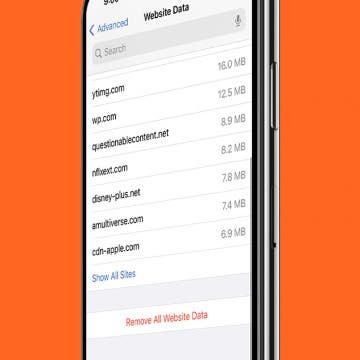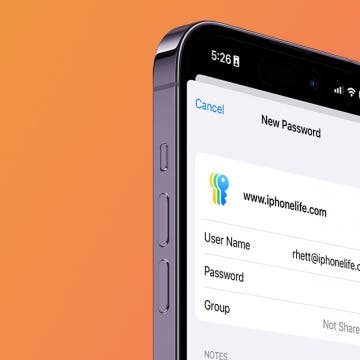iPhone Life - Best Apps, Top Tips, Great Gear
iPhone Life's Best Productivity Apps (2025)
By Olena Kagui
When we think of productivity, most of us think of checking things off our to-do lists and having measurable achievements to show off. But burnout is the enemy of accomplishment, so part of productivity is learning how to rest. Here are the best apps for rest and action to help you find that perfect medium.
iPhone Life's Best Staff & Reader Picks Apps (2025)
By Olena Kagui
We at iPhone Life are app fanatics and it turns out many of our readers are as well! Here are some favorite apps from our team and readers, from apps to support your hobbies to apps to amp up your lifestyle. Enjoy!
- ‹ previous
- 76 of 2403
- next ›
Crush Your 2025 Health Goals with the Withings Body Scan
(Sponsored Post) By Amy Spitzfaden Both on Thu, 01/09/2025
Your 2025 health goals deserve so much more than just a number on a scale. Withings is here to support all your body resolutions with a revolutionary health analysis. The Withings Body Scan revolutionizes home health checkups in a powerful, incredibly simple experience, directly from your home, in just 90 seconds.
Fixed: Make Apple Watch Vibrate for Texts & Calls
By Olena Kagui
When your sound is off, Apple Watch vibrations or haptics can make sure you stay on top of texts and calls without disturbing anyone in your vicinity. If you experience your Apple Watch not getting notifications via vibration, we can help!
How to Convert a Pages Document to PDF on Mac
By Jivan Hall
When sharing files from your Mac, you often need a file format that is universally accessible regardless of what type of computer or software the recipient is using. Because PDF files are compatible with nearly all devices and software, it's even fairly common for the PDF format to be required when sending documents to institutions or businesses. So if you enjoy using the Apple Pages word processor, learning how to convert a Pages document to PDF will come in handy!
How to Use Your Xbox Controller for iPhone
By Brian Peters
New iPhones and iPads are quite capable of running games with the kind of graphics that would have required a computer or game console in the past, but many people find playing action games with touch screen controls to be difficult or unenjoyable. Fortunately, it's quick and easy to connect a video game controller with Bluetooth capability to your iPhone or iPad.
How to Register for Apple Music
By Kenya Smith
Apple Music allows you to listen to millions of songs at any time whether online or offline. You can also create playlists, stream and download audio files, get personal recommendations, see what your friends are listening to, watch music videos, and more. The best thing about Apple Music is that there are no ads that can interrupt you while listening to music. Whether you have an iPhone or iPad, here are simple steps that'll help you subscribe to Apple Music.
How to Loop a Video on iPhone
By Olena Kagui
Looping videos refers to making a video to replay indefinitely. I will teach you how to turn a video into a boomerang using free third-party apps. Plus, I’ll remind you how to loop a Live Photo to turn it into a short loop video. Let’s get started!
How to Change the Name of a Bluetooth Device on iPhone
By Leanne Hays
Are you having a hard time telling the Bluetooth devices connected to your iPhone apart? If so, you're probably wondering, "can I rename a paired Bluetooth device?" Yes, you can! Here's how to change a Bluetooth device name on an iPhone or iPad.
How to Clear Safari Cache on iPhone
By Brian Peters
Modern web browser apps, both on computers and smart phones, save a lot of data from the sites you visit. This is useful for improving the speed of web browsing, but sometimes you may want to clear out this cache, whether to clear up storage space, for privacy concerns, or for other reasons.
How to Delete Videos from iPhone to Free Up Storage
By Rhett Intriago
Many streaming apps allow people to download movies and episodes of TV shows for offline viewing. This handy option allows you to binge-watch your favorite videos while conserving cellular data. However, once you’ve watched these videos you probably want to remove them so they don't take up unneeded space. We'll cover how to delete videos from your iPhone to free up storage space.
How to Manually Add Passwords to Your iPhone
By Rhett Intriago
The Passwords app is connected to iCloud Keychain, allowing you to easily save passwords on your iPhone. Once you save your username and password for a website, Keychain will auto-fill your information when you go to the website. Sound convenient? Below, we'll show you how to add passwords to iCloud Keychain using the Passwords app.
How to Separate Truth from Lies on the Internet
By August Garry
To paraphrase Douglas Adams: “In the beginning [the internet] was created. This has made a lot of people very angry and has been widely regarded as a bad move.” We are living in polarizing times, and nowhere is this more evident than online. Depending on what websites you frequent, you can get several contradictory ideas about pretty much anything. What’s real, what’s fake? Who can you trust? In this article, I’ll try to help you make sense of the chaos and understand how we got here in the first place.
What to Do If iPhone Vibration Not Working
By Brian Peters
The vibration motor is a very useful part of the iPhone, allowing it to notify us about calls or other events occurring on our devices when we need to have the iPhone on These features can be important for accessibility as well, for users who may find it difficult or impossible to hear the phone ringing.
Why Won’t Snapchat Download on iPhone?
By Kenya Smith
If, after multiple failed attempts to install the app on your iPhone, you find yourself asking, "Why won't Snapchat download," we can help. There are various factors that can cause Snapchat not to install, and we will investigate them and show you how to fix them.
How to Cancel Apple TV+ Subscription
By Olena Kagui
There are many ways to get a free trial of Apple TV, and after the trial is over, you will be charged. If you wish to end your trial or subscription, canceling Apple TV is a simple process that you can do directly on your iPhone. I'll teach you how to cancel Apple TV Plus!
How to Get a Refund on the App Store
By Rachel Needell
I can’t be the only one who has accidentally purchased an app from the App Store, purchased the wrong app, or spent money unnecessarily on apps. Don’t panic! It happens to everyone, and if you follow a few simple steps you can receive a refund on an App Store purchase. We’ll walk you through how to do this on your Apple devices.
Walkie-Talkie on Apple Watch Not Working? 6 Easy Fixes
By Rhett Intriago
If you're like me, you love using the Apple Watch Walkie-Talkie feature to stay in contact with friends. But it’s a lot less fun when your Apple Watch Walkie-Talkie isn't working and you have difficulty reaching your companions. That’s why I've compiled a list of easy and effective solutions that I’ve used successfully in the past to help if your Walkie-Talkie app is not working.
What's blacklisting, and what does IMEI is blocked mean on an iPhone? Let's go over what happens if your IMEI is blocked, how to get unblocked, and how to make sure you don't buy a blacklisted iPhone.