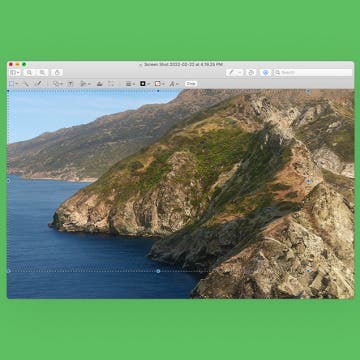iPhone Life - Best Apps, Top Tips, Great Gear
Faster iPhone Cellular Data: Why Is My Internet So Slow?
By Olena Kagui
If your iPhone cellular data is slow, it could be caused by your iPhone or your provider. We'll go over ways to troubleshoot your cellular data not working as it should. We will also teach you how to check the speed of your cellular data and rule out issues with your provider to get you faster internet today.
Opinion: I Have Seen the Future with Apple Vision Pro & It Sucks
By Cullen Thomas
Color me a virtual-reality optimist. Alongside writing for iPhone Life, I’m a video game developer, 3D artist, and sci-fi author. I own a Meta Quest 3 and use it all the time to play games and view 3D models as I work. My first experience of VR on a Valve Index is a cherished memory—it was so much fun to explore video game environments as if actually visiting them! When Apple announced its premium augmented reality headset, the Vision Pro, I was about as excited as anybody could be. That is, until I tried it.
- ‹ previous
- 84 of 2408
- next ›
How to Organize Your Calendar in 2025
(Sponsored Post) By Amy Spitzfaden Both on Thu, 02/13/2025
Apple is pretty good about updating its products, but it seems to have forgotten about the Calendar app and its many downsides. The makers of Informant 5, on the other hand, do not forget to regularly improve their app based on user experience. The latest updates to this calendar and task-management app are a productivity game-changer.
Can You Schedule a Text on iPhone? Yes, Here’s How! (iOS 18)
By Amy Spitzfaden Both
Have you ever wanted to schedule text messages on your iPhone? Maybe you want to send weekly reminders of chores to your family or automatically let your spouse know when you're heading home. Scheduling a text message makes sure your text will get to your desired person at the set time. Let's learn how to schedule a text message on an iPhone.
How to Check Service History on iPhone
By Ashleigh Page
If you're looking for a way to view the iPhone repair history of your own device or a used iPhone you're considering purchasing, you've come to the right place! \We'll cover how to do this and walk through some important information about what you can view in the service history for different models and situations.
With the built-in screenshot function in Mac, you can easily take screenshots of all or a part of your screen, adjust the borders, and select where you want to save the image. We’ll show you how to pull up the screenshot menu and prepare the perfect crop.
How to Save an Image on a Mac from the Mail or Messages App
By Rachel Needell
Ever wanted to save a picture to your Mac from the mail or messages app? There are a few different ways to save a photo on a Mac from these apps, some more efficient than others. This article will guide you through all the ways to save an image, including some valuable hints to help you save time and energy as well!
How to Turn Off Shuffle on Spotify
By Rachel Needell
The shuffle feature on the Spotify app allows you to play songs in a random order. However, this feature can only be turned off if you have a monthly subscription. Spotify shuffle play is great for adding some variety to your playlists. But sometimes, you may want to listen to your songs in order. Here’s a few tips to help you turn off shuffle on Spotify. For more great tips on listening to music on your iPhone, subscribe to our Tip of the Day.
How to Change Calorie Goal on Apple Watch (Red Move Ring)
By Olena Kagui
Your Apple Watch calorie counter is a powerful fitness tool if you know how to use it right. Your Apple Watch comes with preset Stand and Exercise goals, but the Move goal needs to be set up based on individual needs. Although your watch may suggest changing your Apple Watch Move goal automatically, you can also adjust it manually.
How to Check Apple Watch Battery in Seconds
By Leanne Hays
How do you check Apple Watch battery? In this tip, I'll show you the easiest way to check your battery percentage, find out how much battery life your Apple Watch has left, and know if you need to charge your Apple Watch. Let's jump right into how to check your Apple Watch battery level.
Has your Mail app given you an error message that says, "this message has not been downloaded from the server"? If you're asking yourself, "Why am I not getting emails on my iPhone?" read on. There are multiple reasons you might be getting this error, and we'll show you several different fixes.
How to FaceTime without Wi-Fi
By Amy Spitzfaden Both
Can you FaceTime without Wi-Fi? This is a common question, especially when you have an urgent call to make and your Wi-Fi has suddenly died. Or maybe you're out and about and don't have a public network to connect to. Fortunately, you can use FaceTime without Wi-Fi, though it does take up a lot of cellular data. Here is how to FaceTime without Wi-Fi
How to Fix Red Eye on iPhone & iPad Photos App
By Devala Rees
The red glare in animal or human eyes is an effect that can happen when using flash photography or taking photos in darker settings. The good news is that your iPhone Photos app has a built-in red-eye correction tool. Let's cover how to get rid of red eyes in photos on your iPhone or iPad.
Create a Smart List in the Reminders App
By August Garry
Are you a Reminders devotee ready to take your use of the app to the next level? If so, Smart Lists can help you configure your Reminders app to get reminders exactly when you need them, where you need them. Let's dig into how to use Smart Lists in the Reminders app.
How to Block Spam Text Messages from Email Accounts
By Ashleigh Page
Getting spam texts from emails and unknown phone numbers is frustrating. Unfortunately, there's no one perfect way to block all spam texts and calls. However, there are some steps you can take to block spam accounts and reduce the amount of spam you receive. As a bonus, we'll also cover how to report spam texts from email accounts and unknown senders.
How to Set Your iPhone on Vibrate for Calls & Texts
By Devala Rees
Turning on your iPhone's vibrate mode can help alert you to incoming calls and texts. You can enable vibrate mode while your iPhone is silenced or in addition to a ringtone. Here's how to set iPhone to vibrate when receiving calls and texts.
How to Enable MMS Messaging on (Any) iPhone
By Belinda Sanmiguel
Texting these days is more than just a short Hey, how are ya? Today, you can send friends and family funny GIFs, videos, and longer messages, as long as you enable MMS messaging on your iPhone. While SMS messaging only permits you to send links and text content, MMS stands for multimedia messaging service, and is what allows you to send rich media content.
How to Find Your Lost iPhone Using Apple Watch
By Ashleigh Page
We’ve all misplaced our iPhones at one point or another. The good news is that you can use your Apple Watch to ping your iPhone or get directions to it. This way, you can avoid needlessly overturning sofa cushions! Here’s how to find your iPhone using an Apple Watch.
How to Crop Photos on Mac (Easiest Way!)
By Jivan Hall
If you're searching for a picture cropping tool, look no further than the Preview app on your Mac! It’s free, it’s built into every Mac computer, and it has a lot of basic editing tools you may not be aware of. We’ll show you how to crop photos on Mac using the native Preview app.